If you were trying to find the best platform for your teaching business then you are at the right place!
In this article, we are going to compare the Top 3 platforms for online coaches and e-learning in main aspects such as course building, automation, integration, pricing, and use cases.
So, if you are ready let’s start!
The following article covers:
What are Uteach, Thinkific, and Teachable?
The best decision you can make for promoting your online courses is to create your own website. Creating websites, in general, is a hard task, especially if you code it, and if you buy it — well, it’s expensive. WordPress is a great way to construct a website without having to program it, but it is complicated and time-consuming as well. Creating your website on a hosting platform that is designed specifically for online tutors is the best way of solving this Gordian knot.
Uteach, Thinkific, and Teachable are three different platforms designated for this exact task. They are designed for helping you create your own online school. They are intuitive in use, do not require skills in IT and much time, and can really benefit your budget. There are, of course, more platforms of similar purpose. But today, we are going to compare these three platforms in order for you to see which one suits you best.
Factors you need to consider
It is hard to provide an objective picture, so we divided the functionality of these platforms into different categories. We are going to compare Uteach, Thinkific, and Teachable within these categories, and you will make the final decision.
Course builder
The most important part is, naturally, the course builder. It is the gist of the platform, the foundation of your online school. To our thinking, a good platform for online learning should provide a time-saving course builder. The less the tutor spends on composing the infrastructure of the course, the more they can spend on the development of the content.
Builder opportunities
Uteach’s course builder is rather simple. There is nothing excessive; not a single thing is redundant. Therefore, everything that is present can and should be used to benefit your course. Not only does Uteach let you design your website for a PC, but also for a tablet and a mobile phone. Even if you have only the free version, you can upload videos, run blogs, stream live, and have nine pages for your website generally. Besides, you get unlimited storage and an unlimited number of students and courses. Concerning your teammates, you can have one admin for the free and basic plans, five admins or co-authors or co-owners for the Pro, and up to 20 for the Business plan.
Thinkific provides you with the opportunity to have an infinite number of students. Unlimited courses start with the Basic plan, multiple accounts with two admins in the Pro version and five for the Premier. Concerning storage, you can upload videos up to 2 GB. Thinkific creators advise you to compress your video material, but you can upload as many videos as you want.
Teachable allows you to have an unlimited number of students and courses for all plans. When it comes to the number of teammates of yours, this is almost exactly as with Uteach:
- One admin for the free plan
- Two admins for the basic plan
- Five admins for the pro plan
- 20 admins for the business plan
Only Thinkific provides a surprisingly limited number of probable admins, for some reason. Others are very generous in this case.
Design
A platform should be enjoyable to work with. Even if it’s incredibly useful, we people care too much for aesthetics. We generally refuse to work with ugly things and get repulsed by them. But everyone has their own taste. Therefore it is hard to create a compliable design for everybody.
Still, all three platforms succeeded.
Uteach has a beautiful appearance in indigo, which is a deep rich color that is pleasant to the eye. The color and other elements of Uteach’s design do not distract; instead, they blend very well together and build a natural ambiance. Although Uteach is done in a minimalistic way, it is neither blank nor dull. The app — iOS & Android App — will be done soon. Besides offering an amazing user interface for you, it gives you all the options for customization and free color choices for your own website. When you build a website on Uteach you can design it in any way you want with an amazing drag & drop builder.
Thinkific is navy blue and orange — a bright complementary combination. It is very smart, since bright orange on the blue accents important information, working well with the user’s attention. The drag&drop based builder is quite convenient for building your platform, too. Thinkific does not have a mobile application, which is a downside.
Teachable does have an app, and it is generally designed well. It is built around different shades of green — a calming color that associates with nature and productivity. It is too very minimalistic. Teachable has many templates for your own course design, so you can adjust your own website as you wish.
Customization
All three platforms present very flexible website editors. You can customize the font (size, color, type), add pictures, change the colors, and rearrange elements however you want. It is a bit more complicated on Thinkific, but others are quite simple. It is worthy to note that Teachable allows you to change the code too.
However, Uteach offers the most simple user interface, alongside a drag & drop builder. You can also choose a theme for your website, then customize almost every aspect to communicate the message of your brand better.

Automation
Since we have so many technologies nowadays, it is a sin not to use them to their full potential. In this section, we will have a look at how you can automate your teaching platform in order to improve the quality of the education you provide.
Live lessons
Online teaching is all fun and games, but there is something about traditional education that is so convenient. And that is the simultaneous face-to-face interaction of a student with the teacher. It has been used for millennia (without exaggeration), so it would be a bit naïve to just dismiss it. Of course, lands, seas, and money are natural barriers for that, but we have a technology for online simultaneous learning.
Uteach, for example, provides brilliant opportunities to have webinars and synchronous video classes. It is partnering with Zoom, InSpace, and others. You preschedule your live lesson like this:
- Add a picture
- Write learning outcomes, knowledge level, and additional materials
- Set the price and number of participants
- Invite your students via email
- Choose a video meeting app

In Thinkific, live lessons are available for pro-account. They can be prescheduled directly from the platform itself. Thinkific uses only Zoom, so there are a few limitations:
- The number of students is restricted to 100
- Meetings are 40 minutes long (if you don’t buy Zoom Premium)
- Students cannot use Safari for the conferences
There is no internal way of adding live streams to your Teachable. But, you can use external platforms and add the steam to your course. YouTube, Twitch, and Vimeo have snippet codes that you can add to your Teachable to broadcast the session to your students in Teachable. It’s a lot of fuss, so using Teachable for live lessons is a bit more complicated.
Quizzes
Quizzes are a traditional way of checking whether your students have learned something or not. It is also a wonderful way to make them revise the material and remind them of its key points. All three platforms allow you to create quizzes for your students.
Uteach lets you create highly customizable quizzes. You can set the duration, passing score, and types of questions, checking (automatic or manual). You can have multiple-choice questions and decide how many answers can be correct, true/false questions, and type questions. Besides that, you can add media files to your quizzes (pictures, video, etc.) and documents.
Thinkific allows you to create quizzes for the end of every chapter of the course or for the end of every course. The quizzes are only of multiple-choice type answers, but you can set the number of right answers and add media files to them. But nothing more. The good thing, though, is that you can import the questions from other places, like Google Forms, which is so convenient.
Teachable also offers quiz creation options. The most important benefit of it is the easy-to-use intuitive user interface. While creating quizzes you can also customize them. You can create two types of quizzes in Teachable that are graded and non-graded. The multiple-choice questions will be automatically graded and reported in the reports section.
Certification
Another way to make education more effective is to increase the motivation of your students. Some people need gratification like water, and certificates are a nice way to let them have it.
All three platforms, similar to each other, let you create certificates. Uteach’s and Thinkific’s are more customizable, and Teachable’s are restricted within three templates. All platforms let your students download the certificates in PDF format.

Third-party integrations
Not every platform has enough resources to develop many tools for the users. Besides, there are other much better options available already. But they know that users prefer to have all the functionality gathered under one roof. What the platforms do is partner up with other platforms that provide needed functions. They can implement said functions on their website. All that without spending hours designing their own programs. Such a thing is called a third-party integration. As you can imagine, that is extremely convenient both for the host platform and for the user. Here we are going to discuss third-party integrations of Uteach, Thinkific, and Teachable. All three provide third-party integrations but are different.
Uteach has integrations with different video-meeting apps for live lessons, like Zoom InSpace and Jitsi. Marketplace partnerships include email software like Mailchimp. There are also Zapier and products of Google Family like Google Analytics and Google Search Console, plus Facebook Pixel, etc. As you can see, Uteach provides quite a few options, but they are not too extensive to be overwhelming. Sometimes it happens so that people are unable to make a choice when there are too many things to pick out from. Here, there is no such problem.
Very similar to plugins in WordPress, Thinkific has Apps. There is an app store of a sort implemented in Thinkfic, and you can go and look for those applications that you need. There are many, but since Thinkific has its own blog (and we’ll discuss that later), you will be aware of the apps you need. Let’s look at some examples. There are marketing apps like DropInBlog, Stunning, and Infusionsoft. Tracking apps are present, too: Mixpanel, Segment.io, and Sumo. Famous Zapier is also a part of Thinkific’s third-party integrations, and so is Quaderno.
Teachable said yes to third-party integrations, too. Some are available for all users, like Google Analytics, Sumo, and Segment. Other apps are for those who have paid plans (from Basic and up). These include, again, Zapiro and others: ConvertKit, Mailchimp, Circle. So Facebook Pixel and Triggers. There is a special tab for finding and implementing the integrations, so it’s really easy to use.

Branding
In order to stay in people’s minds, you have to make an impression. The point is to create a certain recognizable image, a brand identity of a sort that people will remember. You need to show your independence, uniqueness, and exquisiteness. It is not so easy to do so when you are under another brand name. It makes your brand look insignificant in the eyes of customers. Besides, it can be annoying too — to wear somebody else's name.
White Labeling
Well, white labeling is allowing yourself to have your own individuality. It’s when neither you nor the customer of yours sees the name of a platform you used, whatever you choose. Now, we already stressed the importance of this. Do these platforms — Uteach, Thinkific, and Teachable — provide white labeling?
Uteach provides white labelling for Pro and Business plan members — no wonder it is the most popular choice. If you have a Pro plan, you can have your product fully white labeled. You will not see the “Uteach” name on your:
- Emails
- Courses
- Certificates
- Quizzes
- Website in general
For Thinkific, it is also applicable only to Pro plan subscribers. You get to delete the label from your website’s footer, the course player, and emails.
Teachable does not allow complete white labeling. Yes, you can have a clean website, but login, checkout pages, and myTeachable app would be labelled still.
Custom domain
At this point, you probably have read thousands of articles about online teaching courses. Maybe you even have some programming knowledge. Basically, you probably know what a domain name is and how it works. When you register on these platforms, you get your domain for free. If you had to create your own domain, you would have to purchase it from a hosting website. There are, of course, free options, but they are not so reliable.
Membership
If you ever approached platforms like Patreon, you already are familiar with what’s a membership website. Basically, you have a few courses that are thematically related. You can sell them all separately or arrange them in a folder. Then, you can change the payment to a monthly subscription and update your content once in a while. That would be your own membership website. It is a nice way of creating an online school, starting with flexibility and ending with financial benefits. Subscription-based courses are usually cheaper since it is a continuous thing, so they are more likely to be bought. But in the long term, they will bring you more profit.
Uteach knows that this function is useful and popular. Therefore it could not leave users without it. For this platform, you can choose to give your students some sort of benefits, for example:
- Pre-sell six months of subscription with a discount
- Discount for a student who invites a friend
- Discounts for new students, etc.
Thinkific is too fond of this function. The platform allows you to create bundles of courses — like folders — and set a subscription for the bundle. Naturally, you can add more courses to the bundle over time. There is another way of making your Thinkific membership website even more alluring. Basically, you can create a Thinkific Community for your students and make them feel like they are a part of a prestigious club.
Teachable also provides the function of membership websites. You can create ongoing content for your courses and arrange them in folders with subscriptions. Teachable allows you to create membership hierarchies and competitions. You can provide different content for a different price within one subscription. Membership communities can also be made.

Marketing opportunities
It’s time to PR and market! How can you increase the influence area of your brand, and how can you get more sales and income?
There are different strategies marketing and public relations use in order to achieve the maximal awareness of the brand. Usually, a few things are practiced at once. When it comes to online brands, like coaching or online schools, SEO is crucial. To increase the SEO besides the direct keyword management et al, you will need to create blogs and analyze the workflow of your website
Blog
We want to review two aspects of blogging concerning these platforms. The first one is whether a platform has its own blog that provides valuable insight into it.
Well, Uteach does. Our blog is very extensive. We provide descriptive analyses of our platform. Although it is fairly intuitive and easy to use, there are still things to be discussed. And we discuss them, yes. We give detailed advice concerning online tutoring and successful entrepreneurship in general. So definitely check out our other articles!
Thinkific too has its own blog. It is very beautifully done, but, of course, aesthetics is the second top priority. The first one is usefulness, and let us tell you that Thinkific’s blog is incredibly useful and convenient.
Not unlike the two previous platforms, Teachable has its own blog that nicely ties to the whole theme of its platform. It provides important information about the platform itself and gives advice on how to use it to its fullest capacity.
The second aspect is whether you can launch your own blog and connect it to your online school. In other words, can you the blog directly from your online school website?
For Uteach, you, again, can create your own blog. The way the platform is created is that having your blog will increase your search engine visibility twice, thrice — you get it. So, Uteach provides a wonderful opportunity to market. You can convince your possible customers to purchase your products or make them more familiar with your courses.
Thinkific, alas, does not an opportunity to provide a blog directly. You can go to its App Store and dig out a blogging platform since Thinkific has a lot of third-party connections. But that’s more thinking and doing.
A similar thing is with Teachable, but a bit worse. You need to connect your own blogging website to Teachable using links or snippet codes. But it will add to your SEO, eventually.
So this round is after Uteach.
SEO
Speaking of SEO, let us quickly remind you what that is. Search engine optimization is a series of actions that make your website more visible in search engines. So, you rank higher in Google, Opera, Bing — you name it — and add more traffic to your website.
For Uteach, you can optimize your website for the search engines within the platform. Not only that, you can use third-party integrations like to optimize your online school externally. Also, Uteach allows alternative descriptions, meta titles, and meta descriptions for SEO optimization not only of your blog posts but also for your online courses and other materials.
Thinkific also allows internal search engine optimization for your courses. But you will have to optimize each course separately — and manually. The process is rather easy, although tedious: you just go to the settings, fill out SEO descriptions and add course keywords.
Teachable’s SEO is also manual. You have to search for keywords by yourself and then add them to your content. Teachable does allow alternative descriptions for images, so that’s definitely a plus.
Analytics
No matter how successful you are, there is always a place for improvement. In order to do so, you need to know what goes well and what doesn’t. Data analysis is the ultimate way of knowing precisely what benefits you and what doesn’t.
So, Uteach has both internal and external methods of collecting and analyzing data. Internally, you can collect information about your student’s integrations and compose databases. The latter can be compressed into CSV files and imported into whatever you choose. On the external side, you have CRM tools, for example, Pipedrive. Pipedrive collects student data automatically and analyses it. Hence, you can improve the workflow and productivity of your business. Pipedrive also lets you create centralized email campaigns, so check that out too. You can also consider more sophisticated Pipedrive alternatives as your customers increase or your needs change.
Thinkific’s strong side, as you might have noticed before, is its internal app integrations. The same is when it comes to data analysis. For example, you can integrate Google Analytics into your website, which is one of the most useful applications for such a job. It does take a bit of time — around a few days — to synchronize between your Google Analytics and your Thinkific. You will, therefore, have to check your Google Analytics acc to see the most relevant information.
Google Analytics can be integrated with Teachable too. Besides, you can use other reporting tools (they are available for Pro planners): lecture, video, quiz, and lead statistics. You just find it on your course and click on the Report button.

Payment reception
Since it is not a charity that we’re talking about but rather a business, it’s all about money. Say, you are already very successful, incredibly popular, and have an audience of 1000+ students. Okay, that’s awesome! How do you get all the money, though?
Uteach has it easy. First, it takes no fees from your payment unless you’re using the Free version. Besides, your earnings get transferred directly to your credit card. You just need to attach your bank account to your profile. And the transfer happens immediately.
Thinkific has a payment gateway of its own invention that allows you to do all sorts of financial operations. It’s easy and fast as well, and you get your payment on a credit card.
Teachable has a Teachable Payments mechanism that allows you to have instant payments. But you have to set it up separately. If not, you get a 30-day delayed PayPal payment.
Uteach and Thinkific win this round!
Pricing
Let’s be honest here: what are the crucial criteria for choosing a platform? When the choice is tough, we look at the price as the final criteria to pick a platform or really anything. As we have seen from the above comparison, the choice is indeed tough. This means that it’s time to compare the prices.
To our great luck and convenience, all platforms are priced similarly. All three have free plans that are, as you guess, free. Uteach’s Basic plan costs $29 a month if paid annually and 39$/mo otherwise, the Pro version is $79/mo or $99/mo and the Business one is $199. Thinkific’s Basic plan is $39 a month annually or $49/mo if not, Pro is $79/mo or $99. The Premier version is the equivalent of Uteach’s Business plan is $399/mo or $499/mo.
Teachable costs $29/mo annually ($39/mo if not) for Basic, $99/mo ($199/mo) for the Pro, and $249/mo ($299/mo) for the Business plan. As you can see, all three platforms provide a discount if a plan is paid annually. According to our calculations, the discount for Uteach is 25% for the Basic plan, 20% for Pro and Business, and so is for Thinkific. Teachable provides a 25% discount for the Basic plan, 10%for the Pro, and 16% for the Business. Here, Uteach is the cheapest plan. Thinkific is the most expensive, but its discounts are more than those of Teachable.
It is important to remember, though, that it is not the absolute price that matters. Rather, it is the relation of price to value — features, in this case — that are important to us. So, why don’t we compare how much these platforms provide for the price we pay them?
Free plans:
- All three platforms limit the number of courses that one can have in the Free version, but the number of students is unlimited. The admin account is also limited to one person.
- Transaction fees for all the platforms
Basic plans:
- Unlimited number of courses for all three; unlike others, Teachable allows two admins
- No transaction fees for Uteach, others still have transaction fees
- Third-party integrations from Uteach and Teachable, none from Thinkific, though
- Custom domain support from all the platforms
Pro plans:
- Admins: 5 for Uteach and Teachable, 2 for Thinkific.
- White labeling for Uteach and Teachable
- iOS & Android for Uteach
Business/Premier:
- 20 admins for Uteach and Teachable, 5 for Thinkific
- Personal manager for you from Uteach
- Priority product support from Teachable and Uteach
- Thinkific finally provides White labeling
Thinkific does not provide as many features as the other two do. Uteach and Teachable provide not only a similar number of features but also similar features too. But since Uteach is cheaper and has bigger annual discounts, it wins this competition.
Use cases
Although these three platforms share a lot of features, they are quite different — we saw it in the comparison. One platform is good for one thing but the other is better for another. Let’s break down which one is good for what.
Uteach:
The strongest feature of Uteach is the part with blogs. It really boosts your SEO when you have many a blog post attached to your website. Uteach is generally very good with search engine optimization. It enhances the traffic of your course pages themselves and provides external tools for analytics.
Another use of Uteach is live lessons that are integrated with Zoom and other online platforms. Unlike other platforms, Uteach offers powerful live automation. Before starting a live lesson you will get an incredible opportunity to add an image, and learning outcomes, choose the type of live lesson, and generally fill out every detail that can attract more visitors. Also, a very noticeable feature of Uteach is the opportunity for end-to-end live sessions, unlike other platforms. All the processes including email notifications and registration are automated.
Thinkific:
Let’s start with Thinkific. It provides miscellaneous features, like online webinars, quizzes, and so on, but its best use is membership websites. Since most of Thinkific’s features are done through third-party integrations, it can be tiresome to try and launch an online video meeting. But membership websites are close to perfection. Not only does Thinkific allows you to customize membership details in so many ways, but it also helps you to build a community. Your students feel that they belong, and that is so very attractive. In terms of — well — it brings you a lot of sales and, consequently, money.
Teachable:
Teachable is a beautiful-beautiful thing, but it’s not so good with webinars. But, it lets you create an online video course that is incredibly customizable. You can change literally anything. The quizzes are also really good. Unlike Thinkific, Teachable provides more options. It also is very handy if you want to launch a membership website. There can be a place for pre-launches, discounts, and hierarchical subscriptions within one course. It provides more options that Thinkific, and does it cheaper.
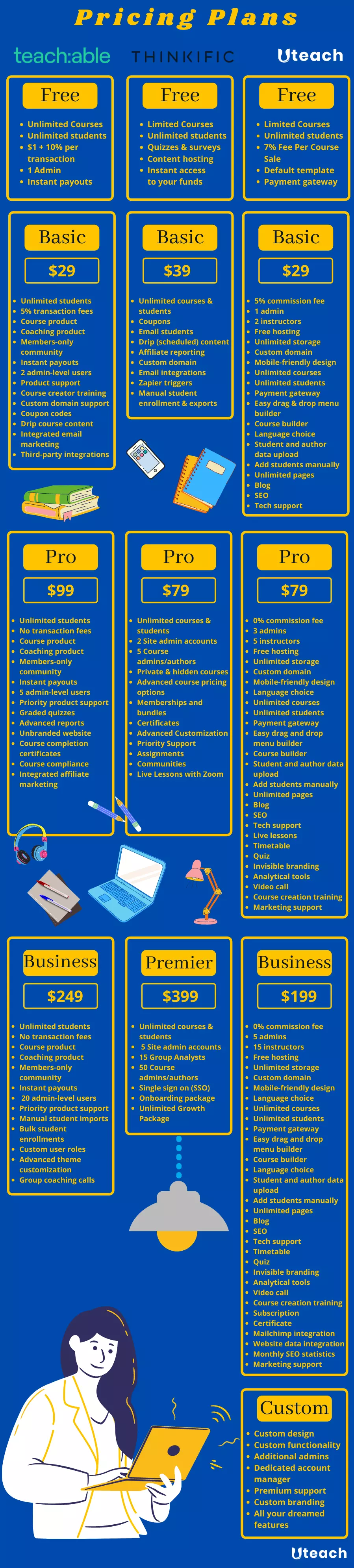
Uteach: The best online course platform for you
All these three platforms have different benefits. As we’ve seen in the previous part, every platform succeeds in different ways. But, the thing is, that one of those platforms shares all those beneficial features. And it’s always so nice to have all the functionality under one roof.
Well, Uteach is brilliant with blogs, webinars, and membership websites. It is highly customizable in many ways. White labeling, customizing your domain, and search engine optimization are allowed, too. Besides Uteach is powerful automation in many aspects including live lessons. With this platform, you can create and manage a powerful e-learning business, plus still be able to save your time due to the potent automation of routine tasks including registrations, email campaigns, and notifications.
It is also by far the cheapest of the three. The absolute price of different plans of Uteach is less than of others, and so is the relation of feature quantity & quality to the price.
Uteach is the ultimate platform for your online tutoring course.


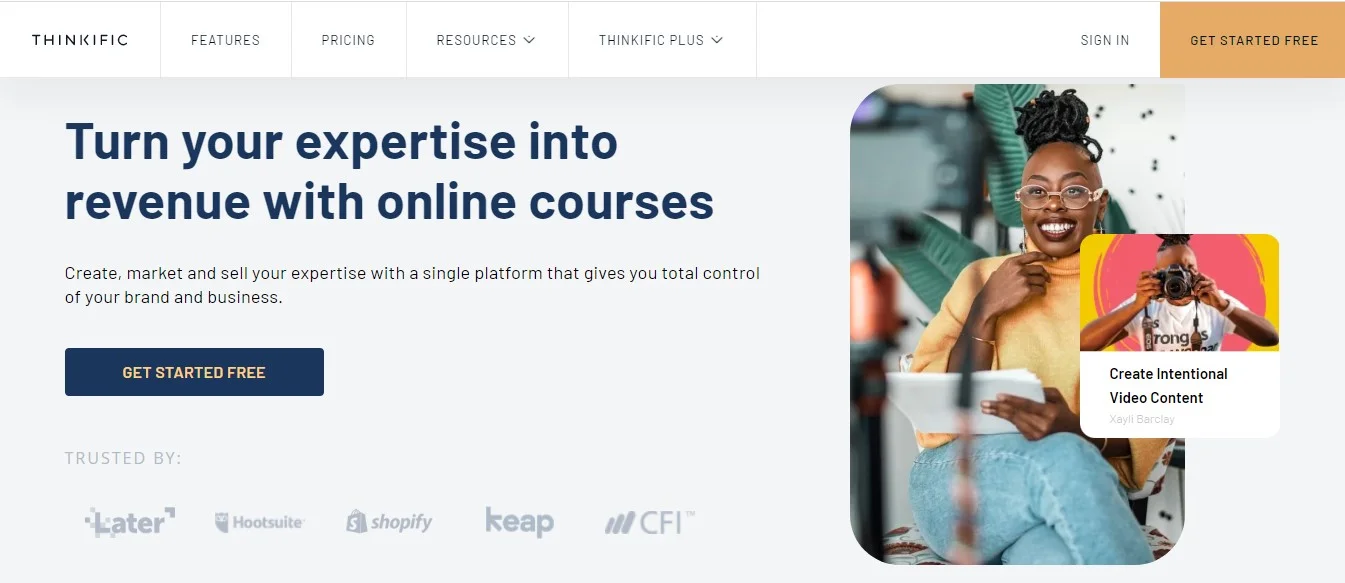


![How to Start Online Coaching Business [Proven Strategies]](https://d35v9chtr4gec.cloudfront.net/uteach/articles/LXoil0HbCqKEO2lAdpzG-1693384984/start-online-coaching-business.jpg)
