Udemy is one of the most popular platforms for online course creators. It is popular due to its ease of use, no upfront costs, and other benefits.
However, it still has certain limitations, such as branding and flexibility. Thus, throughout this article, we will review the top 11 Best Udemy Alternatives to help you find the best match for your needs in 2023.
So, if you are ready, let’s start!
The following article covers:
Udemy in a nutshell
First of all, let’s review Udemy in a nutshell.
Udemy started in 2010. As of 2023, the platform boasts 64 million learners, hosts over 210,000 courses, and features more than 70,000 educators providing instruction in almost 75 languages, totaling over 870 million course enrollments.
Who is Udemy for?
Udemy is suitable for online course creators selling pre-recorded courses online. It offers enough flexibility. However, it is limited. For instance, you can’t host live sessions. Thus, it is not suitable for trainers and coaches.
Why still consider another platform?
As a Udemy instructor, you have really little control over your content, students, and other data. For example, the platform often applies discounts to its courses. This means you will have to sell your course at a discounted price.
Udemy also puts requirements to your courses. For example, the video courses should be a minimum of 30 minutes, contain at least 5 episodes, and correspond to their course quality guidelines.
As an instructor, you are not able to build your own brand and establish a recognizable online presence. All you create are attributed to Udemy, giving you fewer options to showcase your identity and build a branded image as an educator.
So, if you want more control over all aspects of your online teaching business, consider the Udemy alternatives presented further below.

Udemy pros and cons
Let’s briefly overview the main pros and cons of Udemy.
Pros
- Access to a large audience.
- Ease of use. You can easily upload the course you created on the platform and track sales.
- Passive income opportunity, as the courses are pre-recorded.
- Support & resources that allow instructors to create and promote their courses.
Cons
- High competition. Many online couple creators offer courses in similar niches and topics.
- Revenue share. Udemy will take a significant amount from the revenue earned, usually 50% per sale.
- Lack of control. As an instructor, you have limited control over the platform. Thus, any algorithm changes may affect your course visibility and sales.
#1 Uteach
The number one alternative to Udemy is Uteach. Uteach is a potent LMS platform that offers instructors, trainers, coaches, and online course creators various features to start and expand their eLearning business.
Uteach provides a wide range of functionalities to create, deliver, and market courses, build a strong brand, manage student data, and track business results.
With Uteach, you can:
- Build and customize your website, making it fully white-label.
- Automate administrative tasks to save you time and money. You can send automated messages and notifications, track student’s attendance, and check quiz results automatically.
- Create and sell digital & physical products, coaching, and live sessions alongside online courses.
- Make the learning process more interactive by including quizzes and multimedia elements in your content.
- Get instant analytics and reporting regarding sales, revenue, student enrollments, and more.
- Integrate with your favorite tools, like Pably, MailChimp, Google and Facebook integrations, etc.
- Provide mobile learning opportunities with your own mobile app
- And so much more

What do other creators think of Uteach?
Uteach has been reviewed on the most credible review platforms, and it has an average rating of 4.7 stars.
- Capterra: 4.8 stars
- Trustpilot: 4.6 stars
- G2: 4.8 stars
What most creators like about Uteach is that it is excellent value for the money, and getting started is easy. The interface is simple and easy to navigate. Another thing often mentioned in the reviews is that the creators can host and automate live sessions on the same platform on which they offer courses, which saves a lot of time.
The support team responds quickly. Besides, there are tutorials available on YouTube on how to make the most of the platform and use the tools.
Pros
- Flexibility & control over your business. It offers white labeling features, built-in SEO, and others that allow you to be an independent creator.
- Automation features such as attendance checking, e-mail notifications, messaging, etc., save lots of time.
- Provides AI tools to make course creation easy
- Allows you to sell both physical and digital products.
- You get to keep all your income, as no commission fees are charged.
- Free 14-day trial run period available.
- Branded mobile app available.
Cons
- No gamification feature is available yet.
Uteach Pricing
Uteach offers four main pricing plans and a 14-day free trial to get started:
- Free: $0
- Launch: $39, plus 10% from each sale
- Grow: $99 without commissions.
There is also a custom plan available.
Best for
Uteach is incredible automation for everyone in the eLearning industry. It is a perfect fit for online course creators who aim for passive income and for coaches and trainers who host live sessions.
#2 Thinkific
Another alternative to Udemy is Thinkific. It is an online learning management system that comes in handy with useful features for instructors and course creators.
Unlike Udemy, you have the opportunity to create self-hosted courses with Thinkific. You can also use a WordPress plugin and integrate it with your website.
What does Thinkific offer?
- Create courses using templates to help you with the course structure.
- Build and customize your homepage and other pages with the design tools and meet your brand's needs.
- Sell your courses and products with e-commerce features
- Community options to engage with your students
- Helpful integrations with various email marketing and design apps
- Mobile learning opportunities with the Thinkific app
- Opportunities to create and sell your courses in a white-label environment

What do other creators think about Thinkific?
Thinkific ratings on the most credible review platforms go as follows:
- Capterra: 4.4 stars
- G2: 4.7 stars
- Trustpilot: 4.4 stars
What the users like about Thinkific is that it does not put any limitations on the students and the types of content, at least for the paid plans. The platform also gives lots of opportunities for customization with landing pages, email templates, and course themes to create a branded learning experience for the students.
Speaking about the support, one of the reviewers, Paul, mentions, “The support team are really friendly and very accomodating with my many many queries, and response times are fantastic.”
Many users do think that the learning curve is steep, especially when it comes to the customization tools.
Pros
- Lots of customization options. You can build and design your own website and course layouts and, of course, take advantage of branding functionalities.
- Competitive revenue share, as Thinkific does not take a percentage from course sales
- Offers a range of advanced features to improve instructors’ and learners’ experience. These features include quizzes, gamification, and certification.
Cons
- Higher pricing than other platforms for course creators
- Limited marketing tools
Thinkific pricing
At the moment of writing, Thinkific offers the following pricing plans:
- Free: $0
- Basic: $36
- Start: $74
- Grow: $149
- Thinkific +
There is also a 30-day free trial available.
Best for
Thinkific is a perfect fit for instructors who wish for customization options over their courses and those who are willing to invest in their website and marketing.
#3 LearnWorlds
Another great alternative to Udemy is LearnWorlds. It is a feature-rich learning management system. It offers a wide range of eCommerce, course authoring, and user analytics features to sell online courses successfully.
Here is what you can find on LearnWorlds.
- Create online exams and self-assessments to test the students’ knowledge
- Make interactive video lessons
- Build a website that is 100% white label with more than 250 design templates
- Use marketing tools and more than 4000 marketing integrations
- Engage with your students with the help of community features
- Run live sessions through Zoom, Webex, or Calendly.
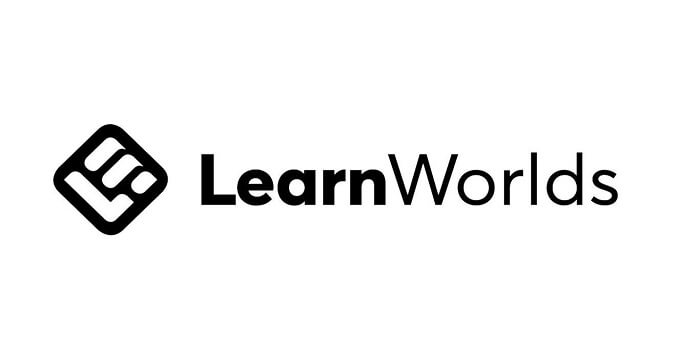
What do other creators think about LearnWorlds?
LearnWorlds has an average rating of 3.1 stars based on the reviews on the most credible review platforms.
- Trustpilot: 3.4 stars
- G2: 4.7 stars
- Capterra: 4.7 stars
Overall, people love their experience with LearnWorlds. They refer to it as a flexible solution. What reviewers like about LearnWorlds is that the platform consistently adds new features to provide a better experience. According to several users, the platform’s site builder offers all the opportunities to create their online schools the way they want them to look.
The reviewers also enjoy the masterclasses and training offered by LearnWorlds. As for the support team, the users are mostly satisfied with quick replies.
Pros
- Branding & white labeling features allow instructors to customize their website fully
- Interactive video player feature that allows instructors to create interactive experiences for students. For instance, you can add clickable links, quizzes, and even pop-ups to the video
- Automated sales funnel feature that allows creators to automate the process of converting leads into real-time paying clients.
Cons
- The choice is limited in terms of payment gateways
- Limited student feedback options are available
LearnWorlds pricing
The platform offers four main pricing plans you can start with:
- Starter: $24/month
- Pro Trainer: $79/month
- Learning Center: $299/month
- Learning Center + Mobile App: $364/month
You can also get started with a 30-day free trial.
Best for
LearnWorlds is perfectly suitable for course creators, trainers, and coaches as well. It offers live functionality within the virtual classroom feature. Its customization and management options allow for a hands-on approach to eLearning materials.
#4 Teachable
The next alternative to Udemy is Teachable. Teachable is an online platform for course creators that offers benefits and features to improve user experience. Such features include the following:
- Generating course outlines and adding translated subtitles for your course videos with the help of AI.
- Getting flexible payment options with Buy Now and Pay later
- Attracting new leads with digital downloads and affiliate marketing tools
- Joining other creators in the Teachable community
- Getting insights with analytics and reporting to optimize your course content

What do other creators think about Teachable?
Teachable is one of the most popular platforms to create and sell online courses. It has been rated on the most credible review platforms:
- G2: 4.0 stars
- Trustpilot: 2.5 stars
- Capterra: 4.3 stars
Most Teachable users who left reviews are satisfied with the onboarding process. Although there are lots of resources to start an online teaching business, according to the users, there are few resources to GROW the business. What they like about this platform is that Teachable offers pre-made templates for courses and pages like sales and checkout pages, so there is no need to start from scratch.
The user interface is mentioned to be comfortable and clear. However, there are little customization options regarding fonts, layouts, etc.
Overall, the reviewers had a positive experience with customer support.
One of the recent reviews on G2 reads: “What I like best is I can create an attractive course very easily. The uploads features work VERY fast and I can see how my course is looking in the preview page. The support is very good too.”
Pros
- User-friendly and clean interface that is good for beginner course creators. It also improves the overall student learning experience.
- Variety of learning tools that allow instructors to sell off-the-shelve course content, coaching sessions, one-on-one training programs, and group sessions or programs
- Integrations with various useful tools such as Calednly, Zapier, and Zoom.
Cons
- Limited customization options in terms of branding and design
- Limited support options; for certain plans, there is no phone or live chat support available
- Student engagement tools are also limited compared to other platforms.
Teachable pricing
Teachable offers 5 main pricing options for its users:
- Free-$0/month
- Basic$39/month
- Pro$119/month
- Pro+ $199/month
- Business plan $499/month
You can choose to pay monthly or annually.
Best for
Teachable is a good fit for instructors, coaches, trainers, or course creators looking for a beginner-friendly platform with good marketing features. However, if you are looking for a high level of support and customization options, consider Uteach or Thinkific.
#5 Kajabi
Kajabi is an all-in-one learning platform allowing instructors to convert their knowledge into income. It comes in handy with many valuable features that benefit learners and instructors. They include the following:
- Creating a professional website with a drag-and-drop builder
- Using mobile-ready landing pages for different purposes
- Embedding forms on your website to turn your visitors into subscribers
- Accepting payments using PayPal and Stripe
- Running promotions with coupons
- Tracking lesson progress, viewing grades and other analytical insights
- Planning drip lessons
- Using assessment options, including quizzes

What do other creators think about Kajabi?
Kajabi has an average rating of 4.4 stars based on the reviews on the most credible platforms:
- G2: 4.4 stars
- Capterra: 4.4 stars
- Trustpilot: 4.4 stars
Reviewers are satisfied with the course creation features Kajabi has to offer. However, according to them, other features, such as a membership program, website builder, and podcast hosting, are pretty basic.
At some points, it has a steep learning curve compared to the other teaching platforms and LMS.
What the users like about this platform is the Kajabi University, where they can find detailed information about creating and selling with Kajabi.
The supported team is mentioned to be fast-responding. “What I like about Kajabi is that when you face an issue with the platform or how to use it their support team reach out directly and fast to provide you with workarounds and solutions with clear instructions.”
Pros
- Many student engagement tools contribute to high knowledge retention and customer satisfaction rates. You can create interactive quizzes, discussion forums, and assessments.
- Powerful analytics and reporting tool, which provides insights into the performance of the courses or other materials, also allows for tracking student progress.
- All-in-one platform, which comes in handy with a range of advanced functionality for course creators
Cons
- Requires a bit more time on the learning curve compared to other platforms due to advances in functionality
- Limited integrations as well as limited payment options.
Kajabi pricing
Kajabi offers three pricing plans you can start with, including:
- Basic- $149/month
- Growth- $199/month
- Pro - $319/month
You can also start with a 14-day free trial period.
Best for
Kajabi is a perfect platform for creators who want to monetize their expertise and knowledge. It will allow you to create a branded website and start monetization your skills the right way. However, due to requiring a longer learning curve, it may not be well suited for individuals with no technical skills.
#6 Skillshare
One of the closest to Udemy platforms is Skillshare. However, it also has similar limitations to Udemy. Let’s quickly review its main functionalities for the instructors.
- Create and upload classes in video format.
- Include other media and visuals, such as music, animations, graphics, etc., while uploading your classes.
- Easy-to-use admin panel to invite users and grow your team
- Engagement tools, including project-based courses
- A mobile app, which is also available offline
- Usage and engagement reporting tools
- LMS integrations

What do other creators think about Skillshare?
Based on the reviews on the most credible platforms, Skillshare got the following results:
- G2: 3.4 stars out of 5
- Capterra: 4.7 stars out of 5
- Trustpilot: 1.3 stars out of 5
Here is a review from G2.
"Huge variety of classes on different subjects with effective demonstrations" - A marketing and advertising strategist
Pros
- Emphasis on community-based learning
- Revenue-based sharing model (instructors earn money depending on how much time premium users spend watching their courses)
Cons
- Course formats are limited. Also, you gain limited control over pricing as it operates similarly to Udemy.
- Revenue sharing model limits your income potential
Skillshare pricing
You can join Skillshare for free. However, there is a variety of class quality guidelines you need to follow. You also need their team’s approval for your subsequent class topics.
Best for
If you are looking for a platform close to Udemy, then Skillshare is the best alternative. It is best suited for course creators who earn revenue on passive income and pre-recorded educational content.
#7 Coursera
Coursera is a popular eLearning platform among creators and students. It has a fast loading speed and a good user interface that allows for easy navigation, and it also comes in handy with affordable prices.
Here is what Coursera offers for its instructors:
- Live lectures and private courses with Live2Coursera
- Cloud import to upload and manage your content
- Importing your documents to Coursera directly from Google Docs, Sheets, Microsoft Word, and Excel.
- Assessment tools with question banks
- Machine-assisted peer review tools
- Managing the roles and permissions connected with the course
- Guides and resources for online learning and pedagogical principles

What do others think about Coursera?
Coursera does not have any reviews on Capterra and Trustpilot. On G2, it has a rating of 4.5 out of 5 stars. Most of the reviews are provided by learners who are satisfied with their experience on the platform.
One of the recent reviews describes Coursera as “Great learning platform for professionals and students” - a software engineer
Let’s review the pros and cons of Coursera from the instructors' point of view.
Pros
- High trust factor and credibility. It is one of the platforms students & learners worldwide trust most for receiving appropriate and credible training.
- You can create a variety of course formats for your students
- As an instructor, you will gain access to a large student base
- Access to a variety of tools and resources to create and successfully manage courses
Cons
- Limited customization options
- Unsatisfactory revenue sharing model for creators
- High competition on the platform
Coursera pricing
To be able to teach on Coursera and join as an instructor, you need to be a professional in your field. There is no fee you pay to be an instructor on Coursera.
However, you should wait for your course to be submitted, pay your own taxes, and get only 40% from your sales.
Best for
Due to offering a variety of course formats, including live sessions and webinars, Coursera is one of the platforms that is ultimately good for trainers, coaches, and course creators. It will allow you to easily start our eLearning business, scale, and reach global audiences.
#8 Podia
Podia will allow you to manage and sell various digital eLearning-related content easily. Let’s review its main features to see if it makes a good Udemy alternative for you.
- Build your website with a drag-and-drop builder
- Deliver your course content with drip scheduling
- Offer course payment plans besides single-payment pricing.
- Create multi-choice quizzes for the end of each lesson
- Create and apply coupons
- Sell digital downloads, like eBooks, sheets, PDFs, checklists, etc
- Engage your students in the community by posting updates and adding comments
- Create automated email campaigns
What do other creators think about Podia?
Podia has an average rating of 4.4 stars on the most credible review platforms.
- Capterra: 4.5 stars out of 5
- G2: 4.6 stars out of 5
- Trustpilot: 4.1 stars out of 5
What users like about Podia is that it is a one-stop solution for running an online teaching business, engaging in the community, and getting more students. According to the reviewers, it is easy to use, and all the steps to use Podia features are properly documented. Besides, there are video tutorials that help users figure things out.
One of the recent reviews on G2 reads: “Very simple to use and intuitive, it makes it easy to sell digital products and courses in no time. It's really easy to setup everything, and they have affordable plans without fees”.
Here is another review from Trustpilot:
Pros
- All-in-one platform that offers a wide variety of features, allowing creators to manage every aspect of their business from one single space
- Wide range of marketing and sales features for better optimization of the processes and higher profit margins
- Affordable pricing for plans
- Lots of customization options
Cons
- Limited analytics
- Not as many integrations with other tools as anticipated
Podia pricing
There are three pricing plans if you want to get started with Podia:
- Free: $0/month
- Mover: $33/month
- Shaker: $75/month
Best for
If you are a creator or a coach looking for an all-in-one solution, then Podia can be a good fit. Its features are enough to start and expand your business while staying in control over every aspect from one dashboard.
#9 TalentLMS
As a cloud-based learning management system, with TalentLMS, you won’t experience any speed-related issues. It is yet another good platform for you if you are looking for a Udemy alternative.
Here is what TalentLMS offers to help you grow your online teaching business.
- Drag-and-drop content management tools
- A library of ready-made courses
- Assessment and quiz builders
- Opportunities to sell your courses in bulk
- Creating learning paths for your students
- Custom branding for your domain, logo and brand colors
- Custom gamification rules (badges, levels, points)
- A white-label mobile app for your online school
- Integrations with payment processors, such as Stripe, PayPal, Shopify and WooCommerce

What do other creators think about TalentLMS?
TalentLMS ratings on the most credible review platforms go as follows:
- Capterra: 4.7 stars
- G2: 4.6 stars
- Trustpilot: 4.1 stars
In the reviews, the users refer to TalentLMS as a simple, robust, and informative platform. The design is intuitive, and the course creation & management is easy. The platform supports multimedia content, tests, quizzes, and certification, which makes creating courses simple and comprehensive. Users also like that it helps teachers and school administrators create microlearning opportunities.
Customer service is mentioned to be responsive, helpful, and timely.
Let’s review the main pros and cons of this platform.
Pros
- Come in handy with a mobile app, which allows you to provide a learning experience for the student
- Offers a variety of gamification features to take students’ learning experience to a whole new level and increase engagement rates
- Advanced reporting and analytics features will provide useful insights for further improvements
Cons
- Limited community features
- Limited customization features
TalentLMS pricing
You can find six flexible plans on TalenLMS pricing page:
- Forever free plan: $0/month
- Starter: $69/month
- Basic: $149/month
- Plus: $279/month
- Premium: $459/month
- Enterprise: you will need to contact their team for the price
If you want to include their TalentLibrary features the prices for all plans will increase.
Best for
TalentLMS is best for employee training. Thus, you can consider this platform to sell your training programs if you are a career executive, business coach, or trainer.
#10 EasyLMS
Another learning management system you can consider as an alternative to Udemy is EasyLMS. It focuses on simplicity and ease of use. Here are its main features that support those two ideas.
- Create your branded online school by uploading your logo, customizing fonts, colors, and URL.
- Create groups for your academy for various departments within your academy, such as HR and communication
- Get reports for deeper learning insights and see an overview of results for your academy
- Create learning portals
- Create exams and tests and embed them in your course
- Customize your course fully by combining different media
- Generate automatic certificates
- Integration with helpful tools such as CRM tools and MailChimp.
What do other creators think about EasyLMS?
EasyLMS has an average rating of 4.3 stars out of 5 on the most credible review platforms:
- Capterra: 4.7 stars
- G2: 4.0 stars.
- Trustpilot: no reviews
EasyLMS justifies its name. Reviewers are satisfied with how easy it is to set up and use the platform. What they like about EasyLMS is its affordability, usability, and content variety.
One of the reviewers describes it as “a popular choice for organizations looking for a user-friendly and efficient learning management solution”.
Another review on Capterra reads like this: “This software is easy to navigate. It has simplified tracking completion of training and I believe it is easy to navigate for the learners, as well.”
Pros
- Easy to navigate through
- Comes in handy with top-notch features allowing you to provide up-to-date learning experiences for the students
- Easy to use and has an excellent customer support
- Offers branding features that allow you to customize your courses with your brand’s logos and colors
- Powerful analytics and reporting that allow tracking learners’ progress as well as the performance of the course overall
Cons
- Limited support options
- Limited customization options for courses
- Not as many integrations as in other platforms
EasyLMS pricing
You can start with a 7 day free trial, or choose one of these pricing options.
- Business Owl: $35/month
- Corporate Owl: $109/month
- Enterprise Owl: $275/month
Other three plans come with the Academy feature:
- Business Owl +: $50/month
- Corporate Owl+: $159/month
- Enterprise Owl: $275/month
Best for
Course creators, coaches, and trainers who want to set up and start running their businesses quickly will be satisfied with the functionality EasyLMS offers.
#11 eFront
Finally, the last Udemy alternative platform we decided to include in our list is eFront. It is a flexible and feature-rich LMS system that provides creators with all the necessary features for managing their courses.
What can you do with eFront?
- Import useful materials from the web to enhance your course content
- Create tests and quizzes with multiple types of questions with extensive reporting on the results
- Conduct surveys and collect data
- Give earners the opportunity to submit their assignments in different formats
- Use ready-made templates for courses on different topics
- Apply points, badges and other gamification features
- Use hundreds of third-party integrations and services via Zapier
- Build a modern website and customize your pages and domain

What do other creators think about eFront?
eFront has been reviewed on platforms like G2 and Capterra. There are no reviews on Trustpilot.
- G2: 4.5 out of 5 stars
- Capterra: 4.5 out of 5 stars
What reviewers liked about this platform is that they can create learning paths easily and run reports based on custom classification. It is easy to use not only for the educators but also the students.
A recent review from Capterra reads like this: “My overall experience with eFront has been quite positive. eFront is an intuitive and user-friendly Learning Management System that allows users to upload materials and create courses with ease.”
Pros
- Wide range of customization options
- Features such as gamification, quizzes, surveys assignments, and others to create personalized learning experiences
Cons
- Outdated user interface
- Lack of curriculum enrollment
eFront pricing
All eFront plans are billed annually. There are 2 pricing options:
- Starting At: $1200
- Tailored: a custom plan, the pricing of which varies according to your needs
All the features are included for the 2 plans.
Best for
If you are a trainer who is looking for a comprehensive platform with a short learning curve, then consider eFront. It is an ideal platform for trainers who want to create engaging and interactive training programs easily.
The most affordable Udemy alternatives:
Let’s quickly sum up our list of best Udemy alternatives, so you can choose which one suits you best. If you are looking for the most affordable Udemy platforms, here they are:
- Uteach: $0/month, $29/month, $79/month, $199/month
- Podia: $0/month, $33/month, $75/month
- LearnWorlds: $24/month, $79/month, $299/month, $364/month
The most close Udemy alternatives
If you are looking for a platform that has the closest features to Udemy, consider:
- Skillshare, with an average rating of 3.2 stars out of 5
- Coursera, with an average rating of 4.5 stars out of 5
Your best Udemy alternative to consider
These platforms are great. However, if you want to gain the most out of the LMS platform of your choice while the platform is at an affordable price range, then Uteach is the best choice for you.
It comes in handy with many automation and marketing features that allow for easy promotion and save time. With Uteach, you can start and expand your eLearning business in a matter of minutes. So, stop hesitating and get started now.
Well, seeing is believing. Book your free demo now to see Uteach in action.


![How to Start Online Coaching Business [Proven Strategies]](https://d35v9chtr4gec.cloudfront.net/uteach/articles/LXoil0HbCqKEO2lAdpzG-1693384984/start-online-coaching-business.jpg)
