The online education market is estimated to reach $602 billion by the year 2030. It is the perfect time to start monetizing your skills.
If you seek to create and sell courses, you may have heard about Kajabi. Like any other platform, Kajabi has its advantages and shortcomings. That is why we will break down its main features, pros & cons. We will also discuss the 7 best Kajabi alternatives so you can make an informed decision about your desired online teaching platform.
The following article covers:
Kajabi overview
Kajabi is an all-in-one platform for online creators where you can offer courses, coaching, memberships, and products. You can create mini, full-length, or drip courses. When you create an account, Kajabi offers a default template. However, you can choose another template from various options available, build your website and customize it according to your brand.
One of the Kajabi advantages is that you get tools to create podcasts and have upsells. Furthermore, you can create an email list and convert users from regular visitors to paying customers. Here is the list of advantages and benefits of Kajabi.
- Mobile app so that the students can enjoy the on-the-go learning experience
- Course-builder that is easy to use and comes with templates
- CRM features, email campaigns, and email automation together make a great email marketing system
- Integrations with MailChimp, Drip, ConvertKit, and with other sales and marketing apps
- Free tutorials on KajabiUniversity about creating and selling courses.
Kajabi Review
Capterra is one of the most trusted websites for reading and writing reviews. We are going to explore users' experience with Kajabi.
Kajabi user highlights the pros and cons of the platform. They love the ability to personalize courses and the excellent course templates. The membership feature allowing up to 15 courses is fantastic. However, they find the sales/transaction page confusing and choose not to use it for transactions. Kajabi is more expensive compared to other options available in the market.

Osma says Kajabi has made significant progress by integrating everything into one system, making it a comprehensive solution for online teaching. The inclusion of a mobile app and marketing pages enhances its versatility. It is an impressive all-in-one platform. On the other hand, Kajabi lacks an attendance system, requiring additional manual work to track attendance. The pricing may be high (around $120/month),but it becomes reasonable if you have a hundred students monthly.
- Ability to personalize courses and
- Excellent course templates
- Expensive
- The sales page is complicated.
Why still consider another platform?
While Kajabi has many exciting features allowing one to create courses easily, it also has certain shortcomings. One thing is that its pricing plans are too expensive. When we compare it to other platforms, they offer the same features at more affordable prices. Its plans include the following:
- Basic- $149/month
- Growth- $199/month
- Pro- $399/month
Not to mention, the plans include limits to your products and everything you can offer. Although you can build a community with Kajabi, it offers basic features, such as posts, chat, leaderboard, etc.
These and other factors make us give Kajabi a second thought and start looking for alternatives. Let’s see how these alternatives can fill in the gap of Kajabi drawbacks.

#1 Uteach
Are you looking for a platform to manage your courses, students, or products and memberships in one place? Then our first alternative is Uteach. It is a powerful and all-in-one course creation platform allowing you to manage the whole process from creating to selling. One of the advantages of Uteach is that the learning curve is very easy. Once you register on the platform, you will master it in no time. It offers all the features to ensure your courses and educational materials enjoy success.
Pricing plans & features
What makes Uteach an excellent alternative to Kajabi? The secret lies in the robust features.
- Uteach has more advanced website-building tools than Kajabi does. At the same time, they are easy to manage. You can use the drag & drop feature to set up your customizable website in a few minutes.
- It offers a mobile app for Android and iOS devices.This means the students can access your educational materials easily and learn on the go.
- Built-in SEO tools and useful marketing integrations to increase the course visibility and sales
- Interactive elements such as quizzes, comments, reviews, and assignments to boost engagement.
- Customization and white-labeling options are also wider. Unlike Kajabi, here you can fully remove Uteach branding and establish your brand.
The pricing is affordable with Uteach. It has a flexible pricing system with 3 main and a custom plan. You can choose to be billed monthly or annually. Besides, there is an option to start with a 14-day free trial. The plans include the following:
- Free: $0
- Launch: $39, plus 10% from each sale
- Grow: $99 without commissions.
- Custom plan
All the paid plans come with all the features you need to grow your business. This means that Uteach does not limit you in its functionality.
Rate
Uteach earned a rating of average of 4.7 stars on the review platforms.
- Capterra: 4.8 star rating.
- Trustpilot: 4.6 star rating
- Get App: 4.8-star rating
Pros
- Website set up for free
- Full course and coaching process automation
- Amazing and responsive support team
Cons
- If you prefer advanced gaming features, like badges and icons, you cannot find them on Uteach.
Uteach Review
Uteach is one of the best alternatives to Kajabi. Let’s explore some examples of user feedback about this platform.
The user liked starting with templates and customizing their site. They found the platform easy to navigate for course management and payments. Instructional videos helped when they got stuck. The user thinks it's user-friendly, enabling them to create professional courses and support clients.

The user benefits from the platform by being able to sell courses without constant pitching. They appreciate UTeach's simplicity for course creators. The platform provides clear instructions for beginners. The support team promptly addresses questions. User feedback mentions user accessibility and fast loading. Automated live lessons save time. Also, it has various features.
- Easy to use
- Advanced features
- Good customer support
- Save time and money
- User-friendly
Best for
Uteach is best for online course creators, coaches, and online educators who seek to provide a full learning experience to their students. If you like to combine reasonable prices and rich features, Uteach is for you.

#2 Mighty Networks
Mighty Networks is another good alternative to Kajab. Providing you with course creation functionalities, Mighty’s primary focus is mostly on niche communities. This allows members with shared interests to engage in discussions, share content, and collaborate on projects. Let’s see what other features it has.
Pricing plans & features
Being a Mighty Networks user, you can combine the community with live streaming, memberships, courses, a mobile app, and a website. Besides the regular courses, you can also create cohort-based, content-only, and community-based courses. So, what makes Mighty Networks a good Kajabi alternative?
- The live events, courses, community, and other events are united using Spaces as resource libraries.
- Course-building tools. You can turn a cohort-based course into a pre-recorded one.
- It offers opportunities to create membership sites with customizable templates. This means you will not need any coding skills.
- You will have a feed where you can share your content: articles, polls, questions, etc.
- You can create email onboarding flows using integrations
- To keep track of all these, you can use analytics and reporting features.
Pricing plays a huge role in choosing a platform. Mighty Networks offers three pricing plans.
- Community- $33/month. This plan will give you memberships, integrations, messaging, and live-streaming opportunities.
- Business- $99/month. Besides the previous plan's features, you can also get online courses, analytics, workflows, and cohort-based courses.
- The Mighty Pro plan offers your branded mobile app, white-labeling opportunities, and strategy support.
As with other platforms, you can choose to be billed annually or monthly. There is an availability of a 14-day free trial.
Rate
Let’s see how other users have rated Mighty Networks on the most credible review platforms.
Trustpilot- 4 star-rating
Capterra - 4.6 star-rating
G2- 4.5 star-rating
The current users are likely to recommend it. The features may be great. However, the users found them complicated and hard to navigate.
Pros
- Advanced features to build communities and keep students connected
- Powerful membership features
- You can have your own branded mobile app
Cons
- The website builder and course builder features are less advanced than other platforms.
- The plans include transaction fees
- Lack of funnel automation
Mighty Networks Review
According to the user, the platform provides an excellent pace for their community. They find the course builder to be simple, while the community features allow for additional support and added value. The user specifically enjoys the ability to create small sub-groups within the community, granting different resource access. However, they do mention that the platform is a bit more expensive compared to other programs available. Additionally, the user expresses a desire for the ability to go live within the platform with another guest, which would be a significant improvement.

Redley says that Mighty Networks can be a fantastic tool for setting up and managing online communities. However, it may not be the best choice for very large communities or those in need of advanced metrics and integrations. Getting started with Mighty Networks is easy, as the setup process is straightforward. The user appreciates the ability to customize the community's design to match their brand. Mighty Networks also fosters connections among community members, encouraging engagement and interaction. The platform offers monetization options, allowing users to charge for community access or sell products and courses.
- The course builder is user-friendly.
- Good customer support
- Easy to use
- Expensive
- Lack of advanced metrics
Best for
If you want an active and engaging community alongside your online courses, Mighty Networks can be the best solution and Kajabi alternative for you. Thus, you can offer community forums where people with common interests meet up and hold discussions.

#3 Kartra
Kartra is a cloud software where you can offer courses, run marketing campaigns, create checkout pages, and manage your user database easily. Its main focus is managing the online presence of entrepreneurs, small businesses, and marketers. In other words, it is not specifically created to offer courses. However, besides advanced marketing features, it offers various functionalities to run your online teaching business efficiently.
Pricing plans & features
Let’s analyze Kartra’s main features that make it a good Kajabi alternative.
- Opportunities to build optimized checkout pages where you can offer your products more comprehensively. You will be able to sell the products using multiple price points.
- Drag & drop page builder to give the website your desired structure and look with more than 500 templates. You can also start from scratch and incorporate your branding elements & colors.
- A huge built-in database of your leads and customers. You can categorize them based on their role in the sales funnel using lead tagging.
- Quiz and survey creation to make improvements based on your customers’ wants & needs.
- Offering memberships with cross-sale opportunities
- Smart email automation. If one of the customers doesn’t open the email, the system can automatically send a follow-up email.
Kartra offers four plans you can get started with. They include the following:
- Starter. Unlike other plans. The Starter has limits on emails, products, videos, etc. The features are limited here, and the plan costs $99/month.
- Silver. This plan includes one of Kartra’s key features - funnel mapping. The cost is $199/month.
- Gold. The only difference between this and the previous plan is the number of leads and custom domains. You can get it for $299/month.
- Platinum offers even more leads and custom domains. The cost is $499/month.
Rate
Kartra mostly has positive reviews from its users worldwide.
Get App - 4.5-star reviews
Capterra - 4.5-star reviews
G2 - 3.2-star reviews
Most creators found it a useful tool to market different aspects of their businesses.
Pros
- Great scheduling and calendar tools
- Opportunities to provide support with the customer helpdesk
- Offers affiliate program features
Cons
- No course-builder options
- Lack of community
- Has restrictions for the features in their plans
- The learning curve is a bit difficult
Kartra Review
Now let’s read Kartra reviews on Capterra.
One of the users mentioned a highly positive overall experience with Kartra. It also, describes how it has transformed the individual's approach to their online business by offering an integrated solution for marketing and sales. Kartra has greatly helped streamline processes, automate tasks, and ultimately achieve better results for their business. However, the report also mentions certain limitations. One such drawback is the learning curve associated with Kartra's advanced features.
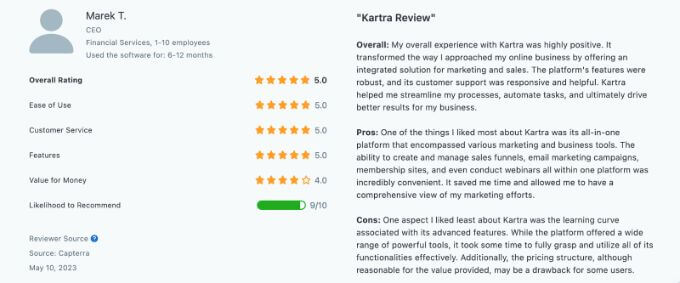
Nap says Kartra is your all-in-one solution to streamline your business management process. With an integrated platform that hosts everything from memberships to analytics, Kartra paves the way for efficiency and productivity. Sure, there might be a small learning curve at first, but the time and money you save down the line make it all worth it.
- Grow up the businesses.
- Cost-effective
- All in one platform
- Various features
- Some limitations in advanced features
Best for
Kartra is best for online creators who prefer using memberships to deliver content rather than a course builder. If you want many advanced marketing tools, Kartra is the right option for you.

#4 Podia
Podia is an excellent LMS solution for online creators. Whether you offer online courses, digital downloads, coaching, or webinars, you can easily sell them with Podia. Its marketing tools and customization options will help you reach more students worldwide.
Pricing plans & features
Other than simplicity and a user-friendly platform, what features make Podia a good Kajabi alternative? Let’s find out.
- Opportunities to offer the course content in bites using the drip option
- Applying coupons and discounts to attract the students
- Combining relevant courses and products with the bundle option
- Selling checklists, files, eBooks, and everything you like from one place. You can also use them as upselling opportunities.
- Building a community where you can engage with the audience. You will have access to information about your community members.
- Integrations, such as SavvyCal and Calendly to make the process easier
- Creating automated email campaigns
- Live chat to get in contact with your customers
Podia has three pricing plans.
Free, which includes 8% transaction fees. You can have a website, email marketing, 1 coaching community, and 1 digital download.
The Mover plan costs $33/month. Besides the website, you can get unlimited products, courses, and everything else.
The Shaker plan differs, offering affiliate programs and opportunities to use a third-party code. It costs $75/month.
Rate
Ratings may play an important role when considering a platform. Podia’s ratings go as follows:
Get App- 4.6 stars
Trustpilot - 3.8 stars
Capterra - 4.6 stars
Pros
- Everything is unlimited, including the video bandwidth
- Does not have any transaction fees for the paid version
- Offers a free plan to get started
Cons
- Not enough options for customization (e.g., you cannot have private courses, add watermarks to the videos, customize students' login options, or create quizzes of various types. The page design templates are limited.)
- No mobile app
Podia Review
The user expresses their satisfaction with Podia as an e-learning platform, particularly praising its sleek design and user experience. The user highlights the efficient migration process from Kajabi to Podia, which took less than 24 hours. They consider Podia to be great value for money. Podia has good customer support.

According to another user of Podia, It helps businesses to build their own business with so much ease. This business is ever-growing, with new updates coming out.
- Value for money
- Good customer support
- New updates
Best for
Podia is best for beginner online creators seeking a non-complicated platform yet rich features. However, consider that you will not be able to offer mobile learning opportunities.

#5 Thinkific
For educators, trainers, coaches, and organizations, Thinkific is another platform worth considering when looking for Kajabi alternatives. You can share and “sell” your knowledge with online courses, products, live lessons, coaching, and communities. It tries to provide everything successful online creators need. But do they manage to do so? Let’s find out by reviewing its features, pros & cons, and ratings.
Pricing plans & features
Thinkific becomes an excellent Kajabi alternative due to the features listed below:
- Drag & drop course builder so that you can quickly create & upload your courses
- Personalization options, including a custom domain
- Proving students with complete learning experience using subscriptions and memberships
- Opportunities for your students to schedule and take the courses anytime they like
- Incorporating coupons & discounts to attract students
- A mobile app with engaging functionalities & in-app notifications
- White-labeling opportunities
It’s time to familiarize ourselves with the pricing plans available. There are five plans you can choose from. The good news is there is also a free plan. However, other plans appear expensive.
Free. If you consider starting with Thinkific, you will get the course builder with customizable themes, quizzes & surveys, integrations, and other basic features.
The Basic plan costs $36. Besides the free plan features, it comes with a custom domain, coupons & discounts, and affiliate selling.
The Start offers even more features. They include bundles & memberships, live lessons, and more advanced tools. It costs $74 per month.
The Grow version charges $149 per month. The main features you get include bulk enrollments, removable branding, and API access.
Do you still need more? Thinkific has got another plan- Plus. It comes with more advanced features.
Rate
Thinkific has positive ratings on the most credible review platforms.
G2- 4.7- star rating
Capterra- 4.5-star rating
Trustpilot- 4.7-star rating
Pros
- No transaction fees for the plans
- It has a free plan available
- It has great customer service via phone & email
Cons
- The most essential features are included in higher-tier plans
- It may be difficult to use and navigate
Best for
If you are looking for a solution with a branded mobile app, white-labeling opportunities, and a free plan to start, Thinkific is a nice option for you. It has various functionalities to bring a full learning experience to your students.

#6 Ruzuku
Ruzuku is another powerful LMS solution. Here you can start your online school in less than three hours dues to its ease of use and functionality. It has lots of advanced customization and course delivery features. This means you will be able to offer more personalized and branded courses.
Pricing plans & features
Ruzuku offers various functionalities for successful course creation, making it a suitable alternative to Kajabi. Let’s break down the features in points.
- Opportunities to offer self-directed courses, plus drip content features
- Running webinars to access an even wider range of students
- Opportunities for students to track their progress
- You can access data such as completion and comment rates, helping you improve the course.
- An online community with the students’ social profiles
- Coupons & discounts to make offers irresistible for the students
- Automatic email notifications to always remain in touch
- Teleconferences as another great way to meet your student
Ruzuku’s pricing is also quite simple. There are three plans available, including a free one. It includes unlimited courses, video conferences, community, and only 5 students.
The Core plan costs $99. It only differs from the free plan because you will have unlimited students. All the features in this plan are basic, as we compare them to the free plan.
The last plan is Pro, with $199 per month. On top of all its features, it offers custom domains, branding, and the opportunity to have multiple instructors.
Rate
Users worldwide have reviewed Ruzuku and left helpful ratings so that you can make a better choice.
G2 - 4.4-star ratings
Get App - 5-star ratings
Capterra - 5-star ratings
Pros
- There is almost no learning curve
- Great audio-delivery and video-delivery system
- 100 % money-back guarantee
Cons
- No tools to promote the course. All the burden is left on the creator.
- The Core plan has limited features as compared to the Free plan.
Ruzuku Review
Ruzuku is one of the good alternatives to Kajabi; users recommend it. We are going to provide you with its reviews.
The user expresses a positive experience with Ruzuku as an e-learning platform. She mentions Ruzuku has good customer support. Also, it is easy to set up and deliver a workshop or course. The user highlights Ruzuku's self-explanatory nature and emphasizes the extraordinary support provided.

- Good costumer support
- Easy to set up
- Varoius features
Best for
Ruzuku is best for online creators & educational institutions whose top preference is creating courses in the fastest and easiest way. However, you should be careful as there are no advanced marketing features that will allow promoting your courses.

#7 LearnWorlds
LearnWorlds is a robust e-learning platform that serves as a compelling alternative to Kajabi. With its powerful features and customization options, LearWorlds enables you to build and sell online courses, membership sites, and training programs seamlessly. It offers a user-friendly interface, advanced marketing tools, and extensive integrations to all educators, trainers, and businesses. You can use interactive video players and gamification elements to boost engagement in learning.
Pricing plans & features
Various features make LearnWorlds a comprehensive Kajabi alternative. Such functionalities include the following.
- Advanced course-building tools (quizzes, videos, assessments, grade book)
- Growing your business with email marketing automation, sales funnels, affiliate management
- Interactive learning features, such as gamification, synchronized transcripts, social learning communities
- Integrates with various third-party tools and platforms, including CRM systems, marketing automation software, and payment gateways.
- Analytics and reporting tools
Here you also have detailed information on LearnWorlds pricing.
- Starter Plan. For $24 per month, plus a $5 per course sale, you can access a comprehensive package that includes quizzes, eBooks, courses, a custom domain, payment gateways, and other essential features.
- Pro Trainer Plan. Priced at $79 per month, it offers additional features such as subscriptions and memberships, a survey builder, integrations, and engagement-enhancing tools.
- Learning Center Plan. With a cost of $249 per month, the Learning Center Plan provides advanced features like full white labeling, a mobile app, reports, bulk sales capabilities, and more.
- High Volume & Corporate. The High Volume & Corporate plan includes all the premium features LearWorlds offers.
Rate
Rating is an inseparable part of our platform reviews. Let’s see how other users’ experiences are with LearnWorlds.
Get App - 4.7-star ratings
Trustpilot - 4-star ratings
Capterra - 4.7 star ratings
Pros
- A branded mobile app with notification features
- Opportunities to create interactive courses using gamification
- It has interactive video editing, so you do not waste time on post-production
Cons
- Limited opportunities for those who want to offer something besides courses (coaching, digital products, etc.)
- Some essential features (for example, several-page website, membership, subscriptions) are offered in higher plans.
LearnWorlds Review
Last but not least, LearnWrlds is the other alternative to Kajabi. Let’s read some of Capterra’s reviews about LearnWorlds
The user highlights a positive experience with Learnworlds as an e-learning platform. Also, express their admiration for the platform's ease of use, specifically mentioning the quick and simple deployment of sales pages, course pages, and other features. However, they also note a drawback of Learnworlds. They believe that Learnworlds could improve by offering more common templates for sales and landing pages.

Rafael says after migrating to loanwords he was able to focus more on what matters: the production of the contents. LearnWords is easy to use and has good customer support.
- Advanced features
- Good customer support
- Easy to use
- Good sales page
- Learnworlds could improve
Best for
LearnWorlds is the best option for creators whose main focus is on courses. Unlike digital products & coaching, you will have more options to create and successfully sell a comprehensive course.

Do we have a winner?
So far, we have looked at seven Kajabi alternatives. Each of them offers unique features essential for a successful course creation business. Some excel as they offer affordable prices, while others have free plans or keep no transaction fees. Other’s rich features and powerful functionalities serve as strong suits. Eventually, the platform you decide to continue your business with should align with your needs and objectives.
But what if we say there is one platform that encompasses all the points listed above? One of the greatest Kajabi alternatives is Uteach. With Uteach, you can not only create courses but also offer coaching, live sessions, memberships, products, and more!
Host unlimited courses and run a powerful website under one umbrella with Uteach. If you were waiting for a chance to be a part of something great, that was it. Click here to Schedule a Demo.


![How to Start Online Coaching Business [Proven Strategies]](https://d35v9chtr4gec.cloudfront.net/uteach/articles/LXoil0HbCqKEO2lAdpzG-1693384984/start-online-coaching-business.jpg)
