If you are looking for a precise online teaching platform that will meet all your needs while keeping students satisfied, then look no further.
Throughout this article, we will explore the best online teaching platforms in today’s market and figure out which one is most suitable for you in less than 7 minutes.
So, let’s just get started!
The following article covers:
What is an online teaching platform?
An online teaching platform is a digital space that provides educators and learners with all the necessary tools to engage in learning activities over the Internet. They usually feature virtual classrooms, video lectures, recorded courses, and interactive tools like quizzes. Online teaching platforms offer flexibility in learning schedules and are accessible from anywhere with the internet.
The purpose of an online teaching platform is to facilitate education beyond traditional classrooms, making learning more adaptable and accessible.
What to consider when choosing an online teaching platform?
When choosing an online teaching platform, pay attention to the following factors:
- Easy-to-use user interface: suitable for you & your students
- Fast loading speed to decrease bounce rates & increase conversion rates
- Feature-rich platform that allows powerful customization, integrates with multiple payment gateways, sales & marketing managed from one place.
Basically, these are the main things you must look out for in a good online teaching platform. Based on these criteria and other relevant factors, our team researched, tested, and found the best of the best. So, now, let’s just dive into the platforms & explore the features of each further.
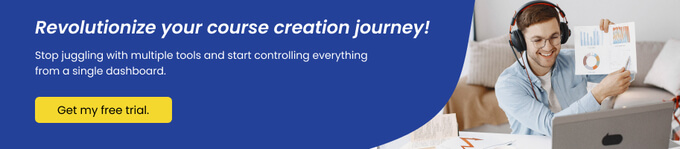
#1 Uteach
Starting strong with Uteach, a potent LMS automation to manage your online teaching business. It is an all-in-one platform suitable for teachers, online course creators, coaches, and businesses that comes with course creation and automation tools.
Teaching-related and creation features
With Uteach, you can not only offer pre-recoded courses but also create & sell live sessions, coaching sessions, and digital & physical products.
Let’s briefly overview the main features allowing you to create and prepare the teaching materials.
- Live functionality: best feature for coaches & trainers
- Website & Course Builders with pre-made templates and customization options available
- Drip course functionality to schedule the content
- Eclectic quiz creation supporting audio, files, and images
- Personalized certificates with your stamp and signature
- Ability to manage access to the products & courses
- Bundles & Memberships
Business-related & additional features
To help you grow your teaching business, Uteach provides deep analytics and insights into your sales, revenue, and course performance. It integrates well with diverse payment options, so you are likely to find your local payment gateway and make payments more easily. Here is what to expect:
- Complete teaching automation (messages, notifications, attendance)
- Local payment gateway
- Built-in SEO for optimized content
- Marketing features such as coupons, discounts
- Mobile app available both for IOS & Android operating systems
- Multichannel product sales
- White labeling
- Analytics and Reporting
Integrations
Uteach integrates well with popular marketing, management, productivity, and other tools. They include Zapier, Google Tag Manager, Facebook Pixel, Google Search Console, MailChimp, Jitsy, SSO, SMTP, Pabbly, etc.
Support
The Uteach support team is awesome and is available 24/7 to deal with any questions you might have. You can contact them by email or leave your concerns using the live chat. The team responds in no more than 5 minutes, guaranteeing your questions will be addressed quickly. You can also check the knowledge base to find a detailed answer to your question.
The support team's responsiveness is one of the advantages most users mention. Uteach considers all the reviews and continuously improves to provide the best experience for its users. So, you can contact them if you need an additional feature or integration with your local payment gateway.
Pricing plans
All of these and many other features you get at incredibly affordable rates. Essentially, Uteach offers three main pricing plans:
- Free plans: $0/month
- Launch: $39 and 10% per sale if billed monthly
- Grow: $99 with no commissions
All paid plans include all features, so Uteach does not put any limitations on your business growth. You can get a custom plan if you need more features and functionalities.
Pros
The main Pros of this platform include the following:
- Fast loading speed
- Incredibly beginner-friendly UI & good UX designs
- Features that allow for efficient management of online courses, such as AI course idea generator and outline builder
- Built-in SEO, which allows for higher rankings on SERPs
- Advanced reports & analytics
- Lots of customization and white-labeling options.
Cons
- Currently, does not support built-in community features.
Why choose Uteach as your online teaching platform?
Uteach is an exceptional online platform for online teachers. It comes in handy with features that enhance teaching & students’ learning experiences. Most importantly, it is easy to use and excellent for both beginners and advanced teachers.
It will give you the opportunity to start & expand your business, monetizing knowledge & expertise.

#2 LearnWorlds
Another good LMS platform on the current market is the famous LearnWolrds. It helps you offer engaging learning experiences for your students. The platform offers a number of ways to distribute content, such as listed and private courses, free and paid courses, and drip functionalities.
Teaching-related and creation features
With LearnWorlds as your primary online teaching platform, you can access a course library with customizable templates. You can also create personal learning experiences with one-on-one and group sessions.
The features listed below will ensure the efficiency of the teaching process.
- Various ways for content distribution (e.g., drip feed, free and private courses)
- Automated course workflows
- Diversity in terms of content (evaluation forms, SCORM packages, eBooks, 1:1meetings, etc. )
- Self-assessment with a reflection journal
- Interactive videos with gamification (questions, transcriptions, texts)
- Certifications
- Subscriptions and bundles to generate more revenue
- Live functionality to have breakout rooms and Q&A sessions.
- Survey-builder to gather feedback.
Business-related & additional features
- Branding & white labeling solutions
- Automated email campaigns
- Mobile learning availability & mobile app builder
- Marketing tools (coupons, integrations with MailChimp, ConverKit, MailerLite, etc.)
- Analyzing tools and in-depth course insights into user behavior & course performance
- Pre-built widgets for pop-ups,
Integrations
To boost the efficiency of your online teaching practice, LearWorlds offers integrations with many marketing and business tools, such as OpenAI, RefferalCandy, Google Tag Manager, Mixpanel, HubSpot, ZenDesk, MailChimp, Calendly, etc.
Support
The experts in the LearnWorlds support team are quick to respond. Customers are satisfied with the comprehensive answers they get from LearnWorlds. The average response time is estimated to be 1.4H out of 22.200 tickets. So, when asked about the advantages of LearnWorlds, the users mention how friendly and professional the customer service team is.
Pricing plans
The tool comes in handy with various pricing plans to accommodate different budgets & needs of the users. The main plans are:
- Starter - $29/mo - 24/mo if billed annually
- Pro Trainer - $99/mo - 79/mo if billed annually
- Learning Center - $249/mo - /mo if billed annually
- High Volume & Corporate - custom pricing.
You can learn more about each plan and compare them on the pricing page.
Pros
- User-friendly, the interface is well-organized, so you will not have difficulties when navigating.
- Compatible loading speed for your course videos to provide users with a responsive experience.
- Customization features availability (you can personalize the course player using brand logo and colors, etc.)
Cons
- Not an all-in-one solution; it has no built-in email marketing features
- Basic reports & analytics ; you cannot track your website visitors, or marketing campaigns
- It offers limited features for cheaper plans
Why choose LearnWorlds as your online teaching platform?
With LearnWorlds online, educators and teachers can create, market, and sell online courses easily due to built-in functionalities and various integrations. You can design your website and courses the way you prefer, enjoy 100% white-labeling functionalities, and engage your learners through discussions and assessment tools.
#3 Thinkific
Thinkific is a leading online teaching platform that comes in handy with multiple pricing plans & useful features that deserve our attention. It is mainly a course creation platform, allowing teachers to upload and sell content in various formats, such as downloadable PDFs, videos, quizzes, homework assignments, etc.
Teaching-related and creation features
With Thinkific you can offer online courses, live lessons, memberships, and communities. Let’s start with the main features. The course builder offers templates and you can create your courses with drag-and-drop editing functionalities. Here is what you can also do:
- Course creation & customization with Course-builder
- Multimedia support (including video and interactive files)
- Opportunities for self-paced and scheduled classes
- Exams with completion certificates
- Lots of tools for student engagement, including quizzes, assessments, etc.
- Drag & drop course builder
- Bundles & subscriptions
Business-related & additional features
Apart from the course and live lesson creation features Thinkific offers other functionalities to grow your online teaching business. They include managing branding learning environments, white-label environments, unlimited admins, etc. Here is everything in more detail.
- Thinkific App Store with more than 80apps
- Sales & marketing opportunities, including social proofs, building popups,
- Managing reports and taxes with TCommerce
- SOC2 compliant
- Custom solutions and connections with Plus API
Integrations
Integrations are available for email marketing, lead capture, referrals, and sales. They include Poptin, Hello Bar, Active Campaign, Early Parrot, Shopify, Zapier, Google Analytics, Facebook Pixel, Lessonspace, ConvertKit, etc.
Support
Thinkific is one of the few platforms offering phone support. However, it is only available for higher plans. Besides the phone, you can contact them via email, live chat, and Facebook groups. Although customers are satisfied with the support they get, they are not as excited as we observed in the case of Uteach and LearnWorlds.
If you are a Plus plan user, you will have a launch specialist, a customer success manager, and a priority support team.
Pricing plans
The pricing plans are:
- Free - 0$/month
- Basic - $49/mo - 36/mo if billed annually
- Start - $99/mo - 74/mo if billed annually
- Grow - $149/mo
You can learn more about each plan on the pricing page of the platform’s website.
Pros
- Free and paid plans do not include any transaction fees
- Opportunities for unlimited students and courses
- You can customize your courses in a way that they match your brand
Cons
- No built-in email marketing tool, just integrations
- No quick support options, such as live chat available.
- May appear as costly for beginners in the industry.

Why choose Thinkific as your online teaching platform?
The platform supports various types of content, including videos, quizzes, surveys, and downloadable resources. This flexibility allows for the creation of rich and interactive learning experiences. It has deep analytics and reporting functionalities that provide data on student engagement, student progress, and sales performance.
#4 Kajabi
The next platform on our list of best online teaching platforms worth considering is Kajabi. It is designed for teachers, experts, and entrepreneurs seeking to sell online courses & digital products and offer a membership-based website.
Teaching-related and creation features
With Kajabi, you can diversify your teaching content by including videos, images, texts, and other media, offer quizzes to test your learner’s knowledge and plan your content release. Here is what you can achieve with Kajabi:
- Course, coaching program, and podcast creation & customization tools
- Drag & drop website builder
- AI content assistant
- Drip content scheduling
- Assessment tools such as quizzes
- Unlimited hosting for your videos, photos, and other files
- Membership site creation functionality
Business-related & additional features
You can reach even more people and attract new students by building landing pages, creating email lists, and building sales funnels. Other features supporting your online teaching business’ growth include:
- Kajabi mobile app
- Marketing tools with pre-built temples for lead generation and launches
- Email campaigns with pre-made frameworks and interactive content elements
- Community with events and calls
- Analytics & reporting available for students' progress and churn rates
- Useful integrations with tools such as Aweber, MailChimp, ActiveCampaign, Drip, Segment, etc.
Integrations
There are a number of third-party integrations you can use to grow your business, including Aweber, MailChimp, ConvertKit for email campaigns, Segment and Google Analytics to track results, ClickFunels to capture leads, and Zapier to integrate with additional apps.
Support
Kajabi has a support team available to troubleshoot your problems. The answers are helpful and comprehensive. The support team is well-known for being attentive, welcoming, and helpful. The majority of users are satisfied with the teams’ tolerant attitude and the responses they get.
Pricing plans
Kajabi offers multiple pricing plans to fit users’ needs as well as budgets. The main ones are:
- Basic - $149/mo - 119/mo if billed annually
- Growth - $199/mo - 159/mo if billed annually
- Pro - $399/mo - 319/mo if billed annually
Also, if you want to learn more about the differences between pricing plans, visit the pricing page of the platform.
Pros
- Efficient email marketing system
- Offers additional training resources with Kajabi University
- Easy to customize
Cons
- Page builder’s interface is not intuitive
- All the plans come with limits in terms of how much you can offer
- The platform is pricey, especially when compared to the other online teaching platforms with similar functionalities.
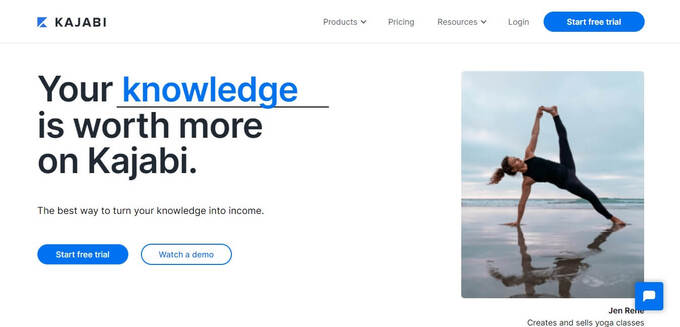
Why choose Kajabi as your online teaching platform?
It is an all-in-one platform for online teachers and creators that encompasses course creation, website building, marketing, sales, and community building under one roof. You can start teaching without prior technical knowledge as you can find lots of resources at Kajabi University, making it easier for teachers to create content.
#5 EdApp
The next platform on today’s list of online teaching platforms is EdApp. It is another Learning Management System known for its simplicity & affordability.
Teaching-related and creation features
To support content creation, EdApp offers AI Course tools, more than 80 templates, a course library with free courses that you can customize, and puts emphasis on mobile-first learning with opportunities for microlearning. More features and benefits include:
- Content authoring tools (AI Create and ready-made templates to create lessons)
- Macro course view for building courses on every device
- Gamification features such as prizes, virtual currencies, etc.
- Video conferences through virtual classrooms
- Options for feedback and course review
- Leaderboards to foster competition
- Social & blended learning tools
- Assignments supporting images, videos, and texts
Business-related & additional features
There is an offline mode available, so your course can be accessible to students even when they are offline. You can also translate your content with the help of AI, making your content accessible to more learners. Other features supporting your online teaching business growth include:
- Briefcase to store all your technical documents and policies
- Mobile learning availability
- Integrations with BambooHR, Deputy, Degreed, Workato, etc.
- Invite links and bulk uploads
- Powerful analytics & reporting features
- Opportunity to download the course and make it available offline
Integrations
You can also integrate with your preferred services and tools to create better online learning experiences for your students. The primary integrations include BambooHR, Cornerstone, Xero, Deputy, Degreed, Zapier, Sap, etc.
Support
EdApp provides 24-hour live chat support via live chat. Other support options include Email/Help Desk, Phone, forums, and Knowledge Base. The responses the team provides are prompt. The average rate the customer support got on most review platforms is 4.5 stars.
Pricing plans
The pricing plans are:
- Free
- Do it Yourself - $2.95 per active user/mo
- Managed - $2.95 - $5.95 per active user/mo
- Enterprise - Customizable
You can also learn more about the differences between pricing plans on the pricing page of the platform.
Pros
- User-friendly & easy to use
- Offers microlearning and mobile learning opportunities.
Cons
- Lacks advanced customization options
- The price is charged per user and is not flexible.

Why choose EdApp as your online teaching platform?
EdApp has an easy interface. With the platform, you can build courses within a few hours. There are lots of ways to keep your content interactive for students, including gamification options with in-built games, leaderboards, celebrating achievements, uploading digital gifts, etc.
#6 Google Classroom
Google Classroom is an online platform that simplifies creating and distributing educational content as well as grading assignments. It is part of the Google Workspace for Education, which offers a suite of productivity tools for free or at a lower cost for educational institutions.
Teaching-related and creation features
As a teacher, you can create and distribute assignments, quizzes, and other tasks electronically. Students can then submit their work through Google Classroom, and you can provide feedback and grade assignments within the platform. Other important features include:
- Create assignments with YourTube videos, Google Form Surveys, or interactive PDF files.
- Invite and engage students in discussions
- Host real-time classes virtually via Google Meet
- Post announcements and provide feedback on your students’ works.
Business-related & additional features
- Synchronize events with Google calendar
- Control access to class materials and discussions, ensuring that only authorized participants can join
- Access the mobile app, allowing the learners to engage in learning activities on the go.
Integrations
Google Classroom integrates well with all the Google tools, making it easier to manage your online classes. The main integrations include Google Meet, Prezi, Gradekink, Quizziz, Lumin PDF, Nearpod, Soundtrap, Quizlet, and Google Workspace apps.
Support
Google Classroom offers support to all its users, including teachers, students, and admins. Support is provided mainly by email. You can also use the Help Center which includes articles and tutorials, step-by-step tutorials, troubleshooting information, and answers to the most frequently asked questions.
One of the reviews mentions that customer support helps to find functionalities hidden in the app.
Pricing
The platform has a free version available. The paid services include:
- Google Workspace for Education Standard: $3 per student
- Teaching and Learning Upgrade: $4 per license
- Google Workspace For Education Plus: $5 per student
Pros
- The interface is easy to navigate and it doesn’t take long to master the platform
- The sharing is simple and the communications tools are effective
- Quick in creating and grading assignments
Cons
- Not an all-in-one-tool for classroom management and online teaching
- No automation features, quizzes and tests
- No opportunity to access from different domains
Why choose Google Classroom as your online teaching platform?
Being cloud-based, Google Classroom allows for easy access to course materials and collaboration from any device with internet access. Through integrations with most of the Google Workspace apps, it fosters collaboration among students and between teachers and the students.
#7 Moodle
Moodle is an open-source learning management system (LMS) that enables teachers to create online courses and educational websites. It provides a platform for you to deliver content, engage with students, and manage various aspects of the learning process in a digital environment.
Teaching-related and creation features
Moodle offers a comprehensive set of features for course creation, management, and assessment.
- Organize your course content into various sections and modules
- Create frameworks, and learning paths, and assign learning plans
- Integrate gamification elements, such as interactive games, badges, and leaderboards
- Create and submit assignments online with the mobile app
- Provide collaborative learning experiences with web conferencing
- Enhance your learning content with multimedia elements
Business-related & additional features
- Add your logo, brand colors and custom themes
- Access more than 2000 plugins that expand your opportunities
- Custom reports and analysis to improve your course content
- Keep track of the student’s performance with Gradebook
- Integrate external learning content through SCORM packages.
Integrations
Moodle can be integrated with different programs to give you access to other tools used in online teaching. Such integrations include BigBlueBotton, IntelliBoard, LearnerScript, ReadSpeaker, Tutoom, MathType, etc.
Support
There is no customer support. So, you will have to seek help from the Moodle community forums.
The Moodle community is large and active, providing a valuable resource for support, discussions, and sharing of best practices.
Pricing
You can start teaching on Moodle for free, as it does not require any initial costs. However, there are too many hidden costs, as you are paying for every tool within the platform separately, such as hosting, which starts at $130.
Pros
- Offers a simple interface with drag-and-drop tools
- Supports both online courses and blended learning
- Easy to create, customize, and edit
Cons
- Is an open-source platform, so security issues may arise
- While the platform is free, the hosting comes with additional fees
- You need a technical background to troubleshoot issues, install and maintain the platform
Why choose Moodle as your online teaching platform?
Moodle is an open-source platform, which means it is freely available to use, modify, and distribute. It is suitable for both small educational institutions and individuals. It is a cost-effective solution if you are a beginner in the industry.
FAQ
Still don’t know which online teaching platform is right for you? Let’s answer to the most frequently asked questions.
Does LearnWorlds have a community feature?
Certainly! LearnWorlds offers a dedicated community page where users can connect and share. Moreover, the platform provides options for private groups and course discussion groups to enhance collaboration.
Does Uteach charge transaction fees?
discUteach is one of the few platforms that charge no transaction fees. There are also no hidden fees, and the pricing is transparent. The platform lets you keep all your earnings to yourself.
Can I organize webinars with Thinkific?
Yes, Thinkific offers webinar functionalities. Apart from that, you can utilize Live Lessons to deliver classes, and conduct group coaching sessions. You have the flexibility to schedule Live Lessons seamlessly via Zoom Meetings or Zoom Webinars directly within the Thinkific platform.
Is Kajabi good for SEO?
Kajabi provides a number of built-in tools and functionalities to help you with SEO. So you can optimize your pages with meta titles and descriptions, create your own blog, and make your site mobile-friendly & user-friendly. You can also add SEO and share details so your site performs well on search engines.
Can I create certificates with EdApp?
You can award your learners with digital certificates after they complete your course. It is possible to customize the certificates and add your online school’s name and logo. Afterward, you can encourage the learners to share their certificates on their social accounts.
Is Moodle actually free?
Moodle LMS claims that “As an open source platform, it’s free to download, build, and host your own Moodle site.” However, users mention that free hosting is for a limited time period, and you actually have to pay for hosting. MoodleCloud does offer pricing plans, so after your 28-day free trial is over, you will have to choose one of the plans to continue.
Does Google Classroom have a limit for students?
Yes, the number of teachers and students you can have on Google Classroom is limited. You may have up to 50 teachers and 1000 students when using Google Workspace or a school account. Learn more about other limitations here.
Your best online platform to start teaching today
We briefly covered each platform that is currently at the top of the market. We have chosen ones that are mainly user-friendly and have unique, customizable options. While most of the online platforms in our list have expensive pricing plans, Uteach offers the same functionalities and much more at an affordable price.
All the features of Uteach are designed to help you provide a seamless learning experience and monetize your knowledge as easily as possible.
Doing research and only reading about the platforms is, indeed, time-consuming. While it will be much easier when you see the platform in action.
Book a demo now to explore all the functionalities an expert presents so you can make an informed decision about the right platform!


![How to Start Online Coaching Business [Proven Strategies]](https://d35v9chtr4gec.cloudfront.net/uteach/articles/LXoil0HbCqKEO2lAdpzG-1693384984/start-online-coaching-business.jpg)
