Virtual training in this era of digitization is a widely used tool among corporations and individuals for growth & skills acceleration.
Even though the industry enjoys good demand, the competition is also high. Clients are corporations or individuals who expect high quality, value and return on investment.
Therefore, ensuring you structure engaging sessions that help participants achieve the program’s learning outcomes is vital.
So, if you are ready to find out how to, let’s start!
The following article covers:
What is a virtual training session?
Why do you need well-structured sessions?
How to prepare for your online training?
8 steps to structure a virtual training session
What is a virtual training session?
So, first of all, let’s review what a virtual training session is.
Virtual training is the overall program aimed to improve performance and equip participants with specific skills. Sessions are lessons that make up the whole training program. One session can last from 40 to one and a half hours. Of course, it depends on the material’s complexity and the training’s structure.
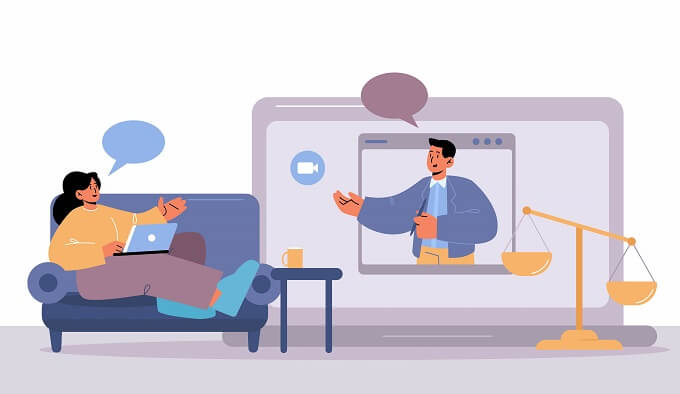
A pro tip. If your sessions are complex & lengthy, then add a designated break or breaks to ensure participants stay focused.
Why do you need well-structured sessions?
There are multiple reasons why you need well-structured online sessions. All of them lead to certain benefits you will gain from a well-structured session.
- They are focused & aligned with objectives. The well-structured session itself has specific goals to obtain by the end. Therefore, it allows for easier focus maintenance. Plus, each structured session contributes to achieving the learning outcomes set for the whole program.
- Professional. You must structure each session well to create a reputation as a professional trainer who hosts efficient programs. A good structure will allow to avoid awkward silence & keep learners engaged.
- Better results. Well-structured sessions contribute to better outcomes, progress & performance of participants by the end of a training program.
- Easier to scale. Well-structured sessions indirectly contribute to your marketing. Suppose you host quality sessions that lead to good results and satisfied clients. In that case, it will automatically lead to positive reviews online and positive word-of-mouth marketing, which will generate more prospects & real-time clients.
There are many other reasons why you need a well-structured online training session. However, these are the primary ones.
How to prepare for your online training?
Before we dive into the practical steps you need to take to create a well-organized and engaging virtual training session, let’s quickly revise the preparation process.
Before starting the session, you must:
- Practice time management. You must be able to fit in the estimated timeline of your session. Practice time management and whether or not doing into estimation is possible to make necessary improvements. Plus, you will need good time management skills if you work with several groups back to back.
- Check the equipment. Check whether or not wi-fi works appropriately, whether you have mobile data just in case, whether the video conferencing tool works fine, etc.
- Set up a designated work area. To look more professional in live training, you also need an appropriate place to host the sessions. Set up a small corner of your home with an excellent background and minimal distractions.
- Have plan B just in case equipment breaks down or the wi-fi stops working.
- Get familiar with the online learning tools you will utilize throughout the session to ensure a smooth experience.
- Have a light breakfast and coffee to ensure you are energized and ready for the day.

Making sure to take these simple steps while preparing for the session will ensure a smooth experience for you and your students.
8 steps to structure a virtual training session
Well, we understand why you need a well-structured session and how to prepare for online training. It is time to dive into the practical part of this article.
So here are the main steps to structure a virtual training session.
Step 1 - Set Clear Goals & Expectations
One of the most important steps to ensure a successful training program and not just a session is to set clear goals & expectations.
If you want the session to be structured, identify 1-3 objectives that you aim to achieve.
Answer these questions to identify the goals:
- How will this session contribute to the overall program & learning outcomes?
- What are the topics I will cover throughout this session?
- How will students benefit from this session?
When writing down goals, use the SMART technique. Remember that each goal must be specific, measurable, achievable, realistic, and time-specific.
Then structure the session based on those goals. Also, to ensure the efficiency of the session when you start it, share these goals with students. You can do it during the introduction. Then, set expectations such as engagement, participation & attentiveness.
Step 2 - Utilize the power of Technology & Various tools
The beauty of living in this era of advanced technology is that you incorporate lots of useful tools into the learning process. This will significantly enhance the student learning experience and make it more dynamic.
For instance, you can use screen share apps to screen share and showcase how-to tutorials or show presentations. Also, you can use whiteboards and various collaborative learning tools for gamification.
Step 3 - Incorporate quizzes, tests & assignments.
If you want to ensure that students enjoy virtual training sessions and get the most out of them, create quizzes, tests, and assignments to incorporate throughout the sessions.
For instance, you can send students quick multiple-choice quizzes. E.g., after each session. It will improve knowledge retention rates.

Well-structured sessions must include certain types of activities. Activities must be aimed at contributing to a dynamic experience and better learning. So, create specific assignments and exercises. Then, assign participants into groups to complete these during the session.
Step 4 - Decide on the Timeline
Decide how much each session is going to take o that you have optimal time to:
- Cover all the topics you plan
- Hosty a Q&A session
- Incorporate collaborative learning activities throughout the session.
When you are clear on the timeline, it is time to move to the next part.
Step 5 - Encourage active participation & create a collaborative learning environment
Step 5 to create a well-structured training program is to encourage active participation. Decide how you are going to do that.
The first sub-step will be to share your expectations from the sessions with students and tell them that you expect participation, ask questions if they have any, and have interesting discussions.
Another substep is to decide on strategies & activities to implement throughout the training. You need to create a collaborative learning environment.
Here are some activities you can use to create a collaborative learning experience for students:
- Pair or group discussions where you assign a topic or ask a question and let the group discussion come to overall conclusions
- Shared tasks for groups
- Jigsaw activities
Step 6 - Leave time for Q&A sessions
Make sure to leave some time for Q&A sessions.
Students most likely will have questions. Yet to make sure the schedule runs smoothly, you must have a designated time slot for a question & answer session.
Step 7 - Give direct, instant, and to-the-point feedback
The beauty of live sessions is that you can give instant feedback. If students performed well, say they did so, and encourage and motivate them further.
If they lack performance, you can politely mention aspects they need to work on to improve and get the desired results.

Be to the point and not beat around the bush when giving feedback.
Step 8 - Engage with learners before, during, and after the session
As a trainer, you are responsible for students’ progress & engagement levels. You must engage with students both during the session and before and after the session.
This is an essential step that many beginners tend to underestimate. If you engage with learners also before & after, you will achieve
- better communication,
- increased trust factor,
- higher student motivation levels,
- better reviews about the training after the program ends
5 tips for engaging and effective online meetings
Let's also look at tips you can implement to enhance the efficiency of online meetings.
These tips are proven & widely utilized by the best in the training industry. So, take notes and benefit.
Tip 1 - Prepare before the Meeting
Preparing before the meeting is a vital step to take.
Preparation must include the following:
- Checking whether or not wi-fi is reliable; do you have additional mobile data just in case?
- Do all the online learning tools work properly as you planned?
- Check if materials are finalized & prepared for the live session, e.g., presentations.

Also, check if your workspace is clean, neat, and organized to minimize distractions and set the tone for the meeting. This indirect factor affects the professional impression you create, yet often is ignored.
Tip 2 - Start With Icebreaker
Another tip that will help you to host more effective online meetings is to start the session with an icebreaker.
If you start with an icebreaker activity or question, you will set the right atmosphere for the meeting, where students feel encouraged to participate. Plus, if it is a new group and the first session, it will help to establish a healthy & friendly learning atmosphere where participants are motivated to acquire new knowledge.
Tip 3 - Ask Questions
Encourage students to participate by asking questions.
Ask questions at the beginning to get to know each other better, ask questions related to topics, and check how well students acquired knowledge at the end of the session.
Questions help to improve interaction & engagement levels greatly. Plus, they contribute to better knowledge retention rates.
Tip 4 - Send Learners Additional Materials
Do not forget to enrich the learning experience by providing learners with additional learning materials.
Additional readings, audio, e-books, articles, or presentations will help students acquire the material better and learn the topics in-depth. In the end, students who study with additional provided materials besides training sessions will show better performance and results.
Tip 5 - Ask for Feedback
Besides giving feedback, also ask for it. Real-time student feedback & some objective criticism will always be helpful. If students are happy and you see their progress, it is motivating; if they criticize certain aspects, it gives you the incredible opportunity to improve to ensure your next session is even better.
Remember that you grow as a professional trainer within every single session. So, ask and take feedback lightheartedly to grow & evolve.

The best platform to host your virtual training
It is the right time to choose the best hosting platform for virtual training.
The choice of the right platform is crucial for further success. The platform can either ease up your life & save a great deal of time or make processes even more complicated.
If you want a potent automation that saves time, Uteach is for you. It is a full-featured LMS platform that allows you to build websites, host your virtual training programs & scale.
You also can have a blog section where you can publish various SEO-optimized content related to your experience and utilize the power of organic marketing to generate traffic and leads.
If you are looking for the perfect platform to start, expand and make money with, then Uteach is for you.


![How to Start Online Coaching Business [Proven Strategies]](https://d35v9chtr4gec.cloudfront.net/uteach/articles/LXoil0HbCqKEO2lAdpzG-1693384984/start-online-coaching-business.jpg)
