Widespread interest in LMS platforms is connected to the high eLearning and Online Training demand.
After the pandemic, eLearning got to a whole other level. Nowadays, it is a feature-rich & more convenient form of learning than traditional on-site. Therefore, we are going to take a look at the best virtual training software for effortless training.
So, if you are ready, let’s start!
The following article covers:
What is virtual training software?
Benefits you achieve with virtual training software
Virtual training software must-have features
Questions to ask before choosing a software
What is virtual training software?
First things first, let’s figure out what virtual training software is.
Virtual Training Software allows for eLearning, VILT, Coaching, and other forms of online learning management.
This software is needed to allow the creators to:
- Host online training via live & video conferencing tools
- Keep track of payments & marketing activities from one place
- Analyze the overall performance of sales & student progress
- Manage everything related to their online education business
Simply put, virtual training software aims to ease up the life of virtual trainers by providing them with the necessary tools for efficient training & business management.
Types of training software
There are different types of training software. Let’s take a look at the main ones.
Learning Experience Platform (LXP)
One of the types that recently started to gain popularity is an AI-driven peer learning experience type of platform. This type is popular in the SaaS market; it addresses the shortcomings of LMS platforms and gives smart resolutions.
Learning Management System (LMS)
The next type is widely known, and most platforms offer it; a Learning Management System.
LMS is used to assess & manage various learning-related processes. Best LMS platforms offer a wide range of functionality that allows you to customize & expand your online education business.
Training Management System (TMS)
Training Management System is another type of Training Software. It is one of the best types for hosting successful instructor-led training programs online. All the features in this type of platform are designed specifically for virtual training management.
In reality, all the types vary in minor aspects, and some platforms are compatible with each type of online learning.

Benefits you achieve with virtual training software
Before we move on to the best platforms section, let’s consider the benefits you will gain with virtual training software.
Virtual Training Software offers you benefits such as:
- Save Time. Good software will save you a great deal of time on organization & management processes.
- Cost-effective. Purchasing a subscription to LMS type of software or buying a lifetime SaaS LMS platform is cheaper than website building and hosting from scratch with tools such as Wix and WordPress.
- Control over everything. Another benefit you will gain with software is that you can control every aspect of your business from one place.
- Analytics that allows you to track every aspect of your business, including students’ performance. This will allow you to grab the necessary data for further improvement.
Well, in order to achieve all of these benefits, the software of your choice must come in handy with a certain set of features.
Virtual training software must-have features
There are certain features that every virtual training software must offer to ensure convenience and a high-quality user experience.
So, let’s take a look at some.
- Website Builder. This feature is a must-have in great training software as it allows you to fully build & customize your business’s website without additional coding skills.
- Course Creation tool/course builder. Another must-have feature of good software is course builder. This will allow creators, trainers, and coaches to build appropriate courses or training programs filled in with necessary materials. So, when purchasing, students will receive highly organized and valuable courses.
- Good user interface. Quite important is the user interface and beginner-friendliness of an LMS platform. Ensure that the platform you choose is user-friendly not only from the back end but also from the front end. This feature will greatly contribute to your and your student’s smooth experience.
- Integrations. No matter how cool and feature-rich the platform is, integrations are a must. With integrations, you can seamlessly work with your favorite tools & gain wider functionality. You will be able to access data flow between apps easier than ever.
- Data Tracking & Analytics. Good software will provide you with a potent analytics feature. This feature will help to grab the necessary data for marketing & sales efforts.
- Customization features. A great platform won’t leave you out in the open without the necessary customization features. Training Software must offer a whole toolkit for customization of the website, courses, pre-made themes, and other templates offered. This will allow you to avoid building new templates, themes, etc., from scratch, yet save being able to communicate your brand’s unique message perfectly. Keep in mind that customization is directly correlated with branding.
- Branding features. These must include custom domains, white labeling, and, as previously mentioned, customization.
- Live feature. This is a must if you also plan to sell live webinars, coaching sessions, and VILT.
Of course, this list goes on and on. However, we decided to showcase the essential features you need in a good platform.
Questions to ask before choosing a software
Before choosing a virtual software, ask these questions to yourself. There are various types of software available in today’s market.
To ensure the success of your business, you must ensure that the software of your choice meets your business needs.
So, here are the main questions to ask before choosing the appropriate software.
- What does your business need?
- Who is the target audience for your business?
- What tasks & automation can help you to save time?
- How your business delivers products and services? Does the software match its needs?
- The loading speed of the platform
- Is the platform easy to use and beginner friendly?
- Does the platform offer enough features?
- Does the platform offer integrations?
- Can I host live sessions with this platform?
- Does this platform offer drag & drop builder interface?
- Does the software offer customization options?
- Are pre-made templates available?
Take into consideration various factors that will affect your and your users’ experiences.

Top 15 virtual training software
Finally, it is time to review the Top 15 Virtual Training Software.
Uteach
One of the top-notch LMS platforms is Uteach.
This platform offers potent automation for routine tasks & better learning management. Besides, it provides all the necessary tools & functionality that a good platform must have.
It is perfect for those who want to monetize their expertise & knowledge. Plus, if you plan on founding a full-featured eLearning business as well as its further expansion, then Uteach is the perfect way to go.
Main features
Uteach comes in handy with lots of useful features, including:
- Website Builder. Powerful drag & drop website builder will allow you to easily build a full-featured website for your brand.
- Course Builder. This tool ensures that you can deliver high-quality & organized courses as well as training programs.
- First on the market end-to-end live functionality. This feature is immaculate for trainers, coaches, and those who host live sessions.
- Pre-made templates. In Uteach, you can find lots of pre-made templates & themes for your website.
- Certification builder. Another feature that comes with Uteach is a certification builder. This tool is simply perfect to quickly build and customize certifications of completion & give them to students after they finish a course or a training program. A great way to motivate them.
- Quizzes & Assessments feature. Besides certifications to keep students motivated, you can build quizzes & various assessments with Uteach and enrich your course.
- Automation. Uteach offers automation for routine tasks to save your time, including messaging, notifications, attendance, homework assignments, automated checking & a calendar.
- Blog. You can easily open a blog with Uteach and utilize the power of organic marketing with the right SEO optimization strategy.
- Branding features include custom domains, texts, signatures, stamps & white-labeling.
- Membership website creation option to turn your eLearning business into a membership website where students can access courses or other materials by purchasing certain subscription plans
- App available both for Android & IOS, which allows mobile learning to take place.
- Marketing features include coupons & discounts, landing pages, built-in SEO & integrations.
Benefits
The main benefits of Uteach are:
- Good user interface that is extremely beginner-friendly and doesn't require high-end technical knowledge
- Built-in SEO and various SEO optimization features to ensure high rankings opportunities on SERPs
- Affordable pricing plans. Pricing plans are flexible and quite affordable especially compared to direct competitors that come in handy with similar toolkits.
- 14-day free trial run period
- A feature-rich platform that will equip you with all the necessary functionality for growth
- Drag & Drop website builder that makes the whole process far easier and does not require additional coding skills
- mLearning feature with an app gives you access to wider audience segments, including those who prefer learning on the go through mobile phones
Plus, it is also worth mentioning that with Uteach, you can sell both digital & physical products. In terms of digital products, you are able to sell not just courses & live training sessions but also e-books, audio materials, podcasts, etc.
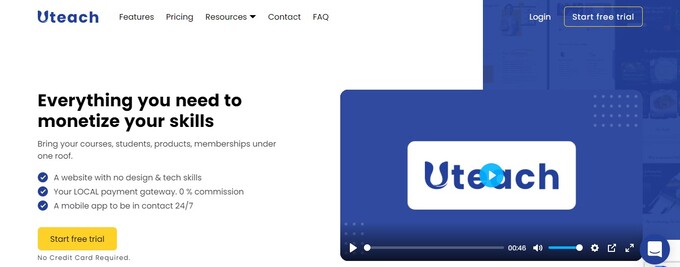
Thinkific
Next on our list is Thinkific. It is an incredibly useful LMS platform that will help you to manage eLearning efficiently.
With Thinkific, you can easily create your eLearning website publish courses & other digital learning-related materials & start sales. It is a good tool for marketing your educational content and making sales.
This platform is great for creators, academics, trainers, coaches, and virtual instructors.
However, one potential drawback can be higher prices compared with Uteach.
Main Features
So, let’s take a look at the main features of Thinkific.
- Website Builder. Thinkific offers an easy-to-use website builder.
- Drag & Drop Course builder. This feature makes the process of course building & organization enjoyable and less stressful.
- The communities feature will allow you to build a business by offering a collaborative learning experience for your students.
- Allows you to increase MRR rates by offering memberships & customized learning experiences
- Bundles coupons and cross-selling features to help you to improve sales
- Email automation feature to save your time on email campaigns
- Advanced features that include drip scheduling, web themes & domains that can be customized, live events & sessions
- Detailed Analytics provides you with an advanced tracking feature. The data tracked can be analyzed & evaluated for further marketing strategy improvements.
Benefits
Also, Thinkific comes in handy with lots of benefits, including:
- Free video tutorials for first-time creators
- Good user interface that is easy to use
- Creator community to improve your network
- Scalability & Marketplace
- Offers a free plan
Kajabi
The next platform that we wanted to include in this list is Kajabi. Kajabi stands in the third position after Uteach & Thinkific.
Kajabi is a famous platform for course creators that allows the monetization of your knowledge. It also offers lots of good features that will allow you to take the online education business to the next level.
Main Features
So, let’s dive deeper and take a look at the main features that come in handy with this platform.
- Intuitive and drag & drop Website Builder. You can easily build a fully customized website that communicates your brand’s unique message.
- Blog. Also, with Kajabi, you can easily start a blog where you can share your expertise to improve the trust factor & drive-in more traffic to your website.
- SEO Optimization tools to help you rank higher in search engine result pages.
- An email marketing tool that allows automating broadcasts & sequences and takes email marketing to a new level.
- Marketing pipelines feature that takes the marketing of your course to the next level. This feature visually represents the pipeline allowing you to make adjustments such as adding images, videos, and so on. All edits can be easily done with the drag & drop interface. It even provides you with an email copy for successful campaigns.
- Integrations with other famous tools & platforms to create better user experiences.
- Allows to create unlimited landing pages for your online education-related products
Benefits
Also, let’s not forget about the benefits you will gain with Kajabi.
- All pricing plans include unlimited hosting
- Lots of customization features
- You can also build membership websites with Kajabi
- Good customer support

ProProfs Training Maker
One more famous platform for eLearning is ProProfs. Moreover, it is award-winning software that allows you to automate learning processes.
The difference between ProProfs and the platforms mentioned above is that this one is specifically designed for trainers.
It is a potent online training software that earned a well-deserved reputation.
Main Features
ProProfs comes in handy with many useful features, some of which are listed below.
- 100+ pre-made courses & templates created by professionals so you can access and edit, adjusting to your needs
- Quizzes & Assessments. This feature will help prevent students from skipping lessons and test their knowledge to check real progress.
- Roles & permissions can be assigned to various users, allowing you to have multiple instructors for one training.
- Virtual Classroom for the better digital learning experience
- Automation features such as course completion reminders
Benefits
It is time to review the real-life benefits you will gain if you choose Proprofs.
- Multiple Language support that will allow you to train your employees in 70+ languages.
- Pre-made templates to save your time
- It allows you to create a knowledge base to provide a full experience for the learners.
TalentLMS
TalentLMS is an incredible learning management system that allows course creators to enjoy the process.
It has a modern-looking design and offers a versatile experience for its users.
Main Features
Therefore, let’s take a look at the main features of TalentLMS.
- Content management. This feature includes drag & drop content management, content builder & unlimited file storage.
- Course builder tool, including catalog, categories, drip content, learning paths, etc.
- Powerful user management features. This feature allows you to have unlimited admins, assign user roles & allow self-registration.
- Customization, including branding, themes, homepage, badges, and email white-labeling
- Quiz & Assessment builder tool to track students learning progress
Benefits
The main benefits that come in handy with this LMS platform are:
- Good user interface that makes the user experience far easier & pleasant
- Gamification features will allow for increased user engagement levels
- A great support team that resolves user quires fast

SkyPrep
If your target audience is mid-sized businesses seeking employee training, then SkyPrep is the perfect solution for you.
It is an easy-to-use online training software that comes in handy with many useful LMS features. One of the outstanding features of this platform is that it allows you to offer a blended learning experience for the users.
Main Features
So, the main features of SkyPrep are:
- Gamification features to make the learning experience modern & engaging
- Course Builder offers tools for the creation of various assessments & tests
- Automation of administrative tasks to save your time daily
- Potent Analytics feature that will help you to get better insight into your training, learners’ performance, and further action plan
Benefits
The main benefits include the following:
- You can create & manage separate platforms under one account for each of your clients (this is an incredibly useful feature when you work B2B)
- Automation concerning course enrollment and other tasks helps you save a great deal of time, which you can later invest in marketing.
- Offers lots of useful built-in integrations
- An off-the-roof security model that will ensure solid storage of your information & its safety
AbsorbLMS
One more good training software we decided to include in this article is AbsorbLMS.
The user interface is fairly good. However, it could have been more up to modern ease-of-use standards.
It is a cloud-based platform that also is an award-winning LMS. And the award is for a good reason.
Main Features
AbsorbLMS comes in handy with many good features that one can use. Here are the main ones:
- Smart Administration that includes customizable dashboards and drag & drop editing, alongside integrated systems and easy data access
- AI assistant greatly helps in the management of day-to-day tasks
- Supports multimedia content formats for better learner engagement
- Certificates & badges to keep students motivated to finish the course
- Offers custom billboards, gamification & leaderboards, polls & surveys to gain feedback, and other features for the creation of a collaborative learning environment
- Availability of a mobile app to allow mLearning
- Content Libraries that offer various on-point courses are mobile-compatible.
Benefits
The main benefits you will gain with this platform include the following:
- Offers advanced administration-related features
- Every tool you need for better learning engagement is available
- Highly customizable training software
iSpring Learn
The next platform on our today’s list is iSpring Learn LMS. It allows you to offer both learn-on-the-go (mobile learning) and full-featured eLearning experiences.
It promises a good user interface that will allow you to create courses & tests like a Pro easily. You do not need additional tech or coding skills to get started.
Main Features
The main features that make this platform so good as a training software are:
- User Management. This feature allows easy organization setup, assigning user roles, and dividing users into groups. Also, it allows categorizing users as active or inactive & having unlimited administrators.
- Content Management. You can easily upload your ready presentations, courses & video tutorials. iSpring Learn offers unlimited storage space.
- iSpring Suite. It is a potent course builder that allows you to build and customize your courses to ensure a good learning experience.
- You will be able to build various learning tracks. It allows you to build every kind of program, a short one that lasts two weeks or half a year-long training.
- Assignments & tests feature to assign learners homework & test their knowledge through quizzes.
- Events calendar to not miss out on vital deadlines & meetings
- Zoom integration to host live sessions via a famous video conferencing tool
- Monitoring tools that include content reports, people reports, quiz reports, and email notifications.
- Customization features with which you can do potent account branding and localization.
Also, iSpring Learn LMS offers white labeling and custom reports functionalities.
Benefits
The benefits of iSpring Learn include the following:
- A feature-rich platform that allows saving time, managing every aspect of your training better & focusing on growing sales
- Intuitive user interface
- Gamification & a Mobile App are available to improve user engagement and provide learning on-the-go opportunities to the learners.
- Integrations with useful tools to further enhance your experience
Docebo
Features on the Forbes Magazine as one of the Top 5 LMS platforms in 2022, Docebo provides advantageous features for your business.
It is an intelligent learning platform positioned as software as a service providing a potent learning management system for your business’s needs.
It is extremely easy to use and offers lots of useful features.
Main Features
The main features include the following:
- Shape tool that allows you to create engaging learning content.
- 400+ integrations
- Supports social learning modules
- Advanced reports across groups of learners to gain detailed insight into learners’ progress
- Personalized learning paths feature with the help of AI to analyze learners’ preferences and provide them with tailored content.
- Branding & white labeling to communicate the unique message of your brand through customized colors, logos, and domains
- Potent Course Management. This feature will allow you easily create & manage courses by adding admins, enrolling users, or categorizing courses.
- Compatibility with mLearning
Benefits
Well, let’s take a look at the benefits you will gain with the Docebo training software.
- Intuitive user interface
- Gamification will allow you to increase user engagement
- Role management for better organization
- Affordable price ranges
- You can host virtual classroom training sessions through integrations with video conferencing tools.
LearnWorlds
LearnWorlds is another training and course creation software that you might like.
It offers simple yet pretty useful features. With LearnWorlds, you can easily host training programs and ensure a good user experience.
Main Features
This platform comes in handy with features such as:
- Course builder that is extremely easy to use in order to create engaging & marketable courses
- Website builder tool to ensure you have the chance to stand out from the rest
- Marketing & Sales tools to get higher RIO rates
- Interactive videos feature to ensure that even pre-recorded courses are engaging for the users
- The survey, assessment, and even pop-up builder tools are available
- Allows you to create affiliate programs to scale
- Analytics & reports to ensure that you are equipped with all the necessary data for further marketing strategy improvement
- Integrations with your favorite tools that work seamlessly
- Scorm/HTML5 packages can be uploaded seamlessly & fast
- White labeling
Simply put, this tool allows you to start your online education business and scale easily.
Benefits
Here are the main benefits you will gain:
- Good user interface
- Plenty of features
- Premium 24/7 support
- Powerful marketing features to generate sales
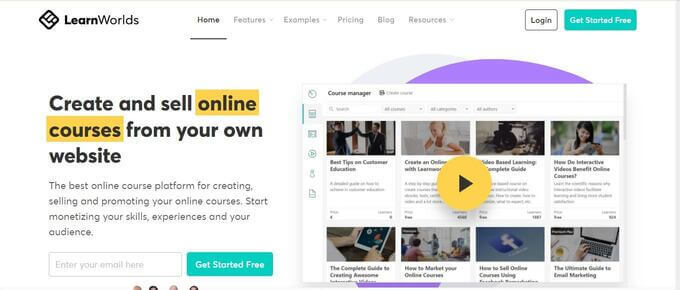
Continu
The next platform on our list is Continu. Many of you may be familiar with this tool as well.
It is a potent training software that allows you to build & manage virtual training programs efficiently. It also offers impressive statistics that include a 99.5% of learner engagement rate and a 95% on-time training completion rate.
Main Features
It is time to review the features that Continue offers:
- Authoring tools that allow you to create unique, modern-looking & most importantly, engaging learning content for your students
- Sharing Features that include assignment creation, automation & discovery tools. These will allow you to create assessments & share them among students easily or just add to the course.
- Integrations that connect the platform to your favorite tools allow for a seamless data flow.
- Real-time analytics for better insights into your audience
- Customized reporting & robust admin dashboards
Benefits
Just the perfect timing to review the benefits of this tool:
- User-friendly interface that does not require a long learning curve to get started with
- Perfect for various types of training, including employee training, onboarding, etc.
- Impressive numbers include 92% learner engagement, 90% course completion rate, and 96% good customer service rating.
So, you can go with this training software for your virtual training. However, if you are looking for more features, then consider others.
Podia
The next platform on our list is Podia. Podia is a powerful training software quite well-known among trainers & course creators.
It is also an all-in-one platform that is perfect for course creators, trainers & online educators.
Main Features
So, the main features of this tool include:
- Teaching processes automation to save your time
- Quizzes & Certifications to help you keep users engaged and motivated throughout the way
- A potent website builder that comes in handy with lots of customization options
- Tools to effectively organize webinars and workshops
- Various affiliate and email marketing tools to help you with the marketing of your digital educational products & further sales
Benefits
Also, the benefits that you will get are:
- Affordable pricing
- Fast payouts
- Analytics & student learning tracking tools to ensure the performance of your course or training
- Good user interface
A potential drawback can be the unavailability of the free version.
Teachable
Also, let’s review Teachable, which deserves our attention as virtual training software.
This platform offers an extremely user-friendly interface & good enough features to start out with.
Main Features
Well, let’s review the main features of this incredible tool.
- Build Features, including course builder, with which you can also build cohort-based courses
- Growth features include monetization of every aspect of your business. E.g., through subscriptions, installments, or direct payments for the course
- Affiliate marketing tool to reach wider audiences
- Features to create coupons, upsells & memberships
- Tax management forms to make your life easier
- Industry-leading security to protect you & your copywriting rights, as well as data from fraud
Benefits
The main benefits include the following:
- You can create off-the-shelve course content or host live sessions for your training
- Enjoyable user interface
- Allows you to start sales right away
- Member community that allows youtube to connect with other creators & trainers, improving your network & staying up-to-date on the latest industry trends

D2L Brightspace LMS
D2L Brightspace LMS is also one of the LMS platforms that were mentioned in Forbes. It got its position as the best Learning Management System for Educators.
It allows educators, trainers & course creators to create scalable learning content that is on demand in today’s world. All the features are aimed at freeing online creators of limitations and allowing for the creation of the best possible content.
Main Features
Now, let’s take a look at the features that make it possible.
- Powerful Brightspace editor allows educators to create engaging content and built-in templates that are also customizable to save time.
- Discussion boards contribute to better learning experiences and are easy to set up.
- Assessments. You can add assessments that will contribute to students/trainees learning and help them achieve the course’s learning objectives.
Benefits
The main benefits you will gain with the D2L Brightspace LMS platform are:
- It allows for blended learning & virtual learning to take place
- MAkes eLearning accessible for everyone
- Efficiency due to automation of repetitive tasks available
Synap
The last platform on our list is Synap. It is also an award-winning online learning software that comes in handy with lots of useful tools.
With Synap, you can easily deliver engaging courses for your learners and training for trainees. It also allows you to prepare learners for progress checks through various assessments before tests & exams.
Main Features
Well, let’s take a look at the main features you will gain with Synap training software.
- Analytics to equip you with useful learner-related data & real-time insights
- Branding features to personalize learning for the users. These features include logos, images & color schemes
- Personalization features & Automation of workflows to increase efficiency
- Your training can be delivered to any device
Benefits
The main benefits that this tool offers are:
- Connecting data with various CRM & marketing tools has never been easier.
- Increased efficiency due to automation features available
- Goos & intuitive user interface
- Responsive to every screen size, which is very important in today’s world when users can access your training from any device
The best solution for you
All of these platforms are exceptionally good ones on the market. We did lots of research and comparisons to come up with this list. However, you have to choose one of them.
It is time to choose the platform that works best for you.
One of the best picks is Uteach. Uteach comes in handy with all the necessary tools and features that will allow you to enjoy the eLearning business fully.
Features that come in handy with Uteach allow you to create and further expand your Online Training business, making the most out of it. You can take control over every aspect of your business from one single & easy-to-use dashboard.
It is your time to get started!


![How to Start Online Coaching Business [Proven Strategies]](https://d35v9chtr4gec.cloudfront.net/uteach/articles/LXoil0HbCqKEO2lAdpzG-1693384984/start-online-coaching-business.jpg)
