How to activate the mobile app
With Uteach, you can make your courses, live sessions, and products accessible via an easy-to-use mobile application.
Having a mobile app comes with a lot of benefits. It provides students with greater flexibility, engagement, and convenience. Mobile Apps offer on-the-go learning opportunities, allowing students to access educational materials anywhere and anytime.
In today’s highly mobile society, a mobile app can help to reach a wider audience.
Here’s a how to activate the mobile app and provide a better learning experience for your students.
- Access your Dashboard
Navigate to the Mobile App subtab

Set the toggle as Active. Afterward, click on the Confirm button below. You can see the confirmation message on the top right corner of your dashboard.

The students can find and join you by inserting your school name in the search bar.
Enjoy the results.
FAQ
Is the mobile app white label?
Yes, Uteach offers a white-label mobile app you can access and customize to your brand. It allows you to get a branded app without any coding skills and without wasting too much time on traditional app development.
You can also find your school using the Uteach non-branded app.
The app is accessible on both Google Play and App Store.
What are the benefits of the Uteach mobile app?
Using the Uteach mobile app comes with many benefits.
- It serves as a perfect means of communication between you and your students via instant notifications.
- Your courses, live sessions, and products can be accessed anywhere and anytime.
- It is convenient and faster to use, as people tend to spend more time on their mobile phones than on any other device.
- It helps to incorporate all learning formats. So you can provide your students with a full learning experience.
- There is an opportunity to watch the demo version.
Download the app and search Yourcoach, and log in by the following email address
Email: [email protected]
Password: appdemo!
I use the basic plan, which doesn’t include a mobile app. How can I activate it?
You can activate the mobile app even if you are a Basic plan user.
Subscribe to add-ons by accessing the Financial tab from your dashboard.
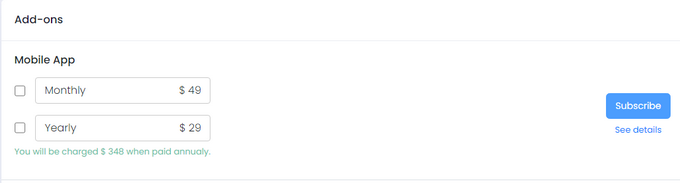
Choose the option for your subscription, such as Monthly or Yearly, and click on the Subscribe button.
If you have any questions about coupons, discounts, or anything at all, send us an email at [email protected] or click the blue icon below to chat 😊