How to see enrolled students
To access a list of enrolled students in a course, follow these steps,
- Log in to your dashboard
- Navigate to the Learning Content from your dashboard
- Go to the Courses subtab.
All the courses you created are displayed here.
Choose a course you want to check enrolled students and click on the person icon, as shown in the picture.

Here, you can see the list of all your students participating in the course.
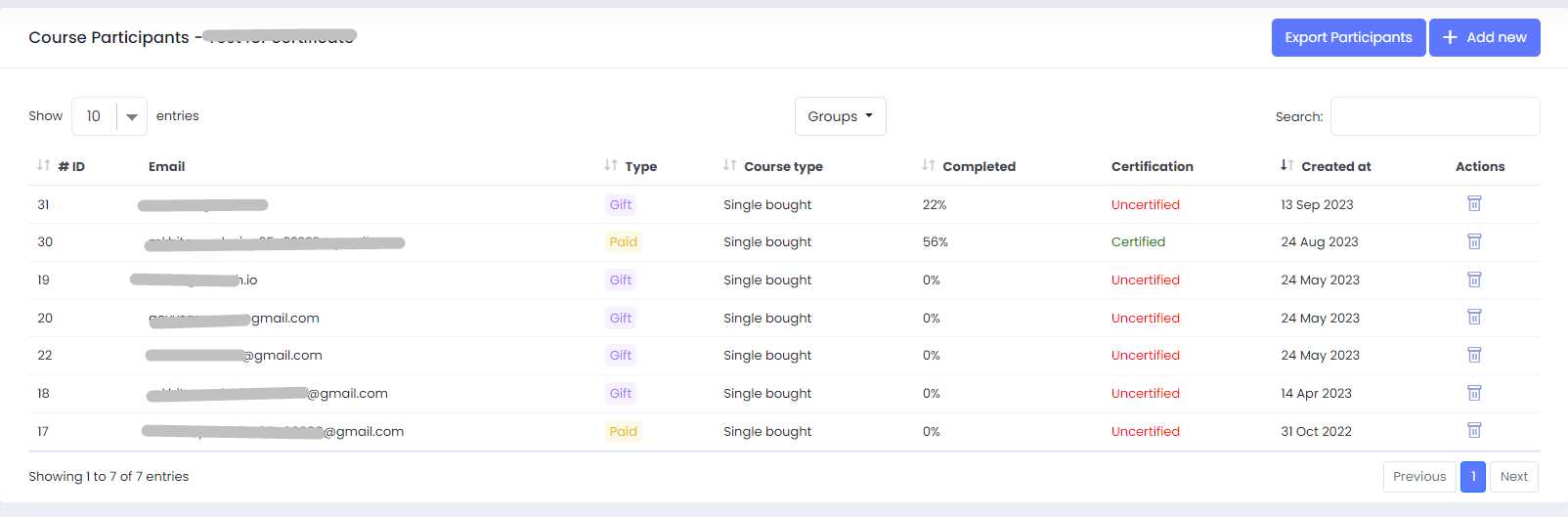
Also, you can give students access to your courses manually. Here is a step-by-step guide on enrolling or unenrolling students in the course.
If you have any questions about coupons, discounts, or anything at all, send us an email at [email protected] or click the blue icon below to chat 😊