Regardless of the profession, everybody makes mistakes. It is not a secret that making mistakes is a natural part of the learning process. It is through mistakes that we can grow both personally and professionally.
What is essential is to be able to identify the areas that need improvement without being too hard on ourselves.
This is why we will discuss common mistakes you can make as a virtual trainer and find solutions for those, so you don't have to.
Be ready to look way more professional as we are starting!
The following article covers:
Mistake 1. Not setting clear goals and objectives
Mistake 2. Not having a clear structure or plan
Mistake 3. Not engaging participants effectively
Mistake 4. Not providing adequate support & resources
Mistake 5. Not properly introducing oneself
Mistake 6. Not adapting to the virtual environment
Mistake 1. Not setting clear goals and objectives
The first thing you will need to do before even starting your virtual training program is to set clear goals and objectives. And if you decide to skip this part, the rest of the process becomes challenging and confusing.
Why is it a must to have well-defined objectives?
- Goals improve the training experience. Knowing what to expect will help you structure the training in an insightful and engaging way. The precise structure will lead to improved learning outcomes & a more enjoyable learning experience.
- Goals decide the purpose of the training. Clear goals and objectives help identify the aim of the training & have more satisfied learners. Students know how they should work to achieve the desired target. They also become more motivated to learn.
- Goals evaluate the results of the training. Establishing specific objectives at the beginning of the session allows you to assess the success of the training. It becomes easier to understand whether those objectives were achieved by the end of the session. Setting goals is another way to get insights into the efficiency of the training.
The solution to this is to define your goals and objectives. Make sure they are specific, measurable, achievable, realistic, and time-specific (SMART). Analyzing your target audience will also help you a lot. For this purpose, find out the following:
- What do the participants already know?
- What are their needs and goals?
- What will they get as a result?
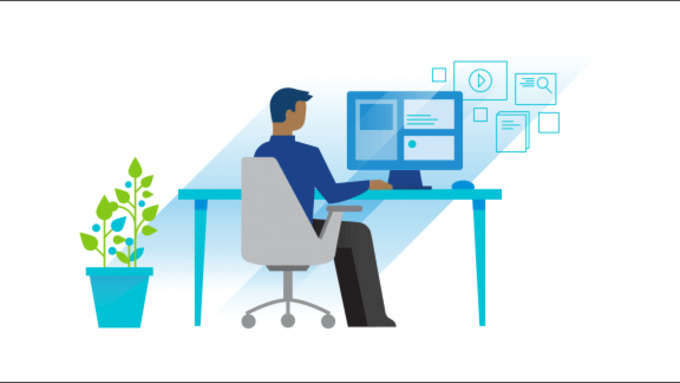
Mistake 2. Not having a clear structure or plan
The next common mistake is the absence of a specific plan. Successful virtual training session requires to have more than goals. It would be best if you also planned how to achieve them. A lack of session structure can lead to the following:
- Lack of progress in learning. Without a clear plan, facilitating effective learning and engaging participants will be more challenging. This may lead to suboptimal learning outcomes.
- Decrease in motivation. If you are not following a particular teaching structure, the students will not be able to know what to work on. So you will need better engagement levels.
- Low level of efficiency. How would you know if the training served its purpose if you are not working according to a particular plan? An already-defined plan helps to have time-efficient sessions.
To provide students with a complete learning outcome, ensure you have the plan ready before starting the training session. Here is how you do it!
First, identify who you are creating the sessions for.
After you analyze the audience, create an outline of the topics you will need to cover during each session. To accompany the topics come up with breaks and other activities. Such activities help to keep the learners engaged.
When the outlines are ready, it’s time to create the content. Keep in mind to include content that gives learners the opportunity to practice and apply the learning material.
Choosing a training delivery platform is also a part of planning. An example of a platform that is easy to use and meets the needs of your audience is Uteach.
Mistake 3. Not engaging participants effectively
Students daydream during the virtual training, do not show improvement in knowledge, and are inattentive & multitasking. These are the first signs indicating you need to engage the students more. If you have witnessed these signs, it is high time you stopped long presentations. Incorporate the following ideas instead.
- Use a variety of delivery methods. Not sticking to a single method is a great way to keep the participants interested. Typical delivery methods include webinars, Q&A sessions, E-learning courses, video conferencing, self-paced training, and mobile learning. Start using techniques of some of them. Later you will see what works best for you and your students.
- Encourage participation. For this specific purpose, use discussion forums, group activities, and other interactive elements to keep learners engaged and interested. Another way is to foster a sense of ownership and responsibility for learning by asking participants to set their own learning goals & track their performance. In a nutshell, create a supportive and inclusive environment where everyone feels welcomed and valued.
- Provide opportunities to practice. For training to be successful only theory is not enough. If you want to bring interactivity into the virtual setting, use case studies and other hands-on activities to allow learners to apply their skills & knowledge. Try to incorporate real-world examples to make the learning material accessible and memorable.
- Use interactive content and multimedia. Elements such as quizzes, quests, polls, and surveys encourage learners to participate actively in the virtual lesson process. They also add a spark of motivation to perform better. To introduce new concepts in a more accessible way, incorporate different media formats: videos, audio recordings, and slideshows with images and graphics.
- Personalize the training. When planning each session, have your students in your mind. Ensure that the examples and case studies you use are relevant to the learners' experience. Consider offering different types of materials to meet every participant's needs.

Mistake 4. Not providing adequate support & resources
Avoid this mistake if your goal is to have students that are eager to participate actively in discussions while and out of virtual training sessions.
Note that failing to provide materials on time is also a mistake. Students need time to review and absorb the information before the next session. Keep that in mind. If they need to wait too long for new materials, they may lose momentum and become disengaged. Besides, providing resources on time helps students to learn at their own pace.
Not providing materials in different formats is another mistake you should avoid. Some prefer audio or video materials, while others may like reading better. Make sure to meet the learning styles of your students.
Here are some other tips to consider!
- Ensure all students have access to software or tools they need for the training. Not everybody may be tech-savvy. So be sure participants also know how to use the tools.
- Consider providing clear instructions. Students should be aware of what they are expected to do and how to access resources they might need. Otherwise, the students may feel stressed or anxious.
- Try to create a supportive learning environment. It is important to be available to your students. Be ready to answer any questions or concerns they might have.
Mistake 5. Not properly introducing oneself
You heard that right! Not introducing yourself to your audience is also a mistake.
Using introduction techniques creates a positive learning environment. You can establish credibility as a trainer and earn the students’ trust. Soon you will notice how this leads to a more successful training experience.
Here are a few important points to include in the introduction.
- Start by greeting students and introducing yourself by name.
- Explain your role as a trainer. Tell about your experience briefly.
- Introduce the main goals of the training, so the students know what they are expected to do.
- Remember to also share information about how the training is conducted and what tools & technologies participants will need.
- Have the students introduce themselves if you like.
- Share your motivation with students, so they are more eager to learn.
Go through all these points during your first training & enjoy the results.
Mistake 6. Not adapting to the virtual environment
If you don’t feel comfortable in the virtual setting, how do you expect your students to do so?
Adapting to the virtual environment can be a bit challenging at the beginning. However, adaptability is an essential skill you need as a professional.
If you are struggling to adapt to the virtual environment, it may be more difficult for you to deliver effective sessions. In the end, this can lead to a decrease in engagement.

You can easily surmount this challenge by following these steps.
- Get familiar with the platform. Ensure that you understand how the virtual platform works. Also, study the features the platform possesses. This will build confidence and make you feel comfortable.
- Test the equipment before the sessions. Technical problems are common. To minimize the risk of any issues happening, ensure you have a steady internet connection. Also, make sure the equipment functions properly.
- Engage the participants. Use interactive activities such as polls, quizzes, games, or breakout groups.
- Improve your teaching approach. Try to personalize your training style to meet the expectations of the participants. Take into account the background, experience, and learning preferences of your students.
- Remember to take breaks.
Mistake 7. Not paying attention to technical issues
Imagine! You are to join the training session. You are about to greet the students, but somehow your microphone won’t work. What an unpleasant surprise!
To avoid such a situation, make sure you check everything in advance. Here’s a little checklist for you.
- Check your internet connection. Make sure you have a stable internet connection. You can test your internet speed by using various tools such as Speedtest and Fast.
- Check the microphone & speakers. Speak into the microphone and listen to the playback through the speakers.
- Check the webcam. Make sure it is positioned appropriately.
- Pay attention to the lighting. If the light source is behind you, the participants will hardly see your face.
- Make sure nothing is distracting or inappropriate in the background.
Finding the virtual key to success
Of course, these are only the most common mistakes. However, to succeed, you also need a platform that best meets your needs.
You may provide the most insightful content. Yet, a virtual platform with up-to-date features is what fosters effective training and learning experience. The bad news is it may be difficult to choose a virtual platform. The good news is Uteach is always there for you!
Whether you want to create online courses, sell physical/digital products, or have effective live sessions, Uteach ensures time-saving & successful delivery.
Book your free demo now and get started.


![How to Start Online Coaching Business [Proven Strategies]](https://d35v9chtr4gec.cloudfront.net/uteach/articles/LXoil0HbCqKEO2lAdpzG-1693384984/start-online-coaching-business.jpg)
