How to change a profile image and name
With Uteach, you can easily change your name and profile picture anytime.
You can add or change the profile picture by following these simple steps.
Step 1. Access your website and click on the Profile.
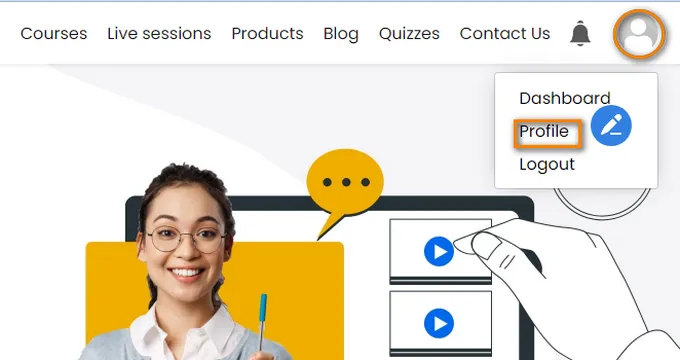
Here you gain access to your profile information.
Step 2. Click on the Edit button.
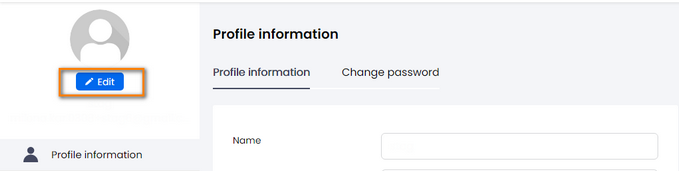
Step 3. Choose an image and tap on the Save button below.

In order to edit your name, access the Profile section from your website. Insert your name in the corresponding box. Afterward, click on the Save button below.

Congratulations! Now you have a new profile name and image.
If you have any questions about coupons, discounts, or anything at all, send us an email at [email protected] or click the blue icon below to chat 😊