Third-party tools can be surprisingly helpful for your teaching business. Those tools will help you to set up an incredible virtual classroom/learning space.
If you use third-party tools with additional functionality, they will also enhance your students’ learning experience. In this article, we will look at the best third-party tools you can integrate with your teaching website. Each tool mentioned here is integrated with Uteach and works smoothly.
So, if you are ready, let’s start.
The following article covers:

Video meeting Apps
Video meeting apps are crucial for teaching business, especially if you choose a live lessons format. There are lots of video meeting apps available out there. Some of the apps also give you an opportunity to record the meeting and then send it to your students or colleagues or just save it on your cloud. That feature is truly useful because some students may miss the call but still have the opportunity to watch the meeting and acquire the knowledge provided.
Zoom
One of the most popular video-conferencing solutions (especially during the pandemic) is Zoom. The best part about this platform is that it is quite full-featured and offers multiple plans (including free ones) based on your possible needs.
Main Features
- HD video and audio
- Audio-only conferencing option
- Cross-platform messaging
- Zoom scheduling
- Calendar scheduling
- Waiting rooms
- Personal meeting rooms
- Custom personal meeting ID
- Assign permission settings
- Chat

InSpace
InSpace is an amazing video conferencing platform. Students and faculty can move freely with this tool. The main goal of this tool is to offer a transformative online learning experience.
Main Features
- Dashboard - which lets you easily manage space, settings, and preferences
- Recording - you will be able to easily save the sessions in your cloud (for 30 days)
- Integrations - this tool integrates with various other platforms that make your life easier as an online coach/teacher/trainer
- It is accessible and easy to navigate through
- InSpace is secure and solid
- 24/7 dedicated online support
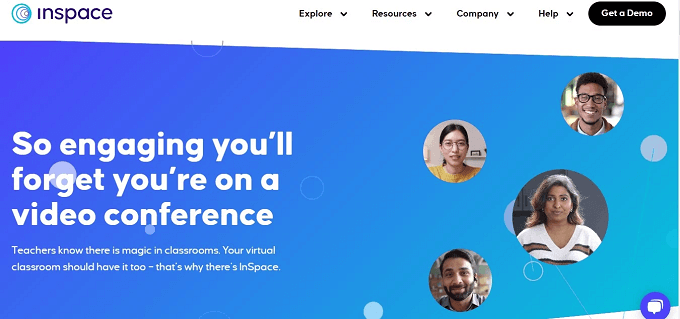
Jitsi
A free and full-featured video conferencing software - Jitsi. This tool can be an incredible integration to your teaching business website. With Jitsi, you can have online video conferences absolutely for free. Above all, Jitsi is a flexible and solid platform.
Main Features
- Multi-language support
- Audio & video calls
- Muting, screen sharing, and video conferencing
- Attendee management
- Public conferences and webinars

Pipedrive
Pipedrive is a cloud-based software and CRM tool. Basically, it is an all-in-one sales platform with many useful features for its users. All the features are useful, and the platform’s interface is easy to navigate. You will not need to spend countless hours on the learning curve, instead will be able to use your time more efficiently. Pipedrive CRM has sales software, email software, and marketplace integrations. Each of those comes with certain features, which are presented down below.
Sales Software
Let’s start with the Sales Software.
Main Features
- Automations - you will be able to automate many daily tasks such as data collection and webhooks.
- CRM - will assist you in the process of improving workflows and sales productivity
- Customization
- Email and communication aim to help you centralize communication and connect with the target audience better. Alongside, it will provide you with the necessary features to grow your email list.
- Leads - dedicated to lead generation features
- Insights and Reports - offers customizable sales reports
- Privacy - this CRM system protects your data
- Integrations - integrates with lots of popular tools for video conferencing, lead generation, and phone solutions.
Marketplace Integrations
Now we will move on to the Marketplace Integrations. And this platform has integrations with almost every possible think of platform created for multiple purposes. It integrates with Google Meet, Zoom, Microsoft Teams, etc.
All of their integrations you can check out on their website.
Email Software
The Email Software will give you an opportunity to create email marketing campaigns.
Main Features
- Unified contact lists
- Customizable email templates
- Contact filtering
- Campaign reports and analytics

Zapier (with its 1800 integrations)
One of the most popular automation platforms is Zapier. With Zapier, you can easily automate your workflows and save lots of time, which later on, you will be able to invest in something better. It has over 1800 integrations, which is mind-blowing. In short, Zapier turns down the opportunity cost in terms of time and work.
Basically, what it does, is that it connects the apps you use every day, does the busy work, and allows you to build workflows in a matter of minutes. Also, this platform offers both free and premium plans. It has a 14-day free trial run period for the premium one.
With the purpose of automation of repetitive tasks, you need to follow these steps to do so:
- Integrate - Automate - Innovate
However, I suggest that we take a look at its main features.
Main Features
- Start workflows from any app
- Automate routine tasks
- Send data anywhere
- 24/7 support
- CRM & API
- Access controls/permissions
- Business process automation
- Real-time notifications

Google Products
Google is the biggest search engine in the world. Besides being a search engine, it offers multiple products that would be great additions to your Uteach teaching website. With the tools mentioned here, you will get measurable traffic results and see the bigger picture on further strategies for optimization and promotion of your website.
Google Analytics
Let’s start off with Google Analytics, a perfect tool, and integration for a teaching website. It is unimaginable how useful this tool can be in education. It is a resource that tracks the traffic and performance of your website.
Main Features
- Channels report - insights on channels that are driving traffic to your website.
- The all-pages report - offers you a detailed report about the performance and traffic on each page of your website. Insights gained through it are potent.
- Landing pages report - this one is especially important to understand how students are arriving at your website.
- Goals overview reports - shows the conversion rates
- Campaign measurement - will assist you in understanding which campaigns drive the highest traffic. After evaluation of this data, you will be able to create a better working marketing strategy for further campaigns.
- Audience reports are one of the key features that will assist you in the creation of a successful marketing strategy. Knowing who you are targeting is extremely important. And, if you want to find out that, first of all, you have to know who your existing audience is. That will also help you better meet the current demand. Audience reports show the demographics, location, key interests, and browsing behaviors.
- Flow visualization - allows you to track every step that visitors took since they visited your website.
With all these features and one simple integration to Uteach, you will be able to better understand consumer behavior and increase sales due to being a step ahead.
Google Search Console
Google Search Console is another amazing platform that you can easily integrate into your Uteach coaching website. With this tool, you can check the indexing status and optimize the visibility of your teaching website.
Main Features
- Search Analytics report - that provides you with key insights about your website’s performance
- Data Highlighter - assists you in adding structured data
- HTML improvements - with this feature, you will be able to see the problematic parts related to the HTML alongside the suggestions on how to fix them
- Keyword analysis - it shows you a report where it highlights the keywords through which your site usually ranks
- User interaction assessment - total clicks, CTR, impressions, etc.
- Page positioning - this feature will show you which position your website is on the search results. Therefore, you can carefully analyze the data it provides and make further SEO improvements to rank higher to get more students.
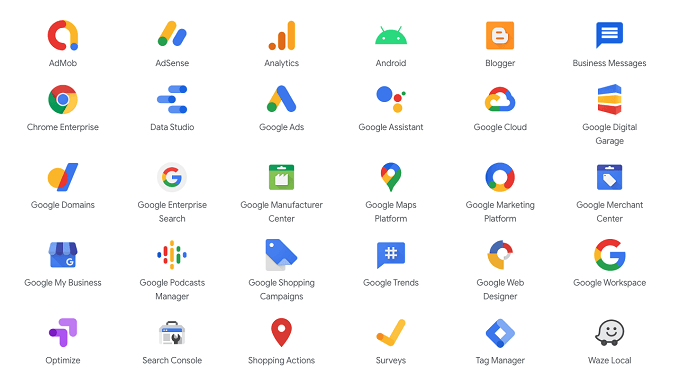
Facebook Pixel
Basically, the Facebook pixel is a piece of code that you place on your website. It will collect data and help you to keep track of the conversion from FB ads. All of that will further provide you with the necessary data to optimize ads and reach your targetted audiences. For a teaching website, this would be an amazing addition. If you add this code to your website, you will have the reports and analysis of everything you need. So, you will better understand the big picture and plan your further marketing strategies accordingly.
Main Features
- Collects data
- Tracks conversions
- It gives you an opportunity to look at the full picture

Integration benefits
You will gain lots of benefits when you integrate third-party tools on your Teaching Website created on Uteach. First of all, it will generally embrace your and your students' experiences in terms of extra functionality and easy navigation. Secondly, let's just look at the list of main benefits that come with integrations presented below.
- Embraces learning experience: Integrations add extra functions and useful features. So, your students have more organization, connection, and even designing tools that may help them throughout the learning process. For example, you can integrate communication tools such as Slack. That tool will allow you and your students to create a team and communicate in multiple channels about different topics. Plus, one more benefit of Slack is that students also will be able to communicate with each other separately or open channels for group projects.
- Saves your time: the beauty of third-party integrations is that those are created, developed, and tested by another company. So, when you install it, it is ready to use. Accordingly, you save lots of time, and instead of spending it on bug fixing, get the opportunity to invest it in high-quality course material creation.
- Saves money: Instead of paying developers lots of money, to develop the same features on the website, which you can just get for free or very little money, would not be smart. Therefore, third-party integrations make your life easier and your wallet fuller once again.
- Creates better user experiences: Even if the visitor is not a client, you will have to ensure that they have a nice time on your website to increase the chances of turning them into clients. Your website should be user-friendly, responsive, easy to navigate through, and most importantly, have enough features.
With the right integrations, you will be able to turn the website into a full-featured e-learning platform.


![How to Start Online Coaching Business [Proven Strategies]](https://d35v9chtr4gec.cloudfront.net/uteach/articles/LXoil0HbCqKEO2lAdpzG-1693384984/start-online-coaching-business.jpg)
