The following article covers:
Teachable benefits and drawbacks
Most affordable 3 alternatives
Do you already have your course materials ready and are looking for a perfect platform to start?
Welcome on board the 7 best Teachable alternatives that are worth considering.
Before starting with Teachable, it will be a good idea to look through other platforms comparable to it. We will analyze every tiny detail, including benefits & drawbacks, key features, pricing & rating. Thus, you can choose the right platform based on your needs and goals.
Teachable benefits and drawbacks
If you are interested in creating & selling courses, you surely have heard about Teachable. It is a powerful LMS solution where you can build interactive courses and offer quizzes & coaching to your students. It is easy to start, considering you need no coding skills to get your online courses going.
You can sell three things on Teachable and get revenue: online courses, digital downloads, and coaching products.
The main features and functionalities you find on Teachable are the following:
- Drag & drop course-builder
- Customizable sales page-builder
- Integration with MailChimp, Zapier, ConvertKit, and other tools
- Tools to keep students engaged, such as quizzes, comments, completion certificates
- Pricing that is task-inclusive when using teachable:pay
- Insights into essential data, such as sales & student engagement
- Business management opportunities
As you see, it offers essential tools to help you manage your course creation business. Having said that, Teachable has shortcomings you should consider before making a final choice.
Why still consider another platform?
First of all, there are not enough opportunities to hold live-stream events. You must choose a third-party live-streaming platform, such as YouTube, and embed your videos from there.
You will need a community to keep them together to increase student retention. However, Teachable does not offer a community. And it is not the only feature you need third-party tools for.
You will also need to use third-party integrations for email marketing, building landing pages, etc.
If you are a beginner in the industry, you will find the pricing complicated and expensive. The prices are as follows:
- Free: $0/month
- Basic: $39/month
- Pro: $119/month
- Pro +: $199/month
- Business: $499/month
Let alone you will have to pay additional fees & transaction fees if you are not a high-tier plan user.
This is why we will walk through other platforms to help you make a better choice.
Why do Teachable users switch to other platforms?
Although Teachable promotes itself as a user-friendly platform, numerous users have expressed that it does not live up to that expectation. People on review platforms have pointed out the following:
- The quiz options are restricted to multiple-choice questions, limiting assessment variety.
- There is no integration with SCORM.
- Assessment results are not visible unless you are a higher-tier user
- It lacks advanced customization
#1 Uteach
The first alternative platform to open our list is Uteach. It is an all-in-one platform where you can transfer the full functionality of an offline learning setting and make business management easier.
Uteach provides the flexibility to create & sell online courses, coaching, live sessions, products, and memberships. It offers all the tools to make the teaching-learning process enjoyable and easy to manage from a single dashboard.

Uteach features
What online course creators like about Uteach is that it is extremely easy to build a customizable website. Unlike Teachable, Uteach has an advanced website builder. Many design templates are available; you can choose one that represents your niche best.
Afterward, building a website with a drag-and-drop feature becomes just a matter of a few minutes.
- With Uteach, you can have your website completely white-label. This means you can remove Uteach branding and add your branding elements and a custom domain.
- Another benefit Uteach offers is the automation of certain tasks. Due to email, notification, and quiz automation, you can allocate more time to the creation process. There are 6 main types of quizzes, so you can pick and customize them how you and your students like.
- Besides quizzes, you can easily create and award personalized certificates.
Regarding SEO and other marketing tools, you have better opportunities than with Teachable.
Whenever publishing a course, quiz, or other material, you can fill in the SEO data to make it visible and gain higher positions on search engine results pages.
Uteach pricing
Uteach pricing is much more affordable than that of Teachable.
- Free: $0
- Launch: $39, plus 10% from each sale
- Grow: $99 without commissions.
- Plus, there is a custom plan with separate functionality.
Besides choosing one of these plans, you can also get started with a 14-day free trial.
Advantages
- The payment gateway integrations list increases daily so you can run the payments with your local payment method.
- It also does not keep transactions or additional fees, like Teachable.
Drawbacks
- There is no built-in community available. For that, you will need to use third-party tools.
Rating and user experience
- Capterra: 5 stars
- Trustpilot: 4.6 stars
- G2: 5 stars
- Get App: 4.8 stars
Uteach user and creator Angel Rodriguez explains:
“Everything is laid out logically, and the white-label is truly white-label. The advanced SEO capability is a major plus”.
With Uteach, Angel Rodriguez and his team have built certification training classes for security officers. Through his pre-recorded courses, the learners can become licensed security officers.
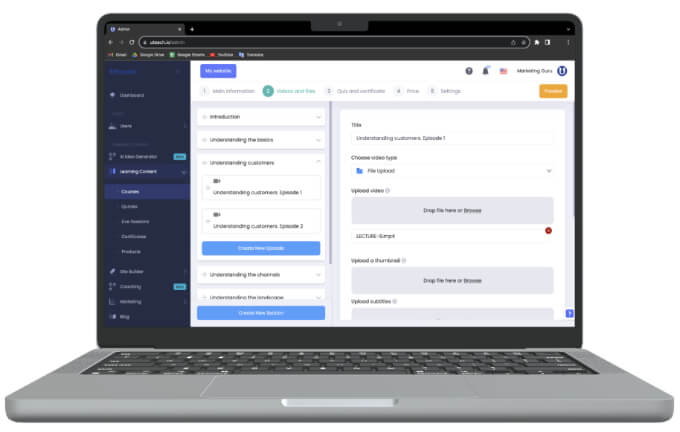
Learn more about Uteach vs Teachable comparison.
Book a demo to get a first-hand experience of all the features.
Best for
Uteach is an excellent alternative to Teachable. It is best for online creators & coaches looking for an LMS with flexible and easy-to-manage solutions. If you like to manage every aspect of your online teaching business from one place, Uteach is for you.
#2 Thinkific
Thinkific is another alternative to Teachable.
There are lots of functionalities that Thinkific and Teachable share.
They include unlimited hostings, integrations for email marketing, quizzes, e-commerce features, importing & exporting users, and drip content opportunities. So, what other unique features make Thinkific comparable to Teachable?
Thinkific features
Although Thinkific does not have a separate section for coaching products like Teachable, it offers more tools and engaging features to build an online community. Your community can be personalized by adding a logo image and choosing your brand colors. In the meantime, the students can share posts and interact with other participants.
Thinkific offers a broader range of content support regarding course creation than Teachable. It provides convenient survey capabilities that enable you to gather feedback from your course participants easily. In contrast, Teachable lacks an integrated survey feature.
Thinkific incorporates various marketing elements to make the course more attractive for your students. Such features include coupons & promotions, subscriptions, bundle sales, and checkouts.
In case you wonder, there is also a mobile app available. This means you can provide a mobile learning experience to your students.
Thinkific pricing
Teachable is more expensive than Thinkific.
- Free: $0
- Basic: $36
- Start: $74
- Grow: $149
- Thinkific + : You will need to contact their team for additional information.
Advantages
Unlike Teachable, Thinkific does not have any transaction fees. There is also a free plan to get started when creating a course. If you see it as a suitable option, you can easily upgrade to higher tiers.
Drawbacks
When you look at the features included in each plan, you will see that the most important ones are included in more expensive plans.
As for this point, the pricing is not flexible. Although it offers a free plan, the functionalities are extremely limited.
See the full Thinkific vs. Teachable comparison.
Rating and user experience
- G2: 4.7 stars
- Capterra: 4.5 stars
- Trustpilot: 4.7 stars
- Get App: 4.5 stars
Overall, the users are happy with their experience on Thinkific. Most users especially mention the support pages, which help them learn more about all the functionalities. They are satisfied with the tech support responses and solutions.
Others report that all-in-one solutions offer more than Thinkific offers at more affordable prices.
.
Best for
Thinkific is particularly well-suited for educators or businesses looking for a platform that offers robust course creation features, community-building tools, and the ability to customize the learning experience for their students.
#3 LearnWorlds
LearnWorlds is a comprehensive e-learning platform that empowers trainers and educators to establish and expand online businesses. Offering a wide range of tools and features, LearnWorlds presents itself as a compelling alternative to Teachable.
LearnWorlds features
With LearnWorlds, you can easily develop and sell online courses, membership sites, and training programs, all while enjoying a seamless and user-friendly interface.
In contrast with Teachable, LearnWorlds has more options for white-labeling and customization. You can mix the templates with rotation functionality, which gives you even more options. Here, you can hold discussion forums and live classes using the Zoom integration. As we have mentioned before, Teachable does not truly support the latter.
Things LearnWorlds may boast of include ebooks, interactive videos, and transcripts. They ensure accessibility and allow learners to follow the video’s content. You can incorporate questions to make the video more interesting. Another good thing about LearnWorlds is that it creates automated reports, so you gain valuable insights via your email.
The marketing and sales tools include:
- Multiple payment options
- Memberships and subscriptions
- Coupons and discounts
- SEO optimization
- Affiliate marketing
LearnWorlds pricing
LearnWorlds has a considerable amount of price jumps between the plans.
- Starter: $24/month
- Pro Trainer: $79/month
- Learning Center: $249
- High Volume & Corporate
Advantages
With LearWorlds, you get the opportunity to have established branding not only for your website but also for the mobile app. Moreover, it offers pop-up templates to customize and grab the visitors’ attention. All in all, LearnWorlds has great interactivity, gamification, and engagement solutions.
Drawbacks
If you consider starting with LearWorlds as a beginner, you will find the pricing expensive. There is no free version to get started. Also, if you plan to create and sell other educational materials apart from courses, you will not get suitable tools to deliver them.
See the full LearnWorlds vs. Teachable comparison.
Rating and user experience
The ratings are quite high, though they haven’t reached 5 stars yet.
- Get App: 4.7 stars
- Trustpilot: 4 stars
- Capterra: 4.7 stars
What most users liked about LearnWorlds is that it is completely white-label and supports gamification features. On top of that, the platform is efficient and user-friendly with modern UX. Besides, the support team is reported to respond “proactively”.
Best for
LearnWorlds is best for content creators and educators who want to monetize their expertise by selling online courses, membership sites, and training programs. If you need powerful customization options, advanced marketing tools, and a user-friendly interface, LearWorlds is for you.
#4 Mighty Networks
Mighty Networks is a versatile platform that not only allows you to create and sell courses but also helps to build an online community. You can foster meaningful connections, facilitate discussions, and provide personalized support to your audience within the community.
Mighty Networks features
Besides community, you can increase your revenue by offering membership and subscriptions. Unlike Teachable, it has little focus on creating and selling courses. Nevertheless, you can offer content-only-based and cohort-based courses.
As a part of cohort-based courses, Mighty supports a chat feature. It creates more opportunities for your students to engage and discuss. To foster such discussions, you can add questions, polls, and images on your feed.
Another great Mighty Networks feature is virtual event hosting. When you go live, the students can see it on their feeds and leave comments in the live chat.
One unique thing about Mighty is the creation of Spaces. You can make them free for your community members or use them as upsells. Mighty Networks has a mobile app accessible on iOS and Android devices. This means you can have your own branded mobile app.
Mighty Networks pricing
Mighty Networks has a 14-day free trial available. The Business and Community plans charge transaction fees of 2% and 3%, respectively.
- Community: $33/month
- Business: $99/month
- Mighty Pro: you need to contact their team for the information.
Advantages
Mighty Networks' community-building features are comparable to none. It gives you opportunities to hold livestream events with unlimited participant Spaces. Also, you get a mobile app with your branding, allowing you to deliver a regular mobile learning experience to your students.
Drawbacks
As you have already noticed in the pricing section, Mighty Networks charges transaction fees for each of your purchased items in its two plans. Focusing mainly on building communities, it has a paucity of essential features, such as advanced course builder or funnel automation.
See the full Mighty Networks vs. Teachable comparison.
Rating and user experience
Mighty Networks is rated from 4 to 4.6 stars.
- Trustpilot: 4 stars
- Capterra: 4.6 stars
- G2: 4.5 stars
- Get App: 4.6 stars
As mentioned above, Mighty requires creating separate spaces for each course. However, for some reviewers (individuals and businesses) it is not a suitable option.
What users liked about Mighty is how it opens up different possibilities to run a community. It also provides flexibility for community-lovers who are able to engage their community and upload courses on the same platform.
Best for
Mighty Networks is best for creators, coaches, and entrepreneurs who want to build a thriving online community. Whether you're looking to monetize your expertise, cultivate a community, or facilitate collaboration among like-minded people, Mighty Networks is a good option for you.
#5 Kajabi
Kajabi is an all-in-one platform for online creators that provides the necessary tools and features to create, market, and sell online courses, membership sites, and digital products in a user-friendly manner. Besides the ones mentioned, you can also build a community and offer podcasts and coaching. Many other features make Kajabi a good Teachable alternative.
Kajabi features
Unlike Teachable, Kajabi offers more flexibility when it comes to course structuring. If the course is long, Kajabi allows for creating subcategories for a better organization. This way, the content will not seem daunting to the students. Besides courses, you can, of course, host live videos. For video hosting, Kajabi and Teachable use Wistia.
When the course is published, you get advanced reports on every aspect of how the student engaged with your course. It includes, for example, watching, rewatching, or skipping the video. Later, you will be able to improve the course based on these insights.
Kajabi’s flexibility also lies in choosing templates for your products. What’s more interesting is that you choose different templates for every product.
Another Kajabi beneficial feature is a multi-channel funnel building. There are lots of templates for different purposes you can customize and use. The texts are pre-written, which makes the process even easier. Moreover, automated emails for every customer behavior are there to increase your sales potential.
Kajabi pricing
You can start with a 14-day free trial or choose one of these three plans:
- Basic- $149/month
- Growth- $199/month
- Pro- $399/month
Advantages
If you are a beginner in the industry, Kajabi has great resources at Kajabi University. More than 350 training videos exist to watch and learn about online teaching business. Kajabi also supports community building and mobile learning with its mobile app. All in all, it offers all the features so that you can provide a full learning experience.
Drawbacks
As you compare Kajabi pricing to other platforms, you will see it is one of the most expensive solutions in the market. There is no free plan to get started, making it difficult for beginners. Kajabi has a bit of a learning curve, as some tools and features are difficult to manage.
See the full Kajabi vs. Teachable comparison.
Rating and user experience
Kajabi's rating fluctuates between 4.4 to 4.6 stars.
- Trustpilot: 4.6 starts
- G2: 4.5 stars
- Capterra: 4.4 stars
Reviewers take Kajabi as a “one-stop-shop” for online courses, coaching, and marketing. However, when it comes to interactivity, the platform is only limited to quizzes.
What the users like about Kajabi is the resources on Kajabi University and useful integrations.
Best for
Kajabi is best for online educators who seek to offer podcasts, memberships, and communities besides online courses and coaching. It is especially best for those novice in the industry looking for resources to get started.
#6 Ruzuku
Ruzuku is best known for being an easy-to-use LMS solution. It provides every feature you need, including a powerful course builder, to create courses with multimedia content and assessments.
There are audio and video streaming opportunities, video broadcasts, and other engagement tools to make your course content interactive. Let’s have a more detailed view of the features.
Ruzuku features
Ruzuku has advanced course-building features, making it an excellent alternative to Teachable. The user-friendly interface makes the course creation process even more enjoyable.
Besides, Ruzuku comes in handy with the Course Health feature. Due to it, you get the reporting of your courses’ performance. It may include students’ activity completion, comments, and data related to the lesson. It creates an awesome opportunity to get insights into how you can improve the online course further.
You can easily copy your previous course and make necessary changes to it. What’s the best part is that your handouts, recordings, videos, and other materials remain at hand online.
Ruzuku integrates well with Stripe & PayPal, so you can accept payments however you prefer.
Ruzuku pricing
Ruzuku is one of the few platforms offering a free plan. The others include:
- Free plan: $0
- Core plan: $99
- Pro plan: $199
Advantages
The number of platforms offering a money-back guarantee is small. And Ruzuku belongs to such platforms. Besides, you are able to start with a free plan.
Another thing that makes Ruzuku a good Teachable alternative is that it is easy to navigate and learn how each tool works. Speaking about tools, Ruzuku has great reporting. Whenever a student gets stuck or stops watching the course, you can identify the problem and help them.
Drawbacks
Although Ruzuku offers comprehensive tools to create courses, there is a paucity of tools related to marketing. It only integrates with MailChimp in this regard. The pricing plans are also not flexible. If you plan to scale your business, you will find the features included in each plan limited.
See the full Ruzuku vs. Teachable comparison.
Rating and user experience
This is how other users rated Ruzuku based on its benefits and disadvantages:
- G2: 4.4 stars
- Get App: 5 stars
- Capterra: 5 stars
Rick S. describes Ruzuku as a nice platform with “outstanding support”. What the users liked about Ruzuku was being able to post discussion questions. That way, they are able to better communicate with the students. Especially when there is a section for building students’ profiles and bios. However, others find the actual course-building process complicated.
Best for
Ruzuku is best for individual online creators or small businesses looking to create and sell courses without extensive technical expertise. If you want intuitive tools for building multimedia-rich courses with engaging & interactive elements, Ruzuku is for you.
#7 FreshLearn
The last platform we have on our list is FreshLearn. It is an all-in-one LMS platform where you can “sell your knowledge” as a creator. And by saying knowledge, we mean courses, masterclasses, digital downloads, live workshops, and newsletters. It gives many exciting opportunities to create and sell organized and comprehensive courses.
FreshLearn features
Overall, Freshlearn is a good alternative and a comparable platform to Teachable. You can create self-paced and cohort-based courses using the drag & drop builder feature. You just need to choose elements you want to include in the course and notice how easy the process becomes.
Such courses support different content types, including text, images, videos, slides, audio, and other elements to have interactive content. You can schedule the course episodes using the drip content feature. Like many other platforms, FreshLearn also enables attaching various types of quizzes and assessments to the course.
FreshLearn suggests different points, exclusive gifts, and easter eggs you can use to increase the learners’ motivation. For example, they may get a point based on different objectives, such as completing an episode. It is not only about points. You can also award the students with completion certificates.
Moreover, FreshLearn allows you to add little branding elements to your course, such as fonts, colors, and themes, to differentiate yourself from other creators. You can download insightful reports about your course & revenue to improve based on the KPIs.
FreshLearn pricing
FreshLearn offers three main plans, including a free version.
- Free plan: $0
- Pro plan: $39/per month
- No Brainer: $69 per month
Advantages
There are different payment options you can choose from, including one-time and membership.
FreshLearn has not only a free plan to start but also integrations with popular payment gateways: Stripe, PayPal, and Razorpay. And most importantly, they gave you detailed analytics about student activity.
Drawbacks
The integrations are extremely limited. However, you will need more to run your course creation business efficiently and successfully. In this regard, Uteach and Teachable have more integrations.
See the full Freshlearn vs. Teachable comparison.
Rating and user experience
FreshLearn rating on different review platforms is between 3.8 and 4.6 stars.
- Capterra: 3.8 stars
- Trustpilot: 4.5 stars
- G2: 4.6 stars
- Get App: 3.8 stars
Incredible customer service is among the most-mentioned and discussed on review platforms. According to most users, LearnWorlds is also easy to navigate and set up. However, there is still no option to see monthly reports, such as sales and new enrollments in a graph.
Best for
FreshLearn is best for online creators and businesses looking for an intuitive platform to create & sell self-paced and cohort-based courses. If you also prefer gamification and engaging features, FreshLearn is for you.
Most affordable 3 alternatives
To sum up our list of the seven best Teachable alternatives, let’s review the most affordable solutions:
- Uteach - offering a 14-day free trial, the prices at Uteach start from $29.
- FreshLearn - the paid plans start from $39
- Ruzuku - the paid version starts from $99
Most feature-rich 3 alternatives
The following platforms include the features you need the most for successful course & business management:
- Uteach - has built-in SEO tools for your courses & products and your local payment gateway
- Kajabi- offers multi-channel funnel building with templates
- Thinkific - offers tools to build online communities
The best Teachable all-in-one alternative for you
Our list is complete! It is time for you to make a final choice about which platform you would like to go with. If you are looking for a Teachable alternative, you most likely want:
- Opportunities for end-to-end live sessions
- No transaction fees for any of the plans
- More affordable pricing yet powerful features
- Your local payment gateway
- Built-in SEO functionalities
- Diverse integrations
- Complete teaching automation
If you agree on all these points, we have got Uteach as the best all-in-one Teachable alternative for you.
Well, the proof of the pudding is in the eating. So, why not try Uteach for free and get first-hand experience of all the features?
Book a demo now, and let our expert walk you through a wide range of tools meant to scale and grow your business easily!


![How to Start Online Coaching Business [Proven Strategies]](https://d35v9chtr4gec.cloudfront.net/uteach/articles/LXoil0HbCqKEO2lAdpzG-1693384984/start-online-coaching-business.jpg)
