How to create a drip content
Drip content allows releasing the content piece by piece until the learners can access the whole course. This approach is often used to keep an audience engaged and to generate anticipation for future content.
It also creates a sense of continuity as students access the whole course information over time.
To control the drip content settings, follow these simple steps.
- Navigate to the Learning Content tab from your dashboard.
Click on the Courses subtab.
Here you can see the full list of your courses.

2. Click on the pencil icon to edit the drip content settings of already existing courses. If you are about to add drip content to a new course, click on the Create New Course button.
Scroll to the bottom of the Main information section.
Now you can see several options for the Drip content.
You can choose an option that fits you best from the list below.
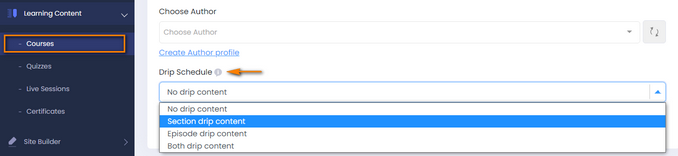
- No drip content. When the students buy the course, they will be able to access all the sections of the course at once.
- Section drip content. You can schedule when the full section will be accessible to students.
- Episode drip content. You can control when each episode is available to students.
- Both drip content. You can schedule when both the section and episode will be available to students.
If you select one of the last three options, the next step would be choosing the schedule options.
There are three types of Drip content usage:
- Student enrollment date - the drip is based on the day the student purchases the course. This means that the next episode/section availability will differ for each student, as the enrollment dates are also not the same.
- Student first episode start date - the drip is based on the day the student starts watching the first episode of the course.
- Custom date - the drip does not depend on any other factors such as enrollment date or first episode start date. The drip schedule will begin on a fixed date. You can choose the drip content date with the next step of course creation in the Videos and files tab.
If you have any questions about coupons, discounts, or anything at all, send us an email at [email protected] or click the blue icon below to chat 😊