Are you looking for a way to promote your courses? Have you ever thought about creating a blog? Then this article is for you.
Blogging is a great way to share your knowledge or experience with a broader range of people.
There are 600 million blogs on the internet based on recent statistics.
And that proves the point why marketers consider blog post creation as their top marketing priority.
Usually, blogs offer you a wide range of information on any topic, yet they are more than simply Wikipedia.
They are a fantastic tool to promote your online business and grow interest in your product or service.
The following article covers:
How can blogs promote teaching business?
How can blogs promote teaching business?
Today we will talk about promoting teaching businesses with a blog.
As you can see from the blogging statistics, it is an undeniable benefit to have a blog with your business.
Note: blogs are SEO-friendly, and they will help your websites get better rankings on search engines.
Using the right keywords in your texts and SEO sections of the blogs will help you become available to your target audience.
Do your research and find the relevant keywords and not the ones you picked based on your personal experience.
Encourage your readers to share your blog posts on their social media accounts.
There is a cross-promoting option between your blog and social media accounts.
Have redirecting links from your social media accounts to your blog and vice versa.
These simple actions will help drive more leads to your blog and social media accounts.
Remember, consistency is the key, which means that the more you create, the more benefits you will get in the future.
Follow these three essential steps to make your blog more successful.
1. Make your post shareable - you should have all relevant social media accounts available on your page so the reader can share the post.
2. Use social media- write about your blog and product on social media.
3. Have a subscription button - send email campaigns, and tell your readers about your updates and news.

Benefits of the blog in the education
Blogs are a source of information and valuable knowledge.
Nowadays, most of the information in any field is possible to find from blogs.
There is always someone on the other side of the globe with the same interests or experience as you who is willing to share it.
That's why blogging should be an inevitable part of your teaching experience, and you need it both as a teaching tool and as part of your strategy.
It will help you to:
- Become famous as a professional,
- Increase trust between you and your reader,
- Strengthen the bond between you and your learners,
- Become an influencer and leader in your field.
It is essential to have rich visual content in a blog, like catchy posts or short videos, which will make it easier to consume your content. Also, these tricks will allow you to engage more users and keep them on your website longer.
Note: Uteach is one of the few platforms which allow you to generate a sitemap of your website.
Best use of blog opportunity
Like any other social media account, you should keep your blog active. Writing a blog post is a great way to bring organic traffic too.
Keeping your blog active with frequent postings (at least once a week) will help you:
- attract more customers,
- build loyalty with your audience,
- create interest in your product,
- and sell more.
The benefits of blogging are endless.
Smart blogging is when you keep in mind that your blog posts should be SEO relevant.
We have listed some valid points on why you should consider having a blog on your website:
1. Blog makes your website visible to search engines
2. Relevant blog posts make your content trending on the internet
3. It grows traffic to your website
4. Engages current customers to visit your website more
5. Converts traffic into leads
6. Grows interest in your courses

Blog posts are mainly SEO-friendly, among the best promotional methods. Yet, there are two rules that we should consider before starting a blog.
First of all, it takes a long time for blogs to become known and generate leads. In short, it is an investment in the future.
Also, your blog posts mustn't promote your product or service directly. Blogs are for sharing information and growing interest, not for selling.
You can run a blog on your website created by Uteach.
Uteach's blog builder is an all-in-one system that allows you to create content enriched with features.
Make it catchy and easy to read the content with the help of our editor.
To get the most from our blogging tips and understand how to create a successful article, follow these five steps.
Title creation - is what helps your readers to find and to click on your post.
Smart headline-based articles will secure your high ranks on Search Engine Results Pages and drive more organic traffic to your website.
Friendly URLs - play a considerable role in SEO ranking, so it is essential to use the right keywords for the URL slug.
Slug is the URL's ending part, which shows the exact web page.
Note that the slug should make sense for search engines and explain pages content accurately.
Image - can be used instead of thousands of words; keep in mind that the immediate attention of your users will catch the post's cover photo.
Source code - it represents the content in the coding language. If you want to change it or give it different styles, open the source code icon, make changes, and close it.
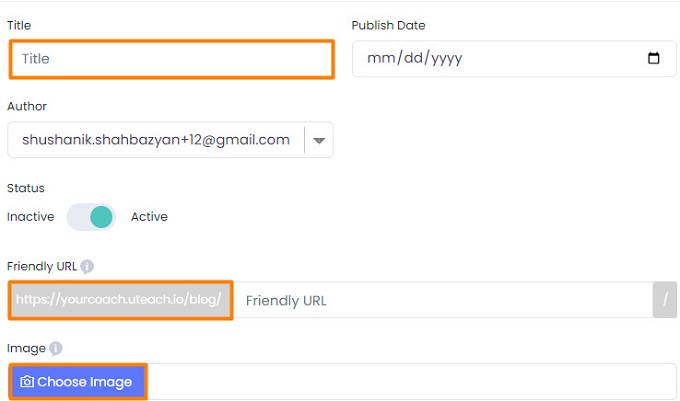
Meta title - make it short, unique, and pay attention so that the title matches the content. Also, note that Google displays from 50-60 characters of the title.
Meta description - It is essential to be unique and written in up to 155 characters and include CTAs and specific keywords.

The content creation part includes the following features:
- paragraphing - you can choose three heading sizes for your content,
- link attachment feature,
- photo/video in text inserting availability,
- table creation,
- and a lot more.

Follow the below-listed steps to create a table on the blog.
- First, Insert a table by clicking on the table icon and choosing the height and the length of your table.
Then you will see five icons on the table showing you the possibilities of:
- inserting columns,
- Inserting rows,
- merging cells,
- changing properties of the content inside the table,
- Changing properties of the table.
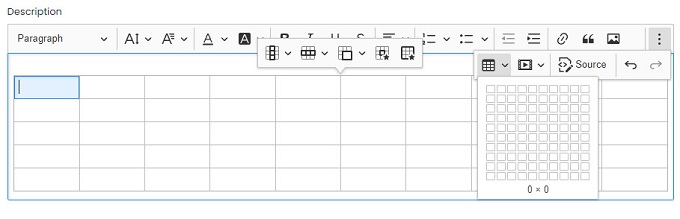
Note: take into account that tables are not mobile-friendly, so it is better to use them rarely.
Uteach allows you to do blogging on your website, which saves a lot of time and resources that you would have spent on buying and constructing additional blogs.
Haven’t you started to work with Uteach yet? Do not waste time; start now.


![How to Start Online Coaching Business [Proven Strategies]](https://d35v9chtr4gec.cloudfront.net/uteach/articles/LXoil0HbCqKEO2lAdpzG-1693384984/start-online-coaching-business.jpg)
