The e-learning industry is on the verge of its success and definitely will stay there for a while. Why? Because every day, more and more students discover the advantages that come with online learning.
However, even though it is extremely beneficial, it is still one of the most competitive industries. In order to succeed, you have to be attentive to everything, even to the platform of your choice.
Uteach is here to make your life as an online coach easier and help you to enhance student learning experiences. So, if you are ready to learn more about this automation, let's keep going.
The following article covers:

Automation benefits
Automation is a cost-effective way to increase students engagement rates. Automations drastically change the e-learning experience for everyone. Thus, they turn a website into a full-featured LMS platform. And now, let's review the main benefits which you will gain with the Uteach Automation.
- Better remote learning experience. This platform offers each and every feature to enhance your students' learning experience. Also, it aims to improve your experience as a coach. With this automation, you can build a full-features LMS website in a matter of minutes.
- It saves your time. Automations are especially important for long-term training. First of all, with this automation, you won't need to spend time on tasks that are overwhelming and do not bring return-on-investment. Instead, you can focus on the important aspect of promoting your online courses. For example, if before you had to invest your time into coding a website from scratch, now you can build it with Uteach's drag & drop builder. Afterward, the time you save you can invest in SEO. For example, in writing better and correctly SEO optimized selling descriptions for your courses.
- Improve student engagement rates. These days, your students will get distracted very easily, meaning that you have to do everything in your power to keep their attention. No one is interested in paper exams or offline classes as it requires extra time and costs. Therefore, focus on enhancing their e-learning experience. Create a version of an online classroom with multiple chats, live stream channels, and integrations. Allow your students to use the tools they want, engage them in group activities, and include warm-up games to catch their attention.
- Faster results. Through online quizzes, the overwhelming factor of waiting is eliminated. You can set online quizzes with automatic results at the end. Therefore, you will save time and reduce the stress level of your students.
- More accurate. Also, manual test checking is less accurate than automatic. So, with Uteach automation, your students will always get results with higher accuracy levels.
- Cost-effective. Instead of building a website from scratch and spending tons of money on development, you can just create a website using Uteach's powerful website builder.
Website building
The main unique selling point of Uteach automation is the potent built-in website builder. So, let's start from scratch.
What is a website builder?
A website builder is a tool that allows you to build a website without any coding knowledge or experience. However, most website builders still require some knowledge in coding for extra functionality.
What differentiates Uteach's website builder from others?
There are many websites builder available out there. For example, WordPress is one of the most famous CMS and website builders. However, building a website may be time-consuming and quite costly with WordPress. Because there are additional costs on plugins and codes required, therefore hiring a developer is a must.
Meanwhile, the Uteach website builder offers a solution to this quandary. Uteach has a drag & drop website builder interface and admin's dashboard form where you can control everything. Uteach gives you an opportunity to create a cost-effective website in a matter of minutes. Plus, the pricing plans are extremely affordable, and there is a free plan available as well.
With the Uteach website builder, you can access features such as:
- Theme explorer: where you can lots of highly customizable themes and pick the one that best suits your teaching business
- Page builder: where you can create, delete or make adjustments to different pages on your website
- FAQ: section where you can add FAQs so that potential clients won't bother you or your support team with unnecessary questions
- Menu builder: you can use the draggable feature to organize main and footer menus
- Images: here, you will be able to add a logo and favicon
- Email settings: where you can customize everything related to the emails, including automatic emails, registration forms, admins, etc.

Course building
One of the main features of Uteach is course building options. When you go to the admin's dashboard, follow the steps mentioned down below:
- Click on the "Learning Content," then "Courses."
- Afterward, click on "Create a New Course."
Now, you can see tabs, such as main information, video, files, quizzes, certificates, price, and settings. Under each tab, you will be able to edit and customize several fields. The most important part is, of course, the title and description of the course. If you want to draw attention to a specific course, think of a good title that speaks about the content. One useful tip to name the course is to use at least one power word (if applicable).
The description field is your opportunity to write an effective selling text that will improve sales and SEO-optimized text. SEO optimization is critical for the success of your course. Why? Because in this competitive industry, your course will be visible only if search engines recognize and match it with the users' search query.
Quiz making
With Uteach automation, you won't need to spend your precious time creating quizzes and manually checking the results each time. Once you create a quiz with a form builder, under the "Learning Content > Add a new Quiz," you can customize fields such as time list, title, time limit, creation date, etc.
There are several actions in the quiz field, including duplicate, copy URL, Reports, Edit, and Delete. When your students are done with the assessment, you can click on the "reports" and check out their results.
By the way, Uteach gives you freedom over types of quizzes. You can create both automatic and manually checked quizzes. However, it is worth noting that automatic ones will save your time plus have greater accuracy. On the other hand, if the quiz is not multiple-choice and includes text boxes, then you will have to check these manually. You can also combine those. For example, if the test has both multiple-choice and text box answers, you can select automatic-check only for multiple-choice questions.
Certification
Under the tab "Learning content," you can see a tab called "Certificates." To create a new certificate, you must click on "Add a new certificate." It is worth mentioning that the user interface is very beginner-friendly, and the typography of the website builder for teacher - Uteach is extremely comfortable for one's eye.
When you click on Add new, you will be redirected to a drag & drop certificate design-builder. There you will see boxes such as:
- Upload logo
- A text box where you have to type what the certificate is given for
- A text box which indicated from who the certificate was given from
- Signature upload box
- Stamp upload box
You can also choose a certificate design for your courses from the ready-to-use templates and make necessary adjustments as you wish.
It is proven that having a certification will motivate students to take your course and perform even better throughout the training.
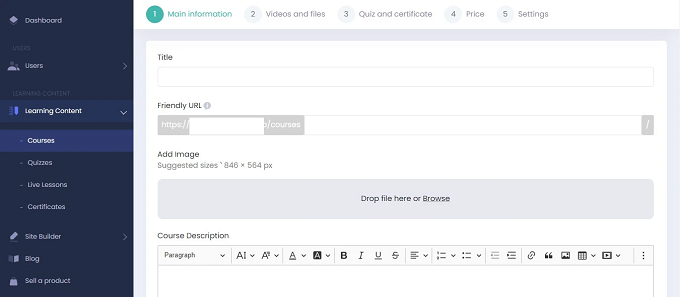
Live lesson automation
With Uteach, you also will be able to create and edit live lessons. To access and create a live lesson, click on the "learning Content" dropdown. Afterward, click on the Live lessons, then "create a new live lesson."
When you click on add a new live lesson, there you will be able to edit items and complete steps such as:
- General information: lesson type (online/offline), then choose a platform (Uteach has integrations with Zoom, Jitsy, InSpace, etc.)
- Curriculum and materials: add video, text, or URLs
- Participants invitation: choose an invitation option
- Publishing and SEO settings: meta title, meta description, meta keywords (tags)
After completion of all the steps, you are all set up to go Live.
Live lesson includes actions such as; lesson items, copy URL, edit, duplicate, and lesson students.
Payment receipt
On the admin's dashboard, under the tab financial, you can see
- Payment Settings - view the current plan, add a payment method, switch between plans
- Bank Account Attachment - add a bank account to receive your website's payments
- My Profit - Track your income
- Coupons - you can create coupons for discounts for your students to motivate them tale a new course
Uteach makes it easy for you to keep everything under control and have no complicated financial processes. Most importantly, payments, your data, and customer data is safe and sound.

Start now without losing time and money!
Start your journey with Uteach right now and save tons of money and, most importantly, time. Uteach gives you an opportunity to:
- Create a website in a matter of minutes and turn it into a full-featured LMS platform
- Allow students to learn on-the-go due to offering a mobile app
- Create and sell courses, e-books, live training
- Automate teaching processes
Uteach is the first choice and the first step towards success in the e-learning industry. This is your sign to start away right now.


![How to Start Online Coaching Business [Proven Strategies]](https://d35v9chtr4gec.cloudfront.net/uteach/articles/LXoil0HbCqKEO2lAdpzG-1693384984/start-online-coaching-business.jpg)
