How to set up payment gateway
Uteach offers several payment gateways. To attach your payment gateways, follow the steps below
- Go to the Financial tab of your dashboard.
- Navigate to the Payment gateway subtab.
- On the right, select your country (to see what gateways we support at this moment),and your currency, and then click save.


Here all the available methods will appear.
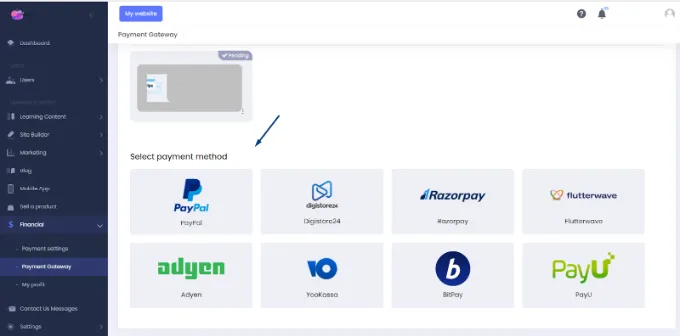
Once done, choose your gateway and start filling in the required fields.
If you have any questions, send us an email at [email protected] or click the blue icon below to chat 😊