How to use Google reCAPTCHA
At UTeach, we prioritize your website's security. That's why we've integrated Google reCAPTCHA to protect your online presence from automated threats, ensuring a safe and seamless experience for your users.
Follow these steps to activate or deactivate the Google reCaptcha toggle.
- Login dashboard head to Settings > General settings > Site settings
- Scroll down to find the"Hide reCaptcha" toggle and make sure it is deactivated
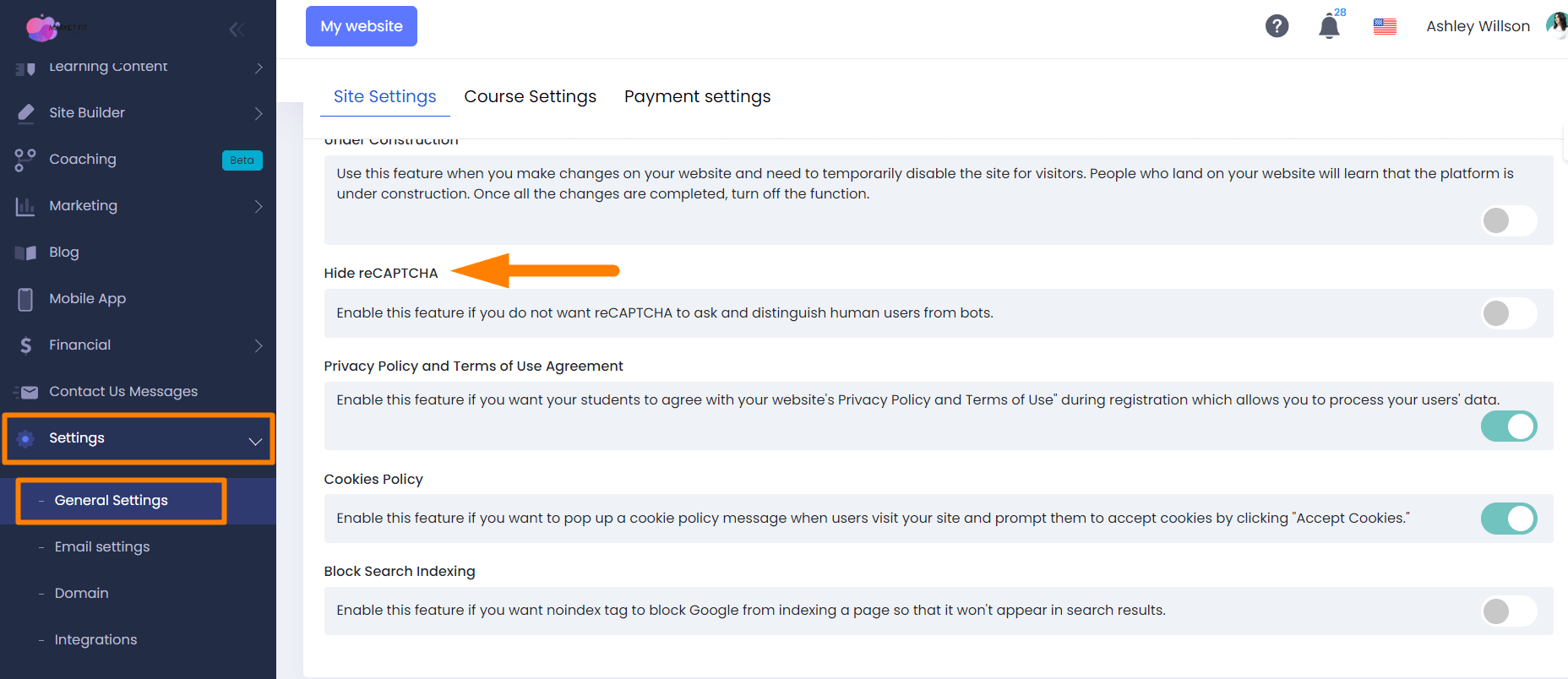
Enable the toggle if you do not want reCAPTCHA to ask and distinguish human users from bots.

If you have any questions about coupons, discounts, or anything at all, send us an email at [email protected] or click the blue icon below to chat 😊