How to change your Uteach subdomain name
Your Uteach subdomain is a crucial part of your online identity, and sometimes, you may need to update it to reflect your brand or organization better.
In this article, we'll walk you through the easy process of changing your Uteach subdomain name. Let's get started!
- Log in to your dashboard
- and head to Settings> Domain
- click the edit icon.
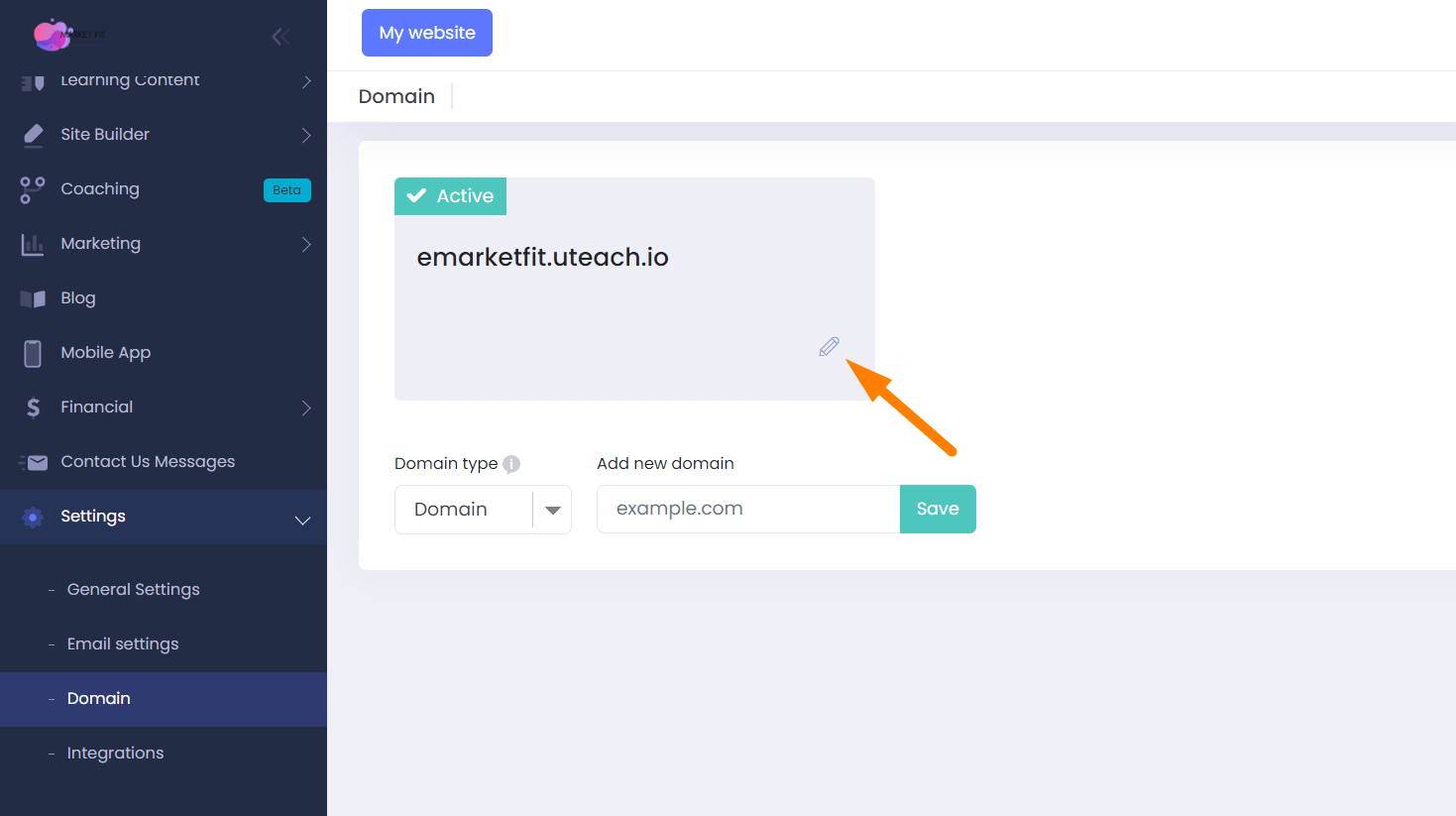
From here, change your subdomain and then click Save.

Note. You can modify it only ONCE, so please choose wisely. Please be aware that the previous one will no longer be functional when you change the URL. Any URLs added to this will direct users to your site.
If you have any questions about coupons, discounts, or anything at all, send us an email at [email protected] or click the blue icon below to chat 😊