How to turn on register/login via FB and Google
Registration and Login using Facebook and Google makes the process much faster and easier. That’s why some of your students may prefer these options when logging in.
Check the following steps to meet the preferences of all your students.
- Go to the Settings tab, which you can find on the left of your dashboard.
- Click on the General Settings subtab.
As you scroll a little down, you will see the corresponding section.

Login via Facebook
To the left of this section, you can see the activation button. When clicking on it, the toggle slide so that it is in Active mode.
The confirmation message appears in the upper right corner of the dashboard.
Congratulations! Now the site visitors can log in to their accounts via Facebook.
Login via Google
Another common option for login is Google. The activation is as simple as in the case of Facebook. Click on the toggle so that it is set to Active mode.
Important Note: Changing the password while registered via a third-party platform is NOT supported. So, if the students are registered via Google or Facebook, they will not be able to change the password when they forget it.
Login via Apple ID
Besides Facebook and Google login, you can also enable login via Apple ID.
Access General Settings from the Settings tab.
As you scroll a little down, you can see the Login/Register setup section. To allow users to log in or sign up via Apple ID, activate the corresponding toggle.
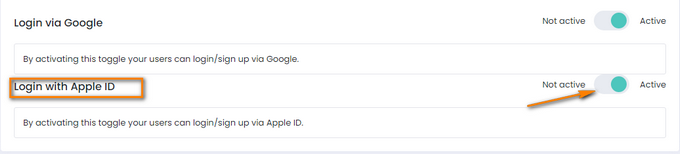
Afterward, you can see the confirmation message.
If you have any questions about coupons, discounts, or anything at all, send us an email at [email protected] or click the blue icon below to chat 😊