How to add students' timezone
To ensure that everyone can participate in your live sessions effectively and stay on schedule, it's crucial to add your students' time zones. In this guide, we'll walk you through the process of adding and managing students' time zones.
Follow the steps for adding the timezone.
- Log in to your dashboard > head to Settings > General settings,
- Search for your student's timezone, and click Save Changes.
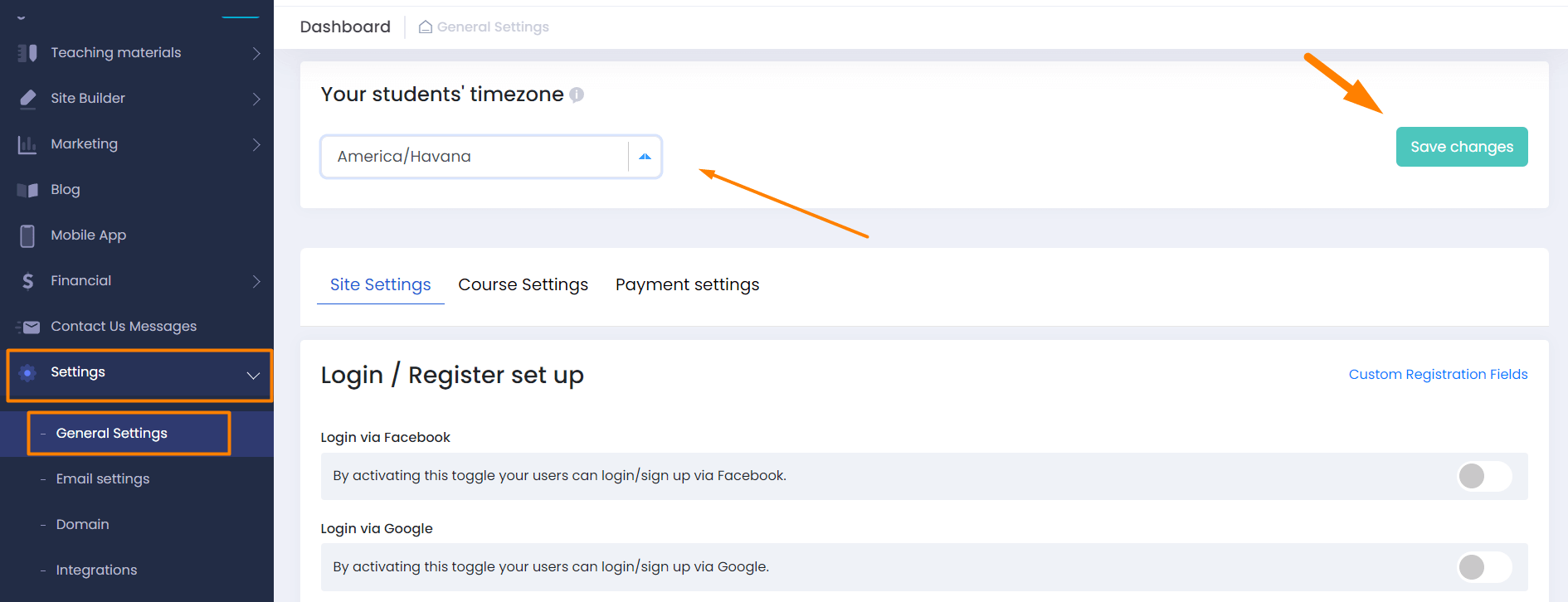
If you have any questions about coupons, discounts, or anything at all, send us an email at [email protected] or click the blue icon below to chat 😊