How to create a group
When you design a course, live session, quiz, or product, you have the opportunity to make it available not only for a particular student but also for a definite group. And this is how creating groups may come in handy.
Follow these simple steps to create separate groups for various purposes.
Step 1. Go to your Dashboard
Navigate to the Users tab
Click on the Groups subtab
Here all the groups you create will be displayed.
Step 2. Click on the Create New Group button.
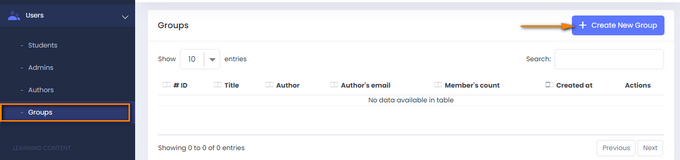
Step 3. Write the title of the group and click on the Save button below.

Now, you can choose a group whenever you create a new session, course or product.
If you have any questions about coupons, discounts, or anything at all, send us an email at [email protected] or click the blue icon below to chat 😊