How to add a logo and favicon
The website name, favicon & logo help to create the perfect branded website for your business.
To add a logo & a favicon to your website.
- Navigate to the Site Builder tab on the left of your professional dashboard.
- Click on the Branding subtab.
Here you can see the section “Website logo & favicon.”

Note that for the logo, the image size of 160 x 40 is supported.
Your favicon image should be 32 x 32. Make sure to optimize these images according to the mentioned measurements beforehand.
Important Note: The supported formats include JPG, PNG & SVG.
Click on the Choose image button. After you have selected & downloaded your desired image, click on the Save changes button.
After uploading the file, you can choose the logo size below.
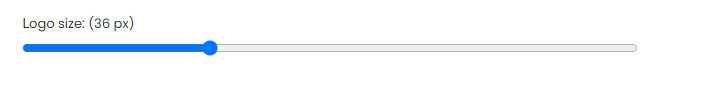
You can change these branding elements anytime.
The Branding section also allows you to:
- Change the website name.
If you haven’t added a logo yet, the website name will appear as your logo. Note that the name of your website will automatically be reduced if too long.
Important Note: You are able to change the website name any time you like. However, this will not reflect on the subdomain, as it remains the same. (When you register, the system creates the subdomain based on your chosen brand name).
- Customize website colors (including the heading & website buttons).
The changed colors will appear only on the pages such as Courses, Products, etc., as the design of such pages doesn’t undergo a change. You can customize the button colors of other pages as well from the Site builder section.
FAQ
What to do if my logo is bigger/smaller?
For the logo to fit perfectly, ensure it meets the standards mentioned: 160 x 40.
If your picture failed to upload, do not worry! Check the measurements and edit it using image resizing tools.
It may happen your logo contains too much blank space around. Crop the unnecessary space and upload your logo again.
My logo isn’t showing. What can I do?
Make sure you uploaded the right image format. At the moment, the supported image formats include JPG, PNG & SVG.
You can convert the logo format using online editing tools.
The background color won’t let my logo show. What can I do?
To make your logo visible on any background color & template, add the White logo too. That will instantly make it looks good on the backgrounds and templates with dark and light colors.
If you have any questions about coupons, discounts, or anything at all, send us an email at [email protected] or click the blue icon below to chat 😊