Having the ability to safeguard your designed or customized pages is essential. Uteach understands the significance of offering users the opportunity to back up their crafted content. Our platform empowers individuals by providing a seamless and secure way to preserve their pages.
With Uteach, you can ensure that your valuable designs and documents are protected andready to be retrieved whenever needed. Elevate your page management experience with Uteach's page backup feature because in business, every detail matters.
Let's learn how you can back up your pages.

Click on the" Backups " icon on the head bar.

From the left bar, select the version you want to restore and then click Restore this version button. And the system will restore the version.
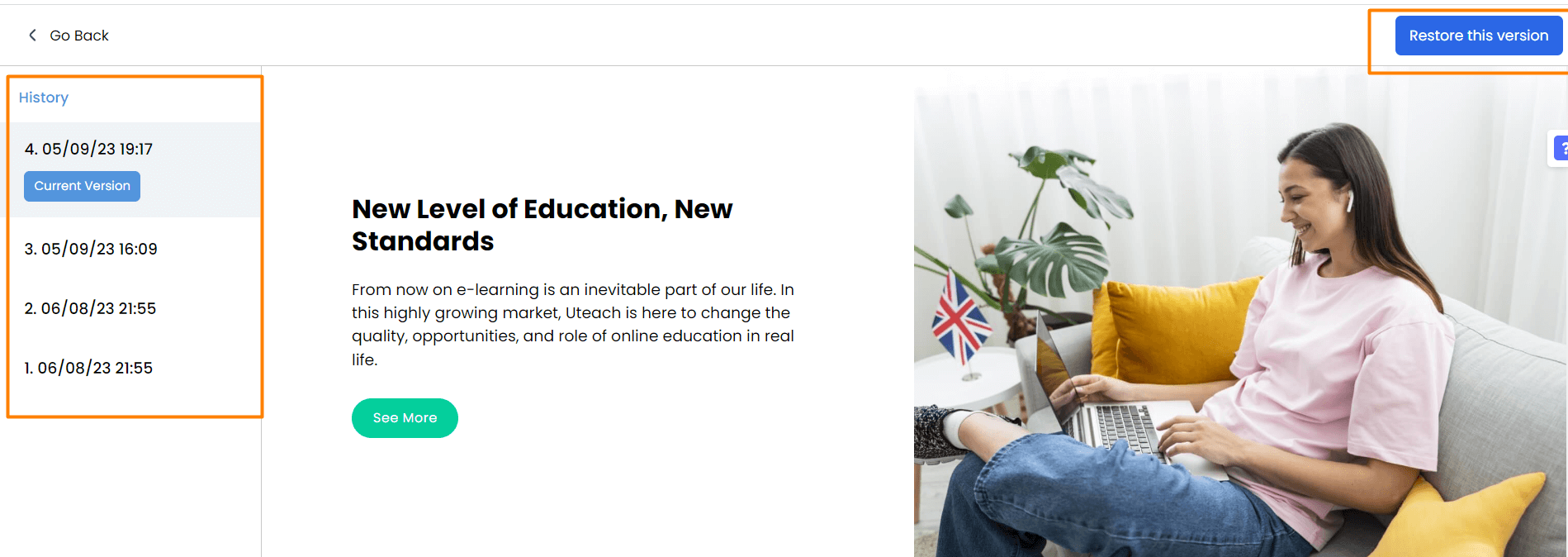
If you have any questions about coupons, discounts, or anything at all, send us an email at [email protected] or click the blue icon below to chat :blush:
©2024 - Teach online with Uteach .
All copyright reserved