How to connect video conference apps
There are several video conferencing apps you can choose from while holding Live sessions.
You can choose a video conference tool while creating live sessions.
- Go to the Learning Content tab from your dashboard.
- Click on the Live sessions subtab.
Here you can see all your live sessions. Click on the pencil icon to add a video conferencing app to an already existing session. Otherwise, create a new Live session.
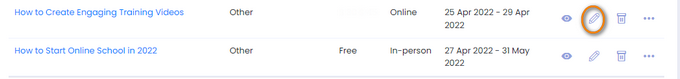
Now you can see the available options.

- Jitsi
- InSpace - to choose this option, you will need to add your InSpace account.
Go to the Settings tab from your dashboard and click on the Video Meeting Apps subtab.

Click on Log in to attach the account.
- Other video conferencing apps - insert the link of your desired app below.

Voila! Now you can enjoy live sessions with your preferred video meeting app.
If you have any questions about coupons, discounts, or anything at all, send us an email at [email protected] or click the blue icon below to chat 😊