How to enroll students in live sessions
By following these simple steps, you can access the participants’ list and add new students to the live sessions.
- Head to the Learning Content tab from your dashboard.
- Navigate to the Live sessions subtab.
Access the lesson students list by clicking on the person icon.

Here you can see the list of all your Live sessions. Click on the button Create a new lesson participant.
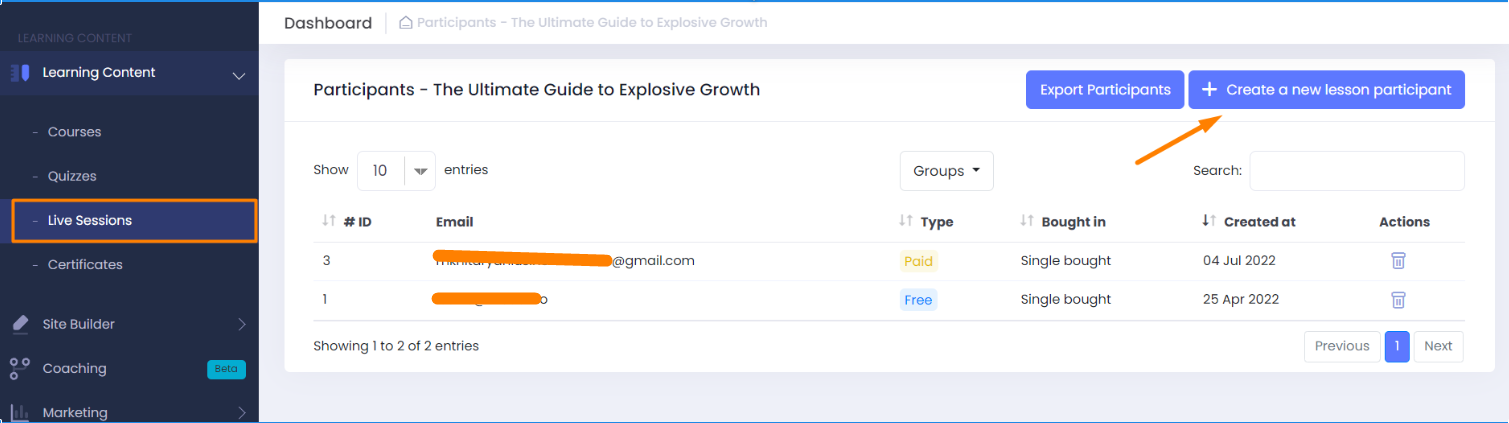
Add the email of the student & choose a group in case you created one.

After you are done, click on the Save button below.
You can also Export Participant data by clicking the“Export Participants” button.

If you have any questions about coupons, discounts, or anything at all, send us an email at [email protected] or click the blue icon below to chat 😊