How to use AI Course idea tool
Whether you're a course maker, business owner, data enthusiast, or a student, harnessing the power of AI can open up new opportunities. One essential tool that can help you brainstorm AI course ideas and stay ahead of the curve is our AI Course Idea Tool. This guide will walk you through how to use this tool effectively.
- go to your dashboard
- head to AI Idea Generator
- write in your niche,click Submit and the tool will generate a few ideas on the topic.
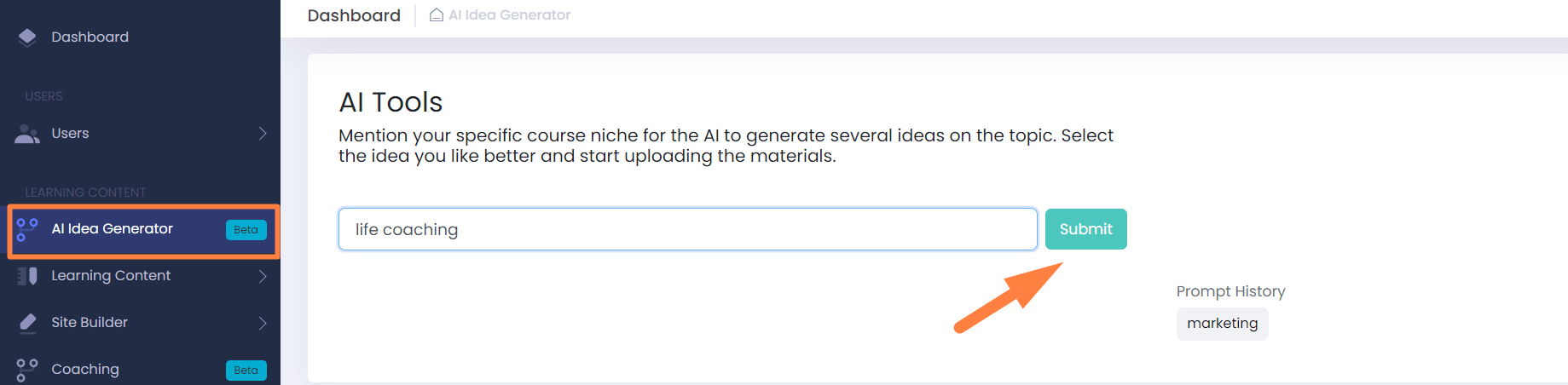
And below, you will see the generated ideas.
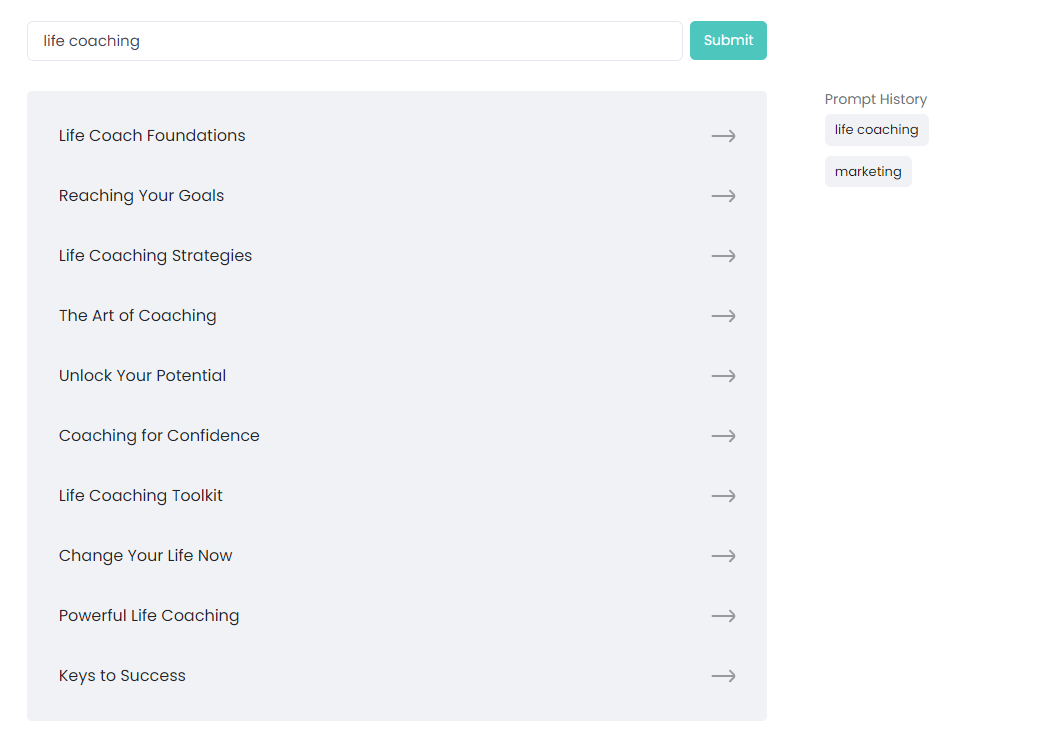
Choose one of them, and you can choose “Create a new Course.”
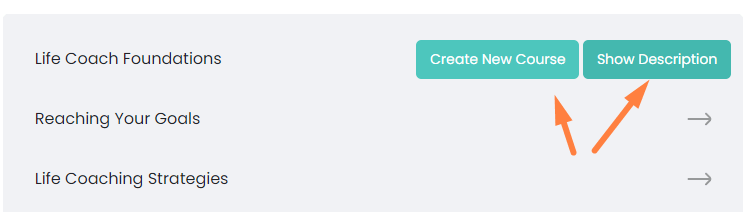
This will redirect you to the course creation page with the generated title and URL. You can change or edit it.
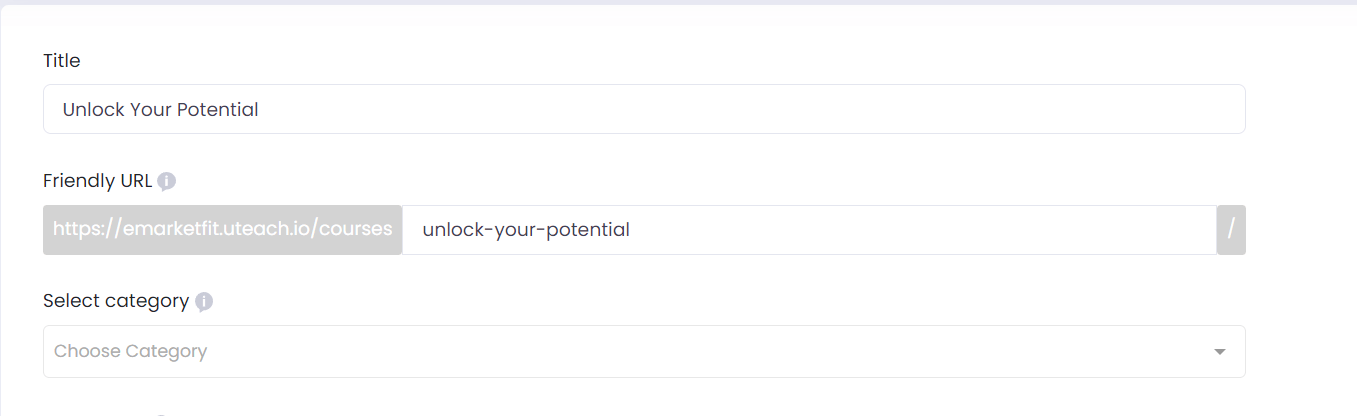
You can see more information on this topic by clicking “Show Description,” which will help you to work on this idea.
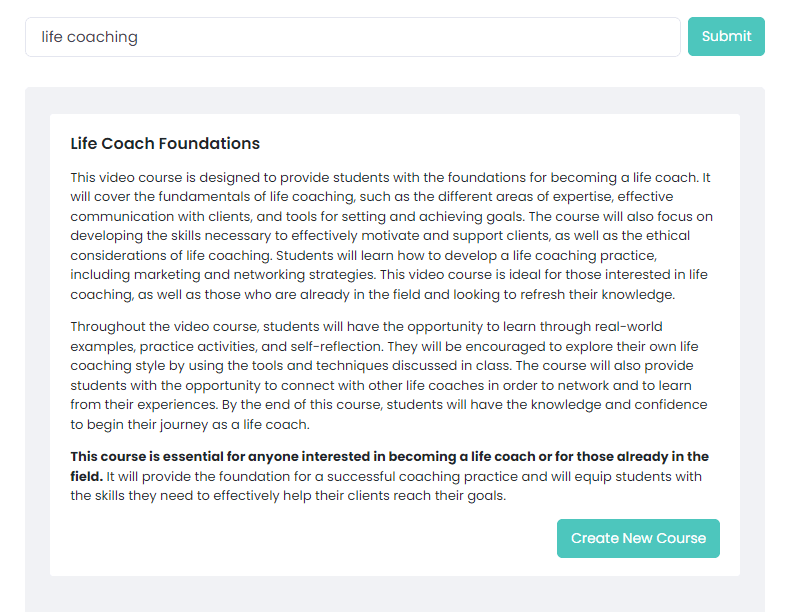
Stay ahead of the curve and turn your AI knowledge into a rewarding venture.
If you have any questions about coupons, discounts, or anything at all, send us an email at [email protected] or click the blue icon below to chat.